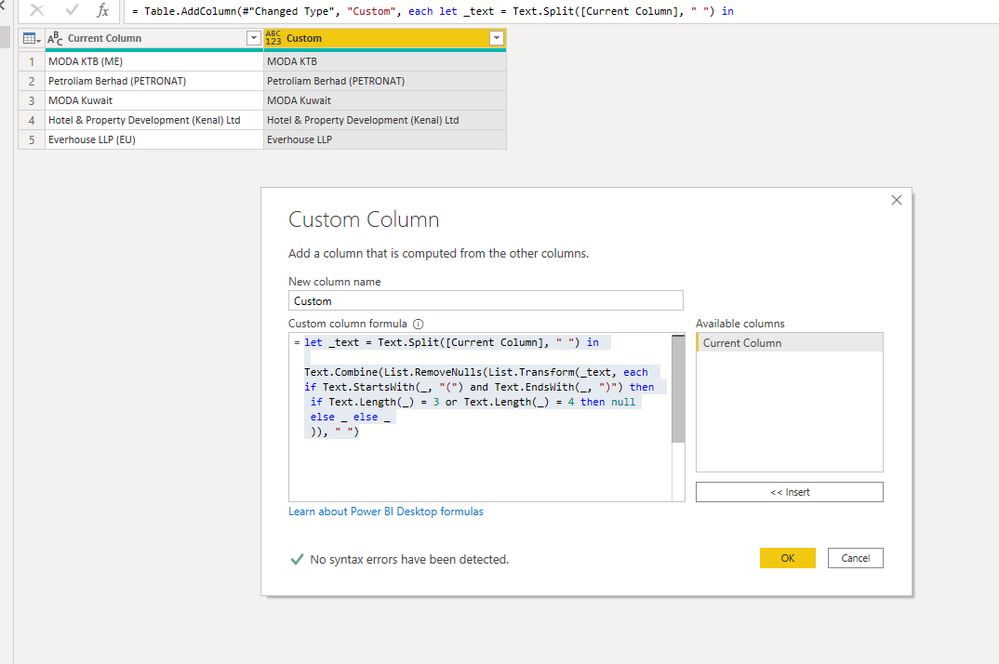Fabric Data Days starts November 4th!
Advance your Data & AI career with 50 days of live learning, dataviz contests, hands-on challenges, study groups & certifications and more!
Get registered- Power BI forums
- Get Help with Power BI
- Desktop
- Service
- Report Server
- Power Query
- Mobile Apps
- Developer
- DAX Commands and Tips
- Custom Visuals Development Discussion
- Health and Life Sciences
- Power BI Spanish forums
- Translated Spanish Desktop
- Training and Consulting
- Instructor Led Training
- Dashboard in a Day for Women, by Women
- Galleries
- Data Stories Gallery
- Themes Gallery
- Contests Gallery
- Quick Measures Gallery
- Visual Calculations Gallery
- Notebook Gallery
- Translytical Task Flow Gallery
- TMDL Gallery
- R Script Showcase
- Webinars and Video Gallery
- Ideas
- Custom Visuals Ideas (read-only)
- Issues
- Issues
- Events
- Upcoming Events
Get Fabric Certified for FREE during Fabric Data Days. Don't miss your chance! Learn more
- Power BI forums
- Forums
- Get Help with Power BI
- Desktop
- t fdoRe: PoRe: Extract data of specific character ...
- Subscribe to RSS Feed
- Mark Topic as New
- Mark Topic as Read
- Float this Topic for Current User
- Bookmark
- Subscribe
- Printer Friendly Page
- Mark as New
- Bookmark
- Subscribe
- Mute
- Subscribe to RSS Feed
- Permalink
- Report Inappropriate Content
Extract data of specific character length within parameters
Hi there
I have some really bad quality data I need to use unfortunately and one of the issues is data in parenthesis within this field. I need some of the data in parenthesis, and some I do not. I want to see what the data looks like if remove data between 1 and 2 character length within parenthesis e.g. (EU) and keep anything greater than 2 characters within parameters e.g. (SGP).
Is this possible?
Solved! Go to Solution.
- Mark as New
- Bookmark
- Subscribe
- Mute
- Subscribe to RSS Feed
- Permalink
- Report Inappropriate Content
Hi @Anonymous ,
Try this custom column:
let _text = Text.Split([Current Column], " ") in
Text.Combine(List.RemoveNulls(List.Transform(_text, each
if Text.StartsWith(_, "(") and Text.EndsWith(_, ")") then
if Text.Length(_) = 3 or Text.Length(_) = 4 then null
else _ else _
)), " ")
- Mark as New
- Bookmark
- Subscribe
- Mute
- Subscribe to RSS Feed
- Permalink
- Report Inappropriate Content
you could try in PowerQuery, by going to 'Transform data' and then edit that column. there is an option to extract text before and after delimiters.
hope it helps.
- Mark as New
- Bookmark
- Subscribe
- Mute
- Subscribe to RSS Feed
- Permalink
- Report Inappropriate Content
It doesn't allow you to specify the number of characters between the delimiters unless I am doing something wrong
I want to say: (??) = remove (???) = keep.
- Mark as New
- Bookmark
- Subscribe
- Mute
- Subscribe to RSS Feed
- Permalink
- Report Inappropriate Content
- Mark as New
- Bookmark
- Subscribe
- Mute
- Subscribe to RSS Feed
- Permalink
- Report Inappropriate Content
Here are some examples of the data and my desired result
| Current Column | Desired Column |
| MODA KTB (ME) | MODA KTB |
| Petroliam Berhad (PETRONAT) | Petroliam Berhad (PETRONAT) |
| MODA Kuwait | MODA Kuwait |
| Hotel & Property Development (Kenal) Ltd | Hotel & Property Development (Kenal) Ltd |
| Everhouse LLP (EU) | Everhouse LLP |
- Mark as New
- Bookmark
- Subscribe
- Mute
- Subscribe to RSS Feed
- Permalink
- Report Inappropriate Content
Hi @Anonymous ,
Try this custom column:
let _text = Text.Split([Current Column], " ") in
Text.Combine(List.RemoveNulls(List.Transform(_text, each
if Text.StartsWith(_, "(") and Text.EndsWith(_, ")") then
if Text.Length(_) = 3 or Text.Length(_) = 4 then null
else _ else _
)), " ")
Helpful resources

Fabric Data Days
Advance your Data & AI career with 50 days of live learning, contests, hands-on challenges, study groups & certifications and more!

Power BI Monthly Update - October 2025
Check out the October 2025 Power BI update to learn about new features.

| User | Count |
|---|---|
| 80 | |
| 49 | |
| 35 | |
| 31 | |
| 30 |