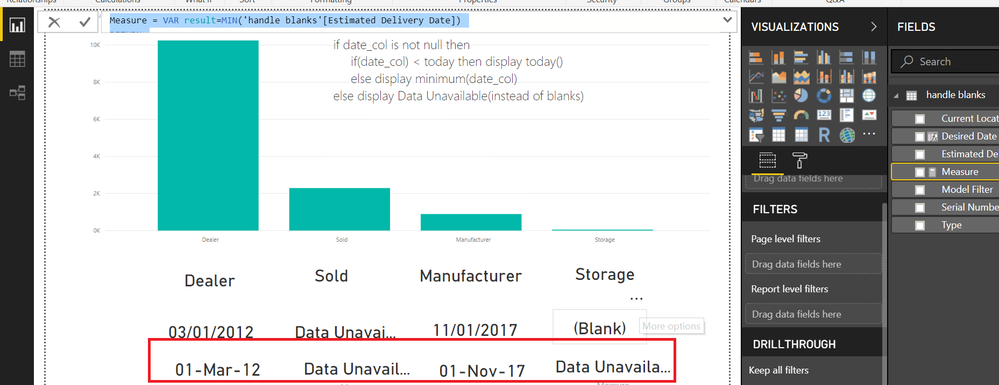Fabric Data Days starts November 4th!
Advance your Data & AI career with 50 days of live learning, dataviz contests, hands-on challenges, study groups & certifications and more!
Get registered- Power BI forums
- Get Help with Power BI
- Desktop
- Service
- Report Server
- Power Query
- Mobile Apps
- Developer
- DAX Commands and Tips
- Custom Visuals Development Discussion
- Health and Life Sciences
- Power BI Spanish forums
- Translated Spanish Desktop
- Training and Consulting
- Instructor Led Training
- Dashboard in a Day for Women, by Women
- Galleries
- Data Stories Gallery
- Themes Gallery
- Contests Gallery
- QuickViz Gallery
- Quick Measures Gallery
- Visual Calculations Gallery
- Notebook Gallery
- Translytical Task Flow Gallery
- TMDL Gallery
- R Script Showcase
- Webinars and Video Gallery
- Ideas
- Custom Visuals Ideas (read-only)
- Issues
- Issues
- Events
- Upcoming Events
Get Fabric Certified for FREE during Fabric Data Days. Don't miss your chance! Request now
- Power BI forums
- Forums
- Get Help with Power BI
- Desktop
- Re: Expression that yield variant data type error ...
- Subscribe to RSS Feed
- Mark Topic as New
- Mark Topic as Read
- Float this Topic for Current User
- Bookmark
- Subscribe
- Printer Friendly Page
- Mark as New
- Bookmark
- Subscribe
- Mute
- Subscribe to RSS Feed
- Permalink
- Report Inappropriate Content
Expression that yield variant data type error cannot be used to defined calculated columns
Hi,
* Im new to power bi and moving from tableau backgroud.
I have a calculation, desribing that in words(nested if)
if date_col is not null then
if(date_col) < today then display today
else display minimum(date_col)
else display Data Unavailable.
Whenever i try to write if statements or switches i get the error mentioned in the subject line.
Any help would be highly appreciated.
Solved! Go to Solution.
- Mark as New
- Bookmark
- Subscribe
- Mute
- Subscribe to RSS Feed
- Permalink
- Report Inappropriate Content
@Anonymous
You can use this MEASURE
Please see attached file
Measure =
VAR result =
MIN ( 'handle blanks'[Estimated Delivery Date] )
RETURN
IF ( ISBLANK ( result ), "Data Unavailable", FORMAT ( result, "Short date" ) )
Regards
Zubair
Please try my custom visuals
- Mark as New
- Bookmark
- Subscribe
- Mute
- Subscribe to RSS Feed
- Permalink
- Report Inappropriate Content
@Anonymous
What is your DAX formula
Try with this. Input your DAX calculated column formula in the _____
Calculated Column =
VAR yourformula = ____
RETURN
IF ( yourformula = BLANK (), "Not Available", yourformula & "" )
Regards
Zubair
Please try my custom visuals
- Mark as New
- Bookmark
- Subscribe
- Mute
- Subscribe to RSS Feed
- Permalink
- Report Inappropriate Content
Hi Zubair,
Not sure if i understood correctly, but here is what my calculation within your formula is
Estimated Delivery Date New =
var estimated_delivery_Date = if(baseline_iv[est_deliv_dt]<TODAY(),TODAY(),baseline_iv[est_deliv_dt])
return if(estimated_delivery_Date=BLANK(),"Data Unavailabe",estimated_delivery_Date)
Let me know if this is correct. Also please explain the same.
- Mark as New
- Bookmark
- Subscribe
- Mute
- Subscribe to RSS Feed
- Permalink
- Report Inappropriate Content
HI @Anonymous
Try this
Basically I am converting Date to Text Format by adding a " " at the end of formula
Estimated Delivery Date New =
VAR estimated_delivery_Date =
IF ( baseline_iv[est_deliv_dt] < TODAY (), TODAY (), baseline_iv[est_deliv_dt] )
RETURN
IF (
estimated_delivery_Date = BLANK (),
"Data Unavailabe",
estimated_delivery_Date & ""
)
Regards
Zubair
Please try my custom visuals
- Mark as New
- Bookmark
- Subscribe
- Mute
- Subscribe to RSS Feed
- Permalink
- Report Inappropriate Content
Hi Zubari,
This isnt working sadly.
Can you suggest something else.
Just FYI : I can have multiple dates for one location type so im using latest date there.
- Mark as New
- Bookmark
- Subscribe
- Mute
- Subscribe to RSS Feed
- Permalink
- Report Inappropriate Content
@Anonymous
Could you copy paste some data with expected results?
Regards
Zubair
Please try my custom visuals
- Mark as New
- Bookmark
- Subscribe
- Mute
- Subscribe to RSS Feed
- Permalink
- Report Inappropriate Content
- Mark as New
- Bookmark
- Subscribe
- Mute
- Subscribe to RSS Feed
- Permalink
- Report Inappropriate Content
@Anonymous
In the Excel file, could you add a column for expected result?
Regards
Zubair
Please try my custom visuals
- Mark as New
- Bookmark
- Subscribe
- Mute
- Subscribe to RSS Feed
- Permalink
- Report Inappropriate Content
Hi Zubair,
I have added the expected result in pbix file where i have written the calculation as well in algorithmic form.
if you could see blanks in the pbix files for dates, those have to be replaced with 'data unavailable'
- Mark as New
- Bookmark
- Subscribe
- Mute
- Subscribe to RSS Feed
- Permalink
- Report Inappropriate Content
@Anonymous
You can use this MEASURE
Please see attached file
Measure =
VAR result =
MIN ( 'handle blanks'[Estimated Delivery Date] )
RETURN
IF ( ISBLANK ( result ), "Data Unavailable", FORMAT ( result, "Short date" ) )
Regards
Zubair
Please try my custom visuals
- Mark as New
- Bookmark
- Subscribe
- Mute
- Subscribe to RSS Feed
- Permalink
- Report Inappropriate Content
Hi Zubair,
I have another issue on the same view at
Could you please suggest somthing there?
- Mark as New
- Bookmark
- Subscribe
- Mute
- Subscribe to RSS Feed
- Permalink
- Report Inappropriate Content
Its hard to type cast in powerbi. Thanku so much. I appreciate it
Helpful resources

Fabric Data Days
Advance your Data & AI career with 50 days of live learning, contests, hands-on challenges, study groups & certifications and more!

Power BI Monthly Update - October 2025
Check out the October 2025 Power BI update to learn about new features.