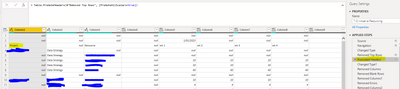Become a Certified Power BI Data Analyst!
Join us for an expert-led overview of the tools and concepts you'll need to pass exam PL-300. The first session starts on June 11th. See you there!
Get registered- Power BI forums
- Get Help with Power BI
- Desktop
- Service
- Report Server
- Power Query
- Mobile Apps
- Developer
- DAX Commands and Tips
- Custom Visuals Development Discussion
- Health and Life Sciences
- Power BI Spanish forums
- Translated Spanish Desktop
- Training and Consulting
- Instructor Led Training
- Dashboard in a Day for Women, by Women
- Galleries
- Webinars and Video Gallery
- Data Stories Gallery
- Themes Gallery
- Contests Gallery
- Quick Measures Gallery
- Notebook Gallery
- Translytical Task Flow Gallery
- R Script Showcase
- Ideas
- Custom Visuals Ideas (read-only)
- Issues
- Issues
- Events
- Upcoming Events
Power BI is turning 10! Let’s celebrate together with dataviz contests, interactive sessions, and giveaways. Register now.
- Power BI forums
- Forums
- Get Help with Power BI
- Desktop
- Re: Expression.Error: "The column of the table was...
- Subscribe to RSS Feed
- Mark Topic as New
- Mark Topic as Read
- Float this Topic for Current User
- Bookmark
- Subscribe
- Printer Friendly Page
- Mark as New
- Bookmark
- Subscribe
- Mute
- Subscribe to RSS Feed
- Permalink
- Report Inappropriate Content
Expression.Error: "The column of the table wasn't found." despite making no changes to source file
Hi all,
The data-source for my report is an Excel spreadsheet. I have been updating values in the spreadsheet and refreshing the data with no issue for about three weeks. Now, I am getting an error message: (snip also included).
Expression.Error: The column 'Project' of the table wasn't found.
Details:
Project
This is strange because I haven't changed the source data columns at all. I have changed none of the column names, or added new columns. When I look at an older version (two weeks ago) of the data-source, everything is exactly the same. All that has changed is a few cells values have changed.
I have looked at previous threads with the issue, and most are down to a column in the source data changing. Therefore a solution can be found by changing the source data back. However, this is not available to me as there has been no discernable change since when the report was working.
I would be grateful for any help. Happy to provide more info,
Thanks,
Farming BA
Solved! Go to Solution.
- Mark as New
- Bookmark
- Subscribe
- Mute
- Subscribe to RSS Feed
- Permalink
- Report Inappropriate Content
In the first column, the row with Project on it is in the 3rd row after the 'Promote first row to headers'.
Presumably at that point in previous weeks, it would be in the header. So that's the problem.
In the step that shows an error, there is no Project column, hence the error. At that stage it's called Column1.
Either the data format has changed or the query steps have changed from a working solution.
--
So you can edit the query steps or re-examine the source and see where the problem is (extra rows have been added, it looks like)
- Mark as New
- Bookmark
- Subscribe
- Mute
- Subscribe to RSS Feed
- Permalink
- Report Inappropriate Content
Sorry to hijack this thread, but I ran into this same problem, and wanted to share my solution in case someone else encounters this variant.
In my case, my data source is a rolling 3-week window of CSV files that are generated daily. Power Query chooses the first file as the "Sample File" for the query. The CSV file from 3 weeks ago was corrupted and was missing some column headers. But the Expression.Error did not show up until that file became the Sample File, three weeks later. My instinct (obvioulsy) when I got the error was to look for corruption in the newest file, and I went on a wild goose chase for a while.
- Mark as New
- Bookmark
- Subscribe
- Mute
- Subscribe to RSS Feed
- Permalink
- Report Inappropriate Content
Clear cache of the power bi file and then refresh the preview pr the file or reload the file again
- Mark as New
- Bookmark
- Subscribe
- Mute
- Subscribe to RSS Feed
- Permalink
- Report Inappropriate Content
There's a call out to a yahoo finance website. It looks like a failure to complete the call or a change in format of the data returned is causing failure. You will have to try and narrow it down to the specific step.
- Mark as New
- Bookmark
- Subscribe
- Mute
- Subscribe to RSS Feed
- Permalink
- Report Inappropriate Content
In the first column, the row with Project on it is in the 3rd row after the 'Promote first row to headers'.
Presumably at that point in previous weeks, it would be in the header. So that's the problem.
In the step that shows an error, there is no Project column, hence the error. At that stage it's called Column1.
Either the data format has changed or the query steps have changed from a working solution.
--
So you can edit the query steps or re-examine the source and see where the problem is (extra rows have been added, it looks like)
- Mark as New
- Bookmark
- Subscribe
- Mute
- Subscribe to RSS Feed
- Permalink
- Report Inappropriate Content
I have this same issue as the OP. What was not addressed is the concept of the file working just fine, and then all the suddent failing to work. In my file, it will actually work RANDOMLY on one machine, and NOT work on another machine. Then, it will fail on both. I have been using this file for a couple of years, and the failures seem to come and go. I have tried changing the file in various ways and cannot find ANY solution to make the file work predictably and consistantly.
Below as well as some screen shots and anyone could easily recreate it on their own. AGAIN, this file has a mind of its own, and works sometimes, and not others. I am losing my mind as to how this can be the case.


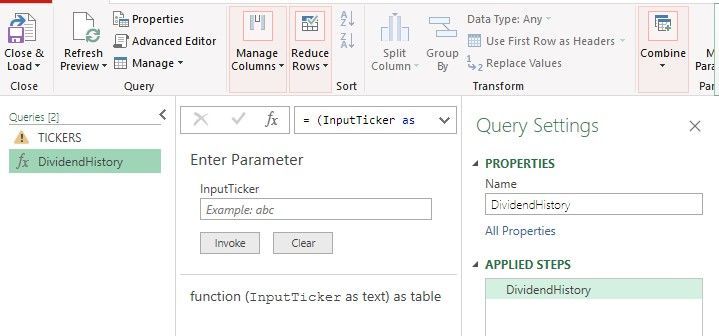

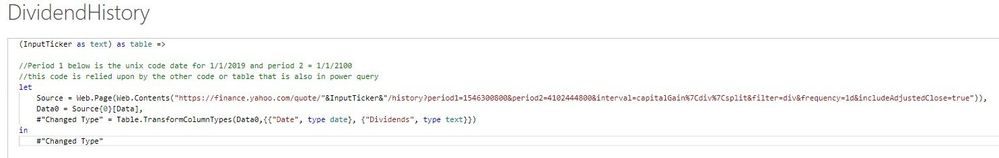
- Mark as New
- Bookmark
- Subscribe
- Mute
- Subscribe to RSS Feed
- Permalink
- Report Inappropriate Content
This has been very helpful. I edited the query steps to ensure that the correct row was promoted to headers and this resolved the issue.
Many thanks!
- Mark as New
- Bookmark
- Subscribe
- Mute
- Subscribe to RSS Feed
- Permalink
- Report Inappropriate Content
Thank you for the response. When I go one step back from the error, then I can see that the project column is present. The step I took before the error was to Promote Rows to Headers. The error then appears from that step onwards.
Does this shed any further light? As I said, this has not caused an issue for several weeks until today.
- Mark as New
- Bookmark
- Subscribe
- Mute
- Subscribe to RSS Feed
- Permalink
- Report Inappropriate Content
Difficult to say with limited info.
You will have to investigate the Previous Steps to the error step and see if something has happened to the Project column.
First of all, look at one step previous and see if the Project column is present. If not, check back through the steps to the first and see what happened to it.
Will help if you can provide more info after investigation
Helpful resources

Join our Fabric User Panel
This is your chance to engage directly with the engineering team behind Fabric and Power BI. Share your experiences and shape the future.

Power BI Monthly Update - June 2025
Check out the June 2025 Power BI update to learn about new features.

| User | Count |
|---|---|
| 81 | |
| 76 | |
| 61 | |
| 37 | |
| 33 |
| User | Count |
|---|---|
| 99 | |
| 56 | |
| 51 | |
| 42 | |
| 40 |