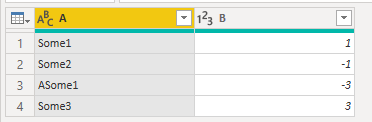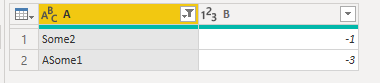Fabric Data Days starts November 4th!
Advance your Data & AI career with 50 days of live learning, dataviz contests, hands-on challenges, study groups & certifications and more!
Get registered- Power BI forums
- Get Help with Power BI
- Desktop
- Service
- Report Server
- Power Query
- Mobile Apps
- Developer
- DAX Commands and Tips
- Custom Visuals Development Discussion
- Health and Life Sciences
- Power BI Spanish forums
- Translated Spanish Desktop
- Training and Consulting
- Instructor Led Training
- Dashboard in a Day for Women, by Women
- Galleries
- Data Stories Gallery
- Themes Gallery
- Contests Gallery
- Quick Measures Gallery
- Visual Calculations Gallery
- Notebook Gallery
- Translytical Task Flow Gallery
- TMDL Gallery
- R Script Showcase
- Webinars and Video Gallery
- Ideas
- Custom Visuals Ideas (read-only)
- Issues
- Issues
- Events
- Upcoming Events
Get Fabric Certified for FREE during Fabric Data Days. Don't miss your chance! Learn more
- Power BI forums
- Forums
- Get Help with Power BI
- Desktop
- Expression.Error: We cannot convert a value of typ...
- Subscribe to RSS Feed
- Mark Topic as New
- Mark Topic as Read
- Float this Topic for Current User
- Bookmark
- Subscribe
- Printer Friendly Page
- Mark as New
- Bookmark
- Subscribe
- Mute
- Subscribe to RSS Feed
- Permalink
- Report Inappropriate Content
Expression.Error: We cannot convert a value of type Function to type Number.
Hello
Any idea why the below results in error?
= Table.RemoveRows(#"Changed Type", each not Text.Contains([A], "some1") and [B]<0)
Expression.Error: We cannot convert a value of type Function to type Number.
Details:
Value=[Function]
Type=[Type]
I do have specified in a previous step [A] to be text and [B] to be integer.
Thanks!
Solved! Go to Solution.
- Mark as New
- Bookmark
- Subscribe
- Mute
- Subscribe to RSS Feed
- Permalink
- Report Inappropriate Content
Hi @Anonymous ,
As far as I know "each not Text.Contains([A], "some1") and [B]<0" part works as a function.
As HotChilli mentioned Table.RemoveRows will use number in second part.
Table.RemoveRows(table as table, offset as number, optional count as nullable number) as table
Table.SelectRows will use function in second part. So I suggest you to use Table.SelectRows in your code, it will work.
Table.SelectRows(table as table, condition as function) as tableMy Sample:
Result is as below.
M Code:
let
Source = Table.FromRows(Json.Document(Binary.Decompress(Binary.FromText("i45WCs7PTTVU0lEyVIrVgfCMgDxdCNcRJqtrDJc2BnKBvFgA", BinaryEncoding.Base64), Compression.Deflate)), let _t = ((type nullable text) meta [Serialized.Text = true]) in type table [A = _t, B = _t]),
#"Changed Type" = Table.TransformColumnTypes(Source,{{"A", type text}, {"B", Int64.Type}}),
#"Remove rows" = Table.SelectRows(#"Changed Type", each not Text.Contains([A], "some1") and [B]<0)
in
#"Remove rows"
Best Regards,
Rico Zhou
If this post helps, then please consider Accept it as the solution to help the other members find it more quickly.
- Mark as New
- Bookmark
- Subscribe
- Mute
- Subscribe to RSS Feed
- Permalink
- Report Inappropriate Content
- Mark as New
- Bookmark
- Subscribe
- Mute
- Subscribe to RSS Feed
- Permalink
- Report Inappropriate Content
Hi @Anonymous ,
As far as I know "each not Text.Contains([A], "some1") and [B]<0" part works as a function.
As HotChilli mentioned Table.RemoveRows will use number in second part.
Table.RemoveRows(table as table, offset as number, optional count as nullable number) as table
Table.SelectRows will use function in second part. So I suggest you to use Table.SelectRows in your code, it will work.
Table.SelectRows(table as table, condition as function) as tableMy Sample:
Result is as below.
M Code:
let
Source = Table.FromRows(Json.Document(Binary.Decompress(Binary.FromText("i45WCs7PTTVU0lEyVIrVgfCMgDxdCNcRJqtrDJc2BnKBvFgA", BinaryEncoding.Base64), Compression.Deflate)), let _t = ((type nullable text) meta [Serialized.Text = true]) in type table [A = _t, B = _t]),
#"Changed Type" = Table.TransformColumnTypes(Source,{{"A", type text}, {"B", Int64.Type}}),
#"Remove rows" = Table.SelectRows(#"Changed Type", each not Text.Contains([A], "some1") and [B]<0)
in
#"Remove rows"
Best Regards,
Rico Zhou
If this post helps, then please consider Accept it as the solution to help the other members find it more quickly.
- Mark as New
- Bookmark
- Subscribe
- Mute
- Subscribe to RSS Feed
- Permalink
- Report Inappropriate Content
Table.RemoveRows takes a table and a number as parameters. The code here passes a function as the 2nd parameter.
Helpful resources

Fabric Data Days
Advance your Data & AI career with 50 days of live learning, contests, hands-on challenges, study groups & certifications and more!

Power BI Monthly Update - October 2025
Check out the October 2025 Power BI update to learn about new features.

| User | Count |
|---|---|
| 84 | |
| 49 | |
| 36 | |
| 31 | |
| 30 |