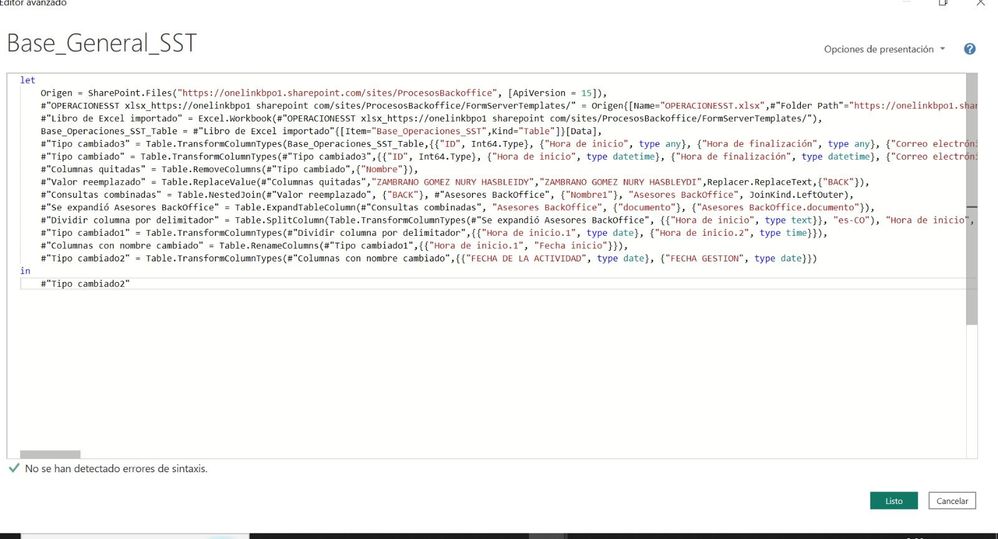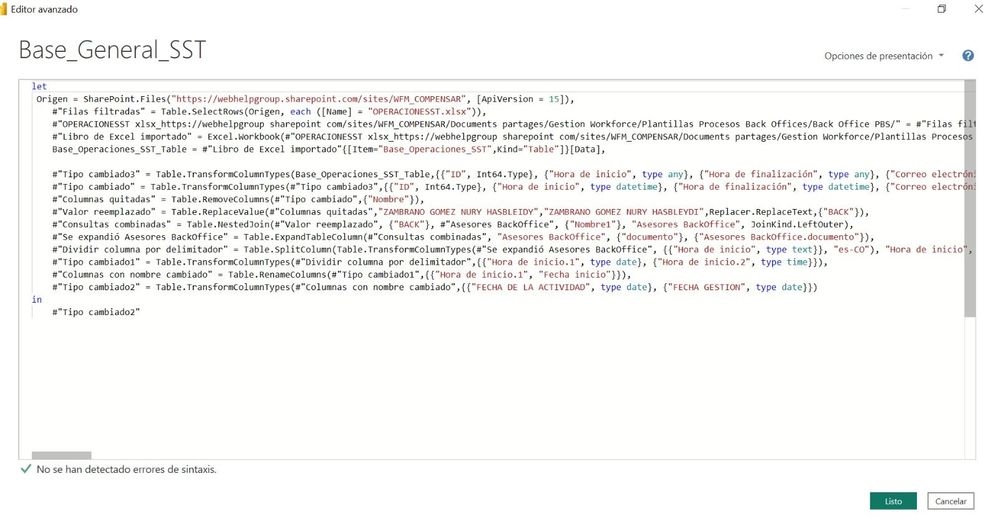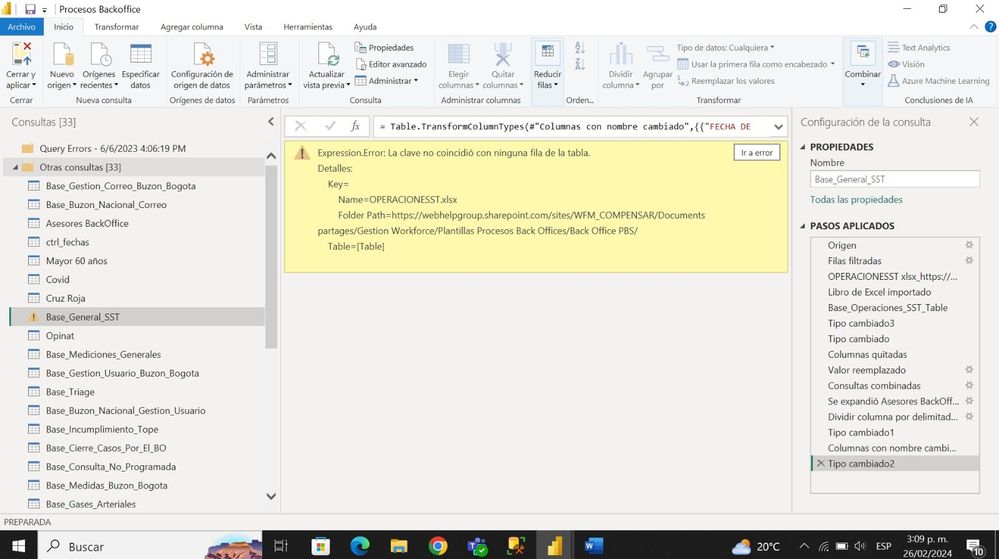FabCon is coming to Atlanta
Join us at FabCon Atlanta from March 16 - 20, 2026, for the ultimate Fabric, Power BI, AI and SQL community-led event. Save $200 with code FABCOMM.
Register now!- Power BI forums
- Get Help with Power BI
- Desktop
- Service
- Report Server
- Power Query
- Mobile Apps
- Developer
- DAX Commands and Tips
- Custom Visuals Development Discussion
- Health and Life Sciences
- Power BI Spanish forums
- Translated Spanish Desktop
- Training and Consulting
- Instructor Led Training
- Dashboard in a Day for Women, by Women
- Galleries
- Data Stories Gallery
- Themes Gallery
- Contests Gallery
- Quick Measures Gallery
- Notebook Gallery
- Translytical Task Flow Gallery
- TMDL Gallery
- R Script Showcase
- Webinars and Video Gallery
- Ideas
- Custom Visuals Ideas (read-only)
- Issues
- Issues
- Events
- Upcoming Events
Calling all Data Engineers! Fabric Data Engineer (Exam DP-700) live sessions are back! Starting October 16th. Sign up.
- Power BI forums
- Forums
- Get Help with Power BI
- Desktop
- Re:Expression.Error: The key doesn't match any row...
- Subscribe to RSS Feed
- Mark Topic as New
- Mark Topic as Read
- Float this Topic for Current User
- Bookmark
- Subscribe
- Printer Friendly Page
- Mark as New
- Bookmark
- Subscribe
- Mute
- Subscribe to RSS Feed
- Permalink
- Report Inappropriate Content
Expression.Error: The key didn't match any rows in the table.
Background: - Power BI Desktop is picking latest excel file as source from One Drive Folder (take the last modified or latest one) where file gets updated. First time, when I uploaded file, I applied following steps on the file – Sorted rows (keep first row as heading), Converted one column as text from whole number, capitalized each word in one of the column.
Problem Statement: - When new file gets stored in the one drive and I click refresh, I get following typical error -
Expression.Error: The key didn't match any rows in the table.
Just for info - when, I deleted all steps in applied steps and redo everything from source, it worked fine.
What do I intend to do – a simple refresh every month and want latest file data to be available with all those steps already applied and want to avoid duplication.
Please guide. Thank You
- Mark as New
- Bookmark
- Subscribe
- Mute
- Subscribe to RSS Feed
- Permalink
- Report Inappropriate Content
Nice day
I made the source change of a Share point, but the tables and steps are the same, however I present the following errors:
Origines Antiguos
New Origins
Error
- Mark as New
- Bookmark
- Subscribe
- Mute
- Subscribe to RSS Feed
- Permalink
- Report Inappropriate Content
Hi,
Did you happen to solve your problem? I am having similar issue with yours. Additionaly, I don't know how did you let PowerBI read the latest file to refresh?
- Mark as New
- Bookmark
- Subscribe
- Mute
- Subscribe to RSS Feed
- Permalink
- Report Inappropriate Content
Hi @Anonymous ,
So the current file you are using is not the same file with latest one?
Best Regards,
Jay
- Mark as New
- Bookmark
- Subscribe
- Mute
- Subscribe to RSS Feed
- Permalink
- Report Inappropriate Content
@Anonymous , Can you share the steps. What data is causing the problem
refer how to handle error in power query
https://www.youtube.com/watch?v=OE6DPmKqN7s
https://www.youtube.com/watch?v=9-Lag0VOiTs
debug issue
https://www.youtube.com/watch?v=OE6DPmKqN7s
- Mark as New
- Bookmark
- Subscribe
- Mute
- Subscribe to RSS Feed
- Permalink
- Report Inappropriate Content
Hi - I dont think its the data but it is file. As mentioed earlier - Expression.Error: The key didn't match any rows in the table.
First Time - I followed these steps - Get Data > Folder (One Drive) > picked the latest excel file from the folder, Applied these on this file > Made first row as heading > converted one colum as text (from whole number) > One more step related to formatting.
Second Time - I clicked on refresh and its showed - Expression.Error: The key didn't match any rows in the table.
I had to delete all applied steps and again had to start from source file.
Thank you.
Helpful resources

FabCon Global Hackathon
Join the Fabric FabCon Global Hackathon—running virtually through Nov 3. Open to all skill levels. $10,000 in prizes!

Power BI Monthly Update - September 2025
Check out the September 2025 Power BI update to learn about new features.