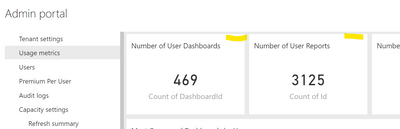Join us at FabCon Vienna from September 15-18, 2025
The ultimate Fabric, Power BI, SQL, and AI community-led learning event. Save €200 with code FABCOMM.
Get registered- Power BI forums
- Get Help with Power BI
- Desktop
- Service
- Report Server
- Power Query
- Mobile Apps
- Developer
- DAX Commands and Tips
- Custom Visuals Development Discussion
- Health and Life Sciences
- Power BI Spanish forums
- Translated Spanish Desktop
- Training and Consulting
- Instructor Led Training
- Dashboard in a Day for Women, by Women
- Galleries
- Data Stories Gallery
- Themes Gallery
- Contests Gallery
- Quick Measures Gallery
- Notebook Gallery
- Translytical Task Flow Gallery
- TMDL Gallery
- R Script Showcase
- Webinars and Video Gallery
- Ideas
- Custom Visuals Ideas (read-only)
- Issues
- Issues
- Events
- Upcoming Events
Compete to become Power BI Data Viz World Champion! First round ends August 18th. Get started.
- Power BI forums
- Forums
- Get Help with Power BI
- Desktop
- Re: Export to excel usage metrics
- Subscribe to RSS Feed
- Mark Topic as New
- Mark Topic as Read
- Float this Topic for Current User
- Bookmark
- Subscribe
- Printer Friendly Page
- Mark as New
- Bookmark
- Subscribe
- Mute
- Subscribe to RSS Feed
- Permalink
- Report Inappropriate Content
Export to excel usage metrics
Hi
I would like to build a dashboard to follow the Power bi activity of my company. Do you know how to export the data from the Power BI admin portal to EXCEL ? automatically ?
I don't see the dotted lines ... see below the picture:
thank you very much for your feedback,
- Mark as New
- Bookmark
- Subscribe
- Mute
- Subscribe to RSS Feed
- Permalink
- Report Inappropriate Content
Hi @Anonymous
Currently it is not supported to export data from Admin Portal Usage Metrics or connect to the dataset of this Usage Metrics. There are some ideas about this requirement that you can vote up:
Microsoft Idea - Allow Customization for Power BI Admin Portal's Usage Metrics report
Microsoft Idea - Create a connector for usage metrics data
Microsoft Idea - Admin Portal Export Function
Microsoft Idea - Improve the Admin Portal usage statistics
You may try the method in this blog:
Monitoring Power BI usage metrics using Azure Data Factory - Lytix
Hope this helps.
Best Regards,
Community Support Team _ Jing
If this post helps, please Accept it as Solution to help other members find it.
- Mark as New
- Bookmark
- Subscribe
- Mute
- Subscribe to RSS Feed
- Permalink
- Report Inappropriate Content
And i don't see the data set of this report under Datasets, since it is displayed in the admin portal ...
- Mark as New
- Bookmark
- Subscribe
- Mute
- Subscribe to RSS Feed
- Permalink
- Report Inappropriate Content
- Mark as New
- Bookmark
- Subscribe
- Mute
- Subscribe to RSS Feed
- Permalink
- Report Inappropriate Content
Sorry it is not what I requested. I want to access to EXPORT the data from the usage metrics displayed in the BPI admin portal. I don't see the way to do it???
- Mark as New
- Bookmark
- Subscribe
- Mute
- Subscribe to RSS Feed
- Permalink
- Report Inappropriate Content
Hi Amitchanka
Microsoft told me that it is not possible. Reports in the PBI admin portal are in read only mode.
thank you for your interest,
Have a nice day!