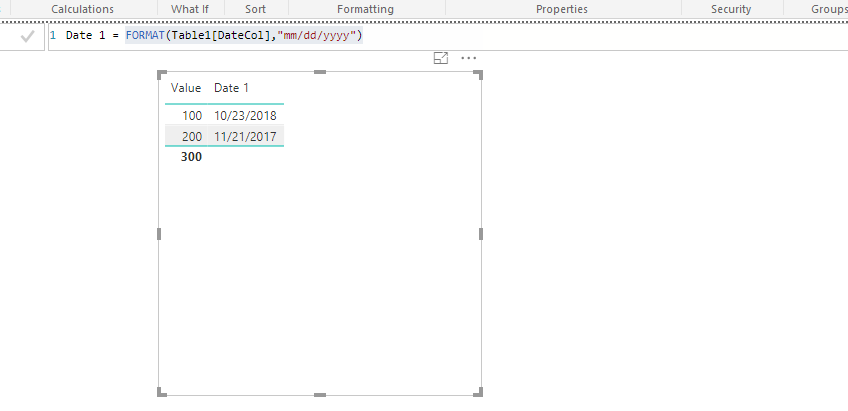FabCon is coming to Atlanta
Join us at FabCon Atlanta from March 16 - 20, 2026, for the ultimate Fabric, Power BI, AI and SQL community-led event. Save $200 with code FABCOMM.
Register now!- Power BI forums
- Get Help with Power BI
- Desktop
- Service
- Report Server
- Power Query
- Mobile Apps
- Developer
- DAX Commands and Tips
- Custom Visuals Development Discussion
- Health and Life Sciences
- Power BI Spanish forums
- Translated Spanish Desktop
- Training and Consulting
- Instructor Led Training
- Dashboard in a Day for Women, by Women
- Galleries
- Data Stories Gallery
- Themes Gallery
- Contests Gallery
- Quick Measures Gallery
- Notebook Gallery
- Translytical Task Flow Gallery
- TMDL Gallery
- R Script Showcase
- Webinars and Video Gallery
- Ideas
- Custom Visuals Ideas (read-only)
- Issues
- Issues
- Events
- Upcoming Events
To celebrate FabCon Vienna, we are offering 50% off select exams. Ends October 3rd. Request your discount now.
- Power BI forums
- Forums
- Get Help with Power BI
- Desktop
- Re: Export to excel date always includes time
- Subscribe to RSS Feed
- Mark Topic as New
- Mark Topic as Read
- Float this Topic for Current User
- Bookmark
- Subscribe
- Printer Friendly Page
- Mark as New
- Bookmark
- Subscribe
- Mute
- Subscribe to RSS Feed
- Permalink
- Report Inappropriate Content
Export to excel date always includes time
Using PBI Desktop, I have a report with several date columns, however, even though I set the Data Type to Date (without time) and the Format to my desired Date setting, when I import the CSV file into Excel the dates always appear with a time included.
Is there a genuine way or format to stop this ?
Thanks and regards
Fred
Solved! Go to Solution.
- Mark as New
- Bookmark
- Subscribe
- Mute
- Subscribe to RSS Feed
- Permalink
- Report Inappropriate Content
@mitiefjn,
There are two methods for you.
1. Change the data type of the date column to Short Date in Excel file.
2. Create a calculated column in Power BI Desktop using DAX below, then export visual to csv.
Date= FORMAT(Table1[DateCol],"mm/dd/yyyy")
Regards,
Lydia
- Mark as New
- Bookmark
- Subscribe
- Mute
- Subscribe to RSS Feed
- Permalink
- Report Inappropriate Content
Hi,
Running across this same bug right now, I don't suppose anyone's found a simpler way to have a date field actually be a date field on export other than using the clunky method of making a bunch of calculated columns?
- Mark as New
- Bookmark
- Subscribe
- Mute
- Subscribe to RSS Feed
- Permalink
- Report Inappropriate Content
@mitiefjn,
There are two methods for you.
1. Change the data type of the date column to Short Date in Excel file.
2. Create a calculated column in Power BI Desktop using DAX below, then export visual to csv.
Date= FORMAT(Table1[DateCol],"mm/dd/yyyy")
Regards,
Lydia
- Mark as New
- Bookmark
- Subscribe
- Mute
- Subscribe to RSS Feed
- Permalink
- Report Inappropriate Content
Is there a way to represent these values in the format "d mmm yyyy"? It seems not, because the date is turning to text this way. Are there some workarounds?
- Mark as New
- Bookmark
- Subscribe
- Mute
- Subscribe to RSS Feed
- Permalink
- Report Inappropriate Content
OK but what if you're in direct query mode? I'm sorry, but this is not a good solution. If we set the format in Power BI, it's not unreasonable to expect that the format would also be applied to the export.
- Mark as New
- Bookmark
- Subscribe
- Mute
- Subscribe to RSS Feed
- Permalink
- Report Inappropriate Content
Hi Lydia,
Thanks for that, yes, the Excel option is what I've already used, but wondered if there was a PBI setting I was missing.
I'm new to PBI, so, given that I'm extracting 6 different MSProject date fields (columns), I presume I'd need to define 6 different date entries, one for each, for the PBI solution ?
If that is so, I'll stick with the Excel option as it's quicker, just a shame that PBI doesn't honour the format settings when exporting.
Regards
Fred
- Mark as New
- Bookmark
- Subscribe
- Mute
- Subscribe to RSS Feed
- Permalink
- Report Inappropriate Content
@mitiefjn,
Yes. You would need to create 6 columns to convert the date columns to text format.
Regards,
Lydia
- Mark as New
- Bookmark
- Subscribe
- Mute
- Subscribe to RSS Feed
- Permalink
- Report Inappropriate Content
Thanks Lydia, in that case I'll stick to the Excel method until/if the export process is tidied up
Regards
Fred