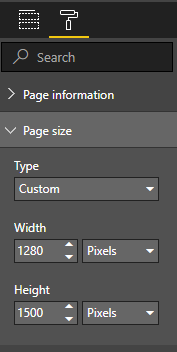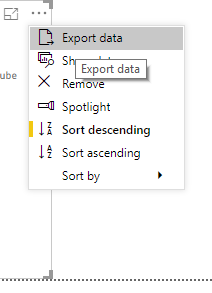FabCon is coming to Atlanta
Join us at FabCon Atlanta from March 16 - 20, 2026, for the ultimate Fabric, Power BI, AI and SQL community-led event. Save $200 with code FABCOMM.
Register now!- Power BI forums
- Get Help with Power BI
- Desktop
- Service
- Report Server
- Power Query
- Mobile Apps
- Developer
- DAX Commands and Tips
- Custom Visuals Development Discussion
- Health and Life Sciences
- Power BI Spanish forums
- Translated Spanish Desktop
- Training and Consulting
- Instructor Led Training
- Dashboard in a Day for Women, by Women
- Galleries
- Data Stories Gallery
- Themes Gallery
- Contests Gallery
- QuickViz Gallery
- Quick Measures Gallery
- Visual Calculations Gallery
- Notebook Gallery
- Translytical Task Flow Gallery
- TMDL Gallery
- R Script Showcase
- Webinars and Video Gallery
- Ideas
- Custom Visuals Ideas (read-only)
- Issues
- Issues
- Events
- Upcoming Events
The Power BI Data Visualization World Championships is back! Get ahead of the game and start preparing now! Learn more
- Power BI forums
- Forums
- Get Help with Power BI
- Desktop
- Re: Export table from report to PDF
- Subscribe to RSS Feed
- Mark Topic as New
- Mark Topic as Read
- Float this Topic for Current User
- Bookmark
- Subscribe
- Printer Friendly Page
- Mark as New
- Bookmark
- Subscribe
- Mute
- Subscribe to RSS Feed
- Permalink
- Report Inappropriate Content
Export table from report to PDF
Hi All,
I have a report of which the main page basically exists out of one big table with information. There are too many entries to show on the screen so logically the table has a scroll bar.
When I click on export to PDF at the report it only shows the entries of the table that are visible on the screen instead of the full table.
Does someone know whether it is possible to get the complete table exported to a PDF?
Best regards,
Gijs
Solved! Go to Solution.
- Mark as New
- Bookmark
- Subscribe
- Mute
- Subscribe to RSS Feed
- Permalink
- Report Inappropriate Content
Hey Gijs,
What you're trying to do - exporting data from a report that is published to the web, is unfortunately not possible.
This is possible in Report Server however. CSV -> PDF seems like it should be your best bet.
Alternatively further slicing your data and then publishing should worK.
- Mark as New
- Bookmark
- Subscribe
- Mute
- Subscribe to RSS Feed
- Permalink
- Report Inappropriate Content
Hi,
Another thing you could do is to increase the page size so every entry is visible before exporting to pdf and then revert it back.
- Mark as New
- Bookmark
- Subscribe
- Mute
- Subscribe to RSS Feed
- Permalink
- Report Inappropriate Content
This seems to be the best option than, however not really what I would like as this is maybe a bit difficult to explain to the end users.
EDIT: Apparently my quotes do not work well, but this response is on the page size change comment.
- Mark as New
- Bookmark
- Subscribe
- Mute
- Subscribe to RSS Feed
- Permalink
- Report Inappropriate Content
Hey Gijs,
What you're trying to do - exporting data from a report that is published to the web, is unfortunately not possible.
This is possible in Report Server however. CSV -> PDF seems like it should be your best bet.
Alternatively further slicing your data and then publishing should worK.
- Mark as New
- Bookmark
- Subscribe
- Mute
- Subscribe to RSS Feed
- Permalink
- Report Inappropriate Content
Is there any plan to get this automatic pagination in place? I read a recent blog post (https://powerbi.microsoft.com/en-us/blog/export-report-to-pdf-pptx-and-png-files-using-power-bi-rest...) that seems to point in that direction but it's not totally clear to me.
This is a BIG thing for everyone that needs to share reports using both the service and also in paper and I'm unaware of a good option right now.
- Mark as New
- Bookmark
- Subscribe
- Mute
- Subscribe to RSS Feed
- Permalink
- Report Inappropriate Content
Hey Gijs,
You can't publish just one visual in it's entirety to PDF. What you could do is basically export the table to a CSV, open it up and then save it as a PDF. That should do it.
Mark this as solved if you were helped, if not let me know and I'll try and help you further.
- Mark as New
- Bookmark
- Subscribe
- Mute
- Subscribe to RSS Feed
- Permalink
- Report Inappropriate Content
Where can I export the table to a CSV?
- Mark as New
- Bookmark
- Subscribe
- Mute
- Subscribe to RSS Feed
- Permalink
- Report Inappropriate Content
You can export it by pressing the ellipsis | ... |
- Mark as New
- Bookmark
- Subscribe
- Mute
- Subscribe to RSS Feed
- Permalink
- Report Inappropriate Content
exporting to csv, lost all my viual color and intented format. it is another round of rework plus save csv to pdf extra work every single table???!!!
- Mark as New
- Bookmark
- Subscribe
- Mute
- Subscribe to RSS Feed
- Permalink
- Report Inappropriate Content
That's only possible for me in the desktop version and not online, and also others than me should be able to make a PDF of the table once the report is published.
As well I do loose the formatting than ofcourse which is also not really what I like as there is quite some required conditional formatting in the table. So I am afraid this will be difficult unfortinately...
Helpful resources

Power BI Dataviz World Championships
The Power BI Data Visualization World Championships is back! Get ahead of the game and start preparing now!

| User | Count |
|---|---|
| 37 | |
| 37 | |
| 33 | |
| 32 | |
| 29 |
| User | Count |
|---|---|
| 130 | |
| 88 | |
| 82 | |
| 68 | |
| 64 |