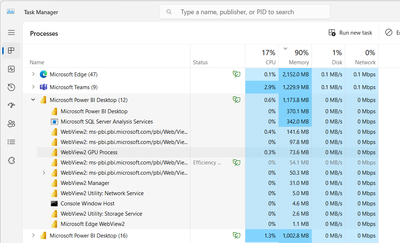- Power BI forums
- Updates
- News & Announcements
- Get Help with Power BI
- Desktop
- Service
- Report Server
- Power Query
- Mobile Apps
- Developer
- DAX Commands and Tips
- Custom Visuals Development Discussion
- Health and Life Sciences
- Power BI Spanish forums
- Translated Spanish Desktop
- Power Platform Integration - Better Together!
- Power Platform Integrations (Read-only)
- Power Platform and Dynamics 365 Integrations (Read-only)
- Training and Consulting
- Instructor Led Training
- Dashboard in a Day for Women, by Women
- Galleries
- Community Connections & How-To Videos
- COVID-19 Data Stories Gallery
- Themes Gallery
- Data Stories Gallery
- R Script Showcase
- Webinars and Video Gallery
- Quick Measures Gallery
- 2021 MSBizAppsSummit Gallery
- 2020 MSBizAppsSummit Gallery
- 2019 MSBizAppsSummit Gallery
- Events
- Ideas
- Custom Visuals Ideas
- Issues
- Issues
- Events
- Upcoming Events
- Community Blog
- Power BI Community Blog
- Custom Visuals Community Blog
- Community Support
- Community Accounts & Registration
- Using the Community
- Community Feedback
Earn a 50% discount on the DP-600 certification exam by completing the Fabric 30 Days to Learn It challenge.
- Power BI forums
- Forums
- Get Help with Power BI
- Desktop
- Re: Export > Export to PDF cutting right side of r...
- Subscribe to RSS Feed
- Mark Topic as New
- Mark Topic as Read
- Float this Topic for Current User
- Bookmark
- Subscribe
- Printer Friendly Page
- Mark as New
- Bookmark
- Subscribe
- Mute
- Subscribe to RSS Feed
- Permalink
- Report Inappropriate Content
Export > Export to PDF cutting right side of report pages
Hello,
I am trying to print my report by going to File -> Export - > Export to PDF.
This has worked for me until today. Today the pages of the reports are incomplete with the right side of the pages cut of. It is as if the page settings have been set to actual when in fact they are set to Fit to Page.
Could the issue be with the latest update? Has anyone else come across this issue?
Any help would be much appreciated.
Solved! Go to Solution.
- Mark as New
- Bookmark
- Subscribe
- Mute
- Subscribe to RSS Feed
- Permalink
- Report Inappropriate Content
Hi @Kiki ,
Please check whether your issue has been resolved after the new update of WebView2 Runtime.
If you are still having an issue, please confirm the following:
- Launch Power BI Desktop
- Once it's running, open the Task Manager and expand Power BI Desktop:
- Right-click on the WebView2 GPU Process and select "Properties"
- Go to the "Details" tab and confirm the version number is >= 118.0.2088.76
Best Regards,
Rico Zhou
If this post helps, then please consider Accept it as the solution to help the other members find it more quickly.
- Mark as New
- Bookmark
- Subscribe
- Mute
- Subscribe to RSS Feed
- Permalink
- Report Inappropriate Content
Hello Grazielli,
I guess the settings depend on your report size. I made several attempts trying to play with the pixel numbers until I could get the full report on one page. I know this is not the most ideal thing right now but we can manage until we get a solution. Try a couple of time and see it may work..all the best:)
- Mark as New
- Bookmark
- Subscribe
- Mute
- Subscribe to RSS Feed
- Permalink
- Report Inappropriate Content
I tried a lot, and it wasn't working.
In any case, has anyone with a pro license already opened a ticket?
Is important.
- Mark as New
- Bookmark
- Subscribe
- Mute
- Subscribe to RSS Feed
- Permalink
- Report Inappropriate Content
I hope this will help others who do not have the option of publishing to the web or have too many pages to make resizing canvas a practical option. As others have mentioned, the issue is with the EdgeWebView update. A temporary workaround is to rename the version folder "118.0.2088.61" to something like "118.0.2088.61.bak" found here:
C:\Program Files (x86)\Microsoft\EdgeWebView\Application\
Now, when you launch the Power BI report, it will be unable to use EdgeWebView and instead use the Chromium alternative (observed from Process Explorer). It does flag the issue in Power BI notification bar, but exporting the PDF like this has worked perfectly for me.
Once completed, you can change the folder name back or leave it like that until they resolve the issue. So far, I haven't noticed any issues with my other MS apps since having it renamed.
- Mark as New
- Bookmark
- Subscribe
- Mute
- Subscribe to RSS Feed
- Permalink
- Report Inappropriate Content
This does unfortunately not work for me. After renaming the folder I'm unable to open PowerBI, instead I get this error message.
- Mark as New
- Bookmark
- Subscribe
- Mute
- Subscribe to RSS Feed
- Permalink
- Report Inappropriate Content
This is a big problem for me too, I need a fix ASAP please
- Mark as New
- Bookmark
- Subscribe
- Mute
- Subscribe to RSS Feed
- Permalink
- Report Inappropriate Content
If it is a published report you can export it from power bi online and when you print make sure your settings are set to scale: 'fit to printable area'.
- Mark as New
- Bookmark
- Subscribe
- Mute
- Subscribe to RSS Feed
- Permalink
- Report Inappropriate Content
It has worked well for me, thanks!
- Mark as New
- Bookmark
- Subscribe
- Mute
- Subscribe to RSS Feed
- Permalink
- Report Inappropriate Content
WebView2 Runtime Update to version 118.0.2088.61 is the problem. I hope that a new update may solve this issue.
- Mark as New
- Bookmark
- Subscribe
- Mute
- Subscribe to RSS Feed
- Permalink
- Report Inappropriate Content
I update it to 118.0.2088.69 but still getting same issue
- Mark as New
- Bookmark
- Subscribe
- Mute
- Subscribe to RSS Feed
- Permalink
- Report Inappropriate Content
same issue seen since yesterday, work around am trying is to zoom in / out the pb view and try the export, this way its helping a bit tough its a temperory solution. Hope Microsoft have a quick bug fix here...
- Mark as New
- Bookmark
- Subscribe
- Mute
- Subscribe to RSS Feed
- Permalink
- Report Inappropriate Content
I am having the same issue. From today all my exported PDFs are cut Right Hand Side.
Tried custom canvas size, and other tips from other users, but no effect.
- Mark as New
- Bookmark
- Subscribe
- Mute
- Subscribe to RSS Feed
- Permalink
- Report Inappropriate Content
We in the organization have the same problem. So far we have not found a solution. HELP ...
- Mark as New
- Bookmark
- Subscribe
- Mute
- Subscribe to RSS Feed
- Permalink
- Report Inappropriate Content
I am also having issues once the PDF report is generated i see that all the pages are truncated on the right hand side.
Looks like a bug to me.
Tried different Power BI reports and tried generating PDF ffom those that previously had no issues. Now the PDF reports are all truncated on the RHS.
Hope someone fixes this.
- Mark as New
- Bookmark
- Subscribe
- Mute
- Subscribe to RSS Feed
- Permalink
- Report Inappropriate Content
Hi @Kiki ,
We have seen on the internal platform that other engineers have reported this issue and submitted it.
The engineers on the product team are now aware and will do their best to resolve the issue. I will update here if there is any progress, so please be patient.
Best Regards,
Rico Zhou
If this post helps, then please consider Accept it as the solution to help the other members find it more quickly.
- Mark as New
- Bookmark
- Subscribe
- Mute
- Subscribe to RSS Feed
- Permalink
- Report Inappropriate Content
We have reports that we send every day here at the company, and we were able to print them normally in PDF format.
Today, everything was unconfigured and I can't configure it anymore, the export to PDF option doesn't work properly.
Does anyone have any idea what it is?
- Mark as New
- Bookmark
- Subscribe
- Mute
- Subscribe to RSS Feed
- Permalink
- Report Inappropriate Content
Hello Grazielli, I can't tell 100% what your issue is with your description. When you claim you can't configure anymore, what can't you change? Also, when you say, "the export PDF doesn't work properly", what does that mean? Can you export at all? I'm no expert here, but I'll try to help if I can.
Thank you!
- Mark as New
- Bookmark
- Subscribe
- Mute
- Subscribe to RSS Feed
- Permalink
- Report Inappropriate Content
Hello!
So, our reports were normally exported in PDF every day, the complete dashboard.
Today, ALL of our files when exported to PDF are simply completely unconfigured, as if they had "lost" their previous configuration for printing.
Is it a Power BI update?
- Mark as New
- Bookmark
- Subscribe
- Mute
- Subscribe to RSS Feed
- Permalink
- Report Inappropriate Content
Thanks for the update. It does appear that this has been a problem before, also after an update.
It would be good if this was resolved so that it isn't the norm after every update.
- Mark as New
- Bookmark
- Subscribe
- Mute
- Subscribe to RSS Feed
- Permalink
- Report Inappropriate Content
quick fix is change the Canvas settings
Go to type > select custome
set height to 1100 and Width 1950
vertical alignment select Top
Then export it.
Then switch back to default settings.
I hope this helps.
- Mark as New
- Bookmark
- Subscribe
- Mute
- Subscribe to RSS Feed
- Permalink
- Report Inappropriate Content
I tried and it didn't work 😭
- Mark as New
- Bookmark
- Subscribe
- Mute
- Subscribe to RSS Feed
- Permalink
- Report Inappropriate Content
Hi, I think I had the same problem and was struggling for some time until I found something that solved it. First, I disconnected a second monitor that I have with my laptop. Then I configured each canvas with exactly the same resolution as that of my laptop (1080x1920 in my case versus the 720x120 that comes by default). Since there were a lot of pages in my project, I also tried the opposite (momentarily changing the computer's screen resolution of the computer to match that of the canvases ) but that didn't work.
So I just changed each canvas resolution, exported to pdf and that was it. I hope it helps you.
Greetings,