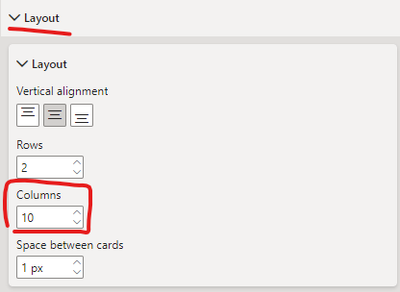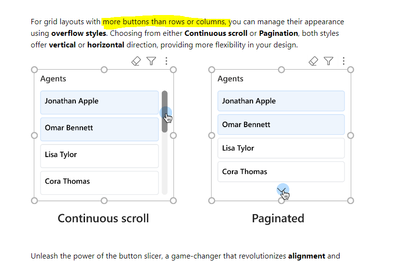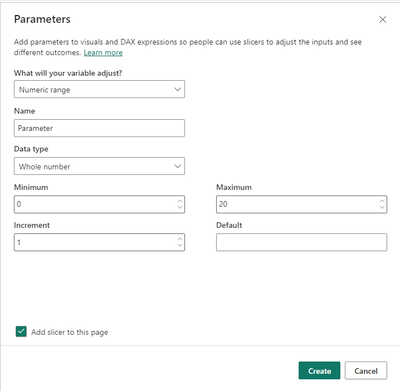- Power BI forums
- Updates
- News & Announcements
- Get Help with Power BI
- Desktop
- Service
- Report Server
- Power Query
- Mobile Apps
- Developer
- DAX Commands and Tips
- Custom Visuals Development Discussion
- Health and Life Sciences
- Power BI Spanish forums
- Translated Spanish Desktop
- Power Platform Integration - Better Together!
- Power Platform Integrations (Read-only)
- Power Platform and Dynamics 365 Integrations (Read-only)
- Training and Consulting
- Instructor Led Training
- Dashboard in a Day for Women, by Women
- Galleries
- Community Connections & How-To Videos
- COVID-19 Data Stories Gallery
- Themes Gallery
- Data Stories Gallery
- R Script Showcase
- Webinars and Video Gallery
- Quick Measures Gallery
- 2021 MSBizAppsSummit Gallery
- 2020 MSBizAppsSummit Gallery
- 2019 MSBizAppsSummit Gallery
- Events
- Ideas
- Custom Visuals Ideas
- Issues
- Issues
- Events
- Upcoming Events
- Community Blog
- Power BI Community Blog
- Custom Visuals Community Blog
- Community Support
- Community Accounts & Registration
- Using the Community
- Community Feedback
Earn a 50% discount on the DP-600 certification exam by completing the Fabric 30 Days to Learn It challenge.
- Power BI forums
- Forums
- Get Help with Power BI
- Desktop
- Re: Expanding the Layout of the "New Slicer" Beyon...
- Subscribe to RSS Feed
- Mark Topic as New
- Mark Topic as Read
- Float this Topic for Current User
- Bookmark
- Subscribe
- Printer Friendly Page
- Mark as New
- Bookmark
- Subscribe
- Mute
- Subscribe to RSS Feed
- Permalink
- Report Inappropriate Content
Expanding the Layout of the "New Slicer" Beyond 10 Columns
Hello Power BI Community,
I'm currently working with the "New Slicer" in Power BI and I've encountered a limitation that I'm hoping to get some guidance on.
Is there a method to expand the layout of the "New Slicer" to accommodate more than 10 columns? I have ample space available but seem unable to increase the column count beyond 10. Any insights or suggestions on how to address this would be greatly appreciated.
Solved! Go to Solution.
- Mark as New
- Bookmark
- Subscribe
- Mute
- Subscribe to RSS Feed
- Permalink
- Report Inappropriate Content
It looks like you can't. You can simply turn on overflow options. I think this is a serious oversight and we should submit some feedback to MS to update/fix. I could maybe understand why they did this, maybe. But I definitely don't like it. @Microsoft , if you really, really, must implement a maximum number of rows/columns, couldn't we have at least made it 12? ( because of months ) Preferably, we could have the ability to set a number of rows and columns, or "max" which would then default the overflow direction.
- Mark as New
- Bookmark
- Subscribe
- Mute
- Subscribe to RSS Feed
- Permalink
- Report Inappropriate Content
Hi @CupidC ,
Sorry, New Slicer is currently limited to a maximum of 10 columns. you can send your feedback to the officials at this link, and hopefully in the future New Slicer will be able to deliver the features you need:
Home (microsoft.com)
Also if your slicer is full of numbers, you can try parameter, which supports filtering by typing in the search box:
Best Regards,
Dino Tao
If this post helps, then please consider Accept it as the solution to help the other members find it more quickly.
- Mark as New
- Bookmark
- Subscribe
- Mute
- Subscribe to RSS Feed
- Permalink
- Report Inappropriate Content
Just use the old slicer - the new slicer still have a long way to go. It fail holding a single selection accross pages as well.
- Mark as New
- Bookmark
- Subscribe
- Mute
- Subscribe to RSS Feed
- Permalink
- Report Inappropriate Content
Hi @CupidC ,
Sorry, New Slicer is currently limited to a maximum of 10 columns. you can send your feedback to the officials at this link, and hopefully in the future New Slicer will be able to deliver the features you need:
Home (microsoft.com)
Also if your slicer is full of numbers, you can try parameter, which supports filtering by typing in the search box:
Best Regards,
Dino Tao
If this post helps, then please consider Accept it as the solution to help the other members find it more quickly.
- Mark as New
- Bookmark
- Subscribe
- Mute
- Subscribe to RSS Feed
- Permalink
- Report Inappropriate Content
It looks like you can't. You can simply turn on overflow options. I think this is a serious oversight and we should submit some feedback to MS to update/fix. I could maybe understand why they did this, maybe. But I definitely don't like it. @Microsoft , if you really, really, must implement a maximum number of rows/columns, couldn't we have at least made it 12? ( because of months ) Preferably, we could have the ability to set a number of rows and columns, or "max" which would then default the overflow direction.
Helpful resources
| User | Count |
|---|---|
| 106 | |
| 89 | |
| 82 | |
| 76 | |
| 73 |
| User | Count |
|---|---|
| 112 | |
| 103 | |
| 96 | |
| 74 | |
| 67 |