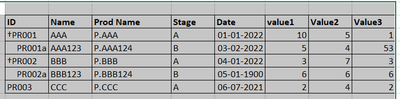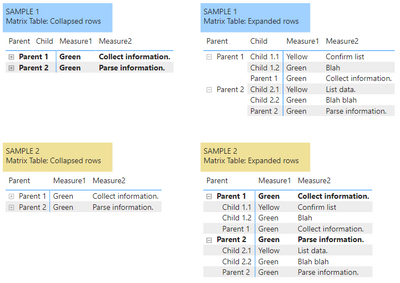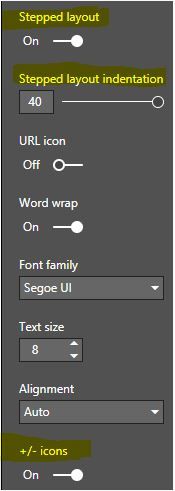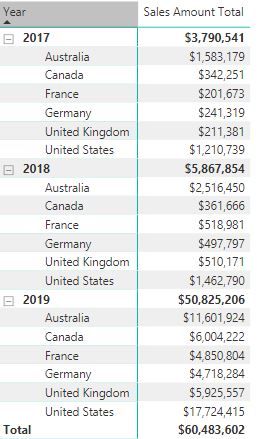FabCon is coming to Atlanta
Join us at FabCon Atlanta from March 16 - 20, 2026, for the ultimate Fabric, Power BI, AI and SQL community-led event. Save $200 with code FABCOMM.
Register now!- Power BI forums
- Get Help with Power BI
- Desktop
- Service
- Report Server
- Power Query
- Mobile Apps
- Developer
- DAX Commands and Tips
- Custom Visuals Development Discussion
- Health and Life Sciences
- Power BI Spanish forums
- Translated Spanish Desktop
- Training and Consulting
- Instructor Led Training
- Dashboard in a Day for Women, by Women
- Galleries
- Data Stories Gallery
- Themes Gallery
- Contests Gallery
- QuickViz Gallery
- Quick Measures Gallery
- Visual Calculations Gallery
- Notebook Gallery
- Translytical Task Flow Gallery
- TMDL Gallery
- R Script Showcase
- Webinars and Video Gallery
- Ideas
- Custom Visuals Ideas (read-only)
- Issues
- Issues
- Events
- Upcoming Events
Vote for your favorite vizzies from the Power BI Dataviz World Championship submissions. Vote now!
- Power BI forums
- Forums
- Get Help with Power BI
- Desktop
- Re: Expandable Table Visual
- Subscribe to RSS Feed
- Mark Topic as New
- Mark Topic as Read
- Float this Topic for Current User
- Bookmark
- Subscribe
- Printer Friendly Page
- Mark as New
- Bookmark
- Subscribe
- Mute
- Subscribe to RSS Feed
- Permalink
- Report Inappropriate Content
Expandable Table Visual
I would like to display a hierarchy of records in a table format that can display properties for the parent record (that are not aggregates of the child record values) and allow you to expand and collapse the parent record to see the child records.
I would like to display the below table. The status and description values on the parent records are unique to the parent. I would like to be able to expand and collapse the parent records to display or hide the child records.
Is there a way to do this?
Work Items | Status | Description
Parent 1 | Green | Collect and parse information.
Child 1.1 | Yellow | Confirm list of data.
Child 1.2 | Green | Blah blah blah
Parent 2 | Green | Collect and parse information.
Child 2.1 | Yellow | Confirm list of data.
Child 2.2 | Green | Blah blah blah
- Mark as New
- Bookmark
- Subscribe
- Mute
- Subscribe to RSS Feed
- Permalink
- Report Inappropriate Content
Hi Team,
I'm too have same query but could not get right solution.
Problem of above solutions is by expanding the Parent it not showing its own properties only shows childs but we need parent properties as well
Thanks
M Logendran
- Mark as New
- Bookmark
- Subscribe
- Mute
- Subscribe to RSS Feed
- Permalink
- Report Inappropriate Content
See my solution. Both parent & child are reported on in a matrix visual.
Alternatively, if you need something like a financial statement, I recommend this blog post: Parent-child hierarchies – DAX Patterns
- Mark as New
- Bookmark
- Subscribe
- Mute
- Subscribe to RSS Feed
- Permalink
- Report Inappropriate Content
Here is how I would approach this. You'll need two tables, an index column, and two measures.
Table 1; Record Table
| Index | Work Items | Status | Description |
| 0 | Parent 1 | Green | Collect and parse information |
| 1 | Child 1.1 | Yellow | Confirm list of data |
| 2 | Child 1.2 | Green | Blah blah blah |
| 3 | Parent 2 | Green | Collect and parse information |
| 4 | Child 2.1 | Yellow | Confirm list of data. |
| 5 | Child 2.2 | Green | Blah blah blah |
Table 2; Work Items Relationship Table
| Parent | Child |
| Parent 1 | Parent 1 |
| Parent 1 | Child 1.1 |
| Parent 1 | Child 1.2 |
| Parent 2 | Parent 2 |
| Parent 2 | Child 2.1 |
| Parent 2 | Child 2.2 |
Note: it is important that the Project record's index value in Table 1 ranks lower (or higher) than the child record for the period you are reporting on.
1. Create a relationship between both tables such that 'Table 2[Child]' is One to Many 'Table 1[Work Items]'.
2. Create a hierarchy field in Table 2 with 'Table 2'[Parent]' and 'Table 2[Child]'
3. Create [Measure1] and [Measure2]. I added them to Table 1.
Measure1 = CALCULATE(
MIN('Table 1'[Status]),
'Table 1'[Index] = MIN('Table 1'[Index])
)Measure2 = CALCULATE(
MIN('Table 1'[Description]),
'Table 1'[Index] = MIN('Table 1'[Index])
)
4. Add a matrix table visual to your report. Use the Hierarchy field you created in Table 2 as the Row Header and both [Measure1] and [Measure2] as the values.
You visual should now look like one of these sample matrix tables:
I think this is fairly straight forward, however, let me know if you would like me to expand on any of these concepts.
P.S. the index column can be replaced with another column such as a date or date/time column. But to keep this simple I used an index column to demonstrate how the Measures work.
- Mark as New
- Bookmark
- Subscribe
- Mute
- Subscribe to RSS Feed
- Permalink
- Report Inappropriate Content
Thanks for the solution @des_san.
Any thoughts on how you'd not show the parent record when drilling down?
e.g. for example using Sample 2 as an example being able to see something like this:
| Parent | Measure1 | Measure2 |
| Parent 1 | Green | Collected information. |
| Child 1.1 | Yellow | Confirm list |
| Child 1.2 | Yellow | Blah |
| Parent 2 | Green | Parse information. |
| Child 2.1 | Yellow | list data. |
| Child 2.2 | Green | Blah blah |
- Mark as New
- Bookmark
- Subscribe
- Mute
- Subscribe to RSS Feed
- Permalink
- Report Inappropriate Content
You could try a SWITCH() calculation and define your own heirarchy fields. Here are good examples:
Parent-child hierarchies – DAX Patterns
- Mark as New
- Bookmark
- Subscribe
- Mute
- Subscribe to RSS Feed
- Permalink
- Report Inappropriate Content
I am trying to achieve a similar result. Did anyone find a solution for this? I would like to display a row of data for the parent and then be able to expand out another set of data from a related table.
- Mark as New
- Bookmark
- Subscribe
- Mute
- Subscribe to RSS Feed
- Permalink
- Report Inappropriate Content
@Anonymous , did you get this figured out?
- Mark as New
- Bookmark
- Subscribe
- Mute
- Subscribe to RSS Feed
- Permalink
- Report Inappropriate Content
Hello @Anonymous ,
I want to implement the same visual. Are you able to implement this ?
- Mark as New
- Bookmark
- Subscribe
- Mute
- Subscribe to RSS Feed
- Permalink
- Report Inappropriate Content
hi, @Anonymous
You could use a matrix visual.
Best Regards,
Lin
If this post helps, then please consider Accept it as the solution to help the other members find it more quickly.
- Mark as New
- Bookmark
- Subscribe
- Mute
- Subscribe to RSS Feed
- Permalink
- Report Inappropriate Content
- Mark as New
- Bookmark
- Subscribe
- Mute
- Subscribe to RSS Feed
- Permalink
- Report Inappropriate Content
hi, @Anonymous
Could you share some sample data and the format of your expected output.
Best Regards,
Lin
If this post helps, then please consider Accept it as the solution to help the other members find it more quickly.
Helpful resources

Power BI Dataviz World Championships
Vote for your favorite vizzies from the Power BI World Championship submissions!

Join our Community Sticker Challenge 2026
If you love stickers, then you will definitely want to check out our Community Sticker Challenge!

Power BI Monthly Update - January 2026
Check out the January 2026 Power BI update to learn about new features.

| User | Count |
|---|---|
| 56 | |
| 52 | |
| 45 | |
| 17 | |
| 16 |
| User | Count |
|---|---|
| 108 | |
| 107 | |
| 39 | |
| 33 | |
| 25 |