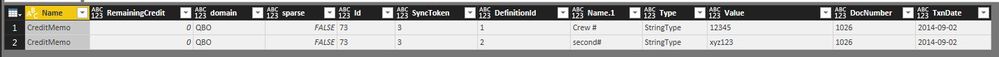FabCon is coming to Atlanta
Join us at FabCon Atlanta from March 16 - 20, 2026, for the ultimate Fabric, Power BI, AI and SQL community-led event. Save $200 with code FABCOMM.
Register now!- Power BI forums
- Get Help with Power BI
- Desktop
- Service
- Report Server
- Power Query
- Mobile Apps
- Developer
- DAX Commands and Tips
- Custom Visuals Development Discussion
- Health and Life Sciences
- Power BI Spanish forums
- Translated Spanish Desktop
- Training and Consulting
- Instructor Led Training
- Dashboard in a Day for Women, by Women
- Galleries
- Data Stories Gallery
- Themes Gallery
- Contests Gallery
- QuickViz Gallery
- Quick Measures Gallery
- Visual Calculations Gallery
- Notebook Gallery
- Translytical Task Flow Gallery
- TMDL Gallery
- R Script Showcase
- Webinars and Video Gallery
- Ideas
- Custom Visuals Ideas (read-only)
- Issues
- Issues
- Events
- Upcoming Events
Vote for your favorite vizzies from the Power BI Dataviz World Championship submissions. Vote now!
- Power BI forums
- Forums
- Get Help with Power BI
- Desktop
- Re: Expand custom column nested in JSON record - A...
- Subscribe to RSS Feed
- Mark Topic as New
- Mark Topic as Read
- Float this Topic for Current User
- Bookmark
- Subscribe
- Printer Friendly Page
- Mark as New
- Bookmark
- Subscribe
- Mute
- Subscribe to RSS Feed
- Permalink
- Report Inappropriate Content
Expand custom column nested in JSON record - API
I'm working with the QuickBooks API but this could apply to other nested custom columns in a json API call. Is there a function that will expand the CustomFields for me on 1 line for n number of custom columns (vs 2 records here or potentially n custom columns).
I've been able to solve for this by adding custom columns, filter, then merge back into the original dataset but thought there might be a simpler way?
I've seen a few functions from other comments from @hugoberry and @ImkeF but I don't think they work for this situation.
Data:
{
"CreditMemo": {
"RemainingCredit": 0,
"domain": "QBO",
"sparse": false,
"Id": "73",
"SyncToken": "3",
"CustomField": [{
"DefinitionId": "1",
"Name": "Crew #",
"Type": "StringType",
"Value": "12345"
}, {
"DefinitionId": "2",
"Name": "second#",
"Type": "StringType",
"Value": "xyz123"
}],
"DocNumber": "1026",
"TxnDate": "2014-09-02",
}
}Using the UI it is very easy to expand out the lists and records
let
Source = Json.Document(File.Contents("C:\Users\Desktop\example_credit2.json")),
#"Converted to Table1" = Record.ToTable(Source),
#"Expanded Value" = Table.ExpandRecordColumn(#"Converted to Table1", "Value", {"RemainingCredit", "domain", "sparse", "Id", "SyncToken", "CustomField", "DocNumber", "TxnDate"}, {"RemainingCredit", "domain", "sparse", "Id", "SyncToken", "CustomField", "DocNumber", "TxnDate"}),
#"Expanded CustomField" = Table.ExpandListColumn(#"Expanded Value", "CustomField"),
#"Expanded CustomField1" = Table.ExpandRecordColumn(#"Expanded CustomField", "CustomField", {"DefinitionId", "Name", "Type", "Value"}, {"DefinitionId", "Name.1", "Type", "Value"})
in
#"Expanded CustomField1"It gets me this
Ideally I want to
Solved! Go to Solution.
- Mark as New
- Bookmark
- Subscribe
- Mute
- Subscribe to RSS Feed
- Permalink
- Report Inappropriate Content
Yes, a shorter way is this:
let
Source = Json.Document(File.Contents("C:\Users\Desktop\example_credit2.json")),
#"Converted to Table" = Record.ToTable(Source),
#"Expanded Value" = Table.ExpandRecordColumn(#"Converted to Table", "Value", {"RemainingCredit", "domain", "sparse", "Id", "SyncToken", "CustomField", "DocNumber", "TxnDate"}, {"RemainingCredit", "domain", "sparse", "Id", "SyncToken", "CustomField", "DocNumber", "TxnDate"}),
ToTable = Table.AddColumn(#"Expanded Value", "Custom", each Table.PromoteHeaders(Table.Transpose(Table.SelectColumns(Table.FromRecords([CustomField]), {"Name", "Value"})))),
#"Expanded Custom" = Table.ExpandTableColumn(ToTable, "Custom", Table.ColumnNames(ToTable[Custom]{0}))
in
#"Expanded Custom"It is also dynamic: If there will be more "columns" in the CustomField, they will be expanded automatically as well.
Imke Feldmann (The BIccountant)
If you liked my solution, please give it a thumbs up. And if I did answer your question, please mark this post as a solution. Thanks!
How to integrate M-code into your solution -- How to get your questions answered quickly -- How to provide sample data -- Check out more PBI- learning resources here -- Performance Tipps for M-queries
- Mark as New
- Bookmark
- Subscribe
- Mute
- Subscribe to RSS Feed
- Permalink
- Report Inappropriate Content
Yes, a shorter way is this:
let
Source = Json.Document(File.Contents("C:\Users\Desktop\example_credit2.json")),
#"Converted to Table" = Record.ToTable(Source),
#"Expanded Value" = Table.ExpandRecordColumn(#"Converted to Table", "Value", {"RemainingCredit", "domain", "sparse", "Id", "SyncToken", "CustomField", "DocNumber", "TxnDate"}, {"RemainingCredit", "domain", "sparse", "Id", "SyncToken", "CustomField", "DocNumber", "TxnDate"}),
ToTable = Table.AddColumn(#"Expanded Value", "Custom", each Table.PromoteHeaders(Table.Transpose(Table.SelectColumns(Table.FromRecords([CustomField]), {"Name", "Value"})))),
#"Expanded Custom" = Table.ExpandTableColumn(ToTable, "Custom", Table.ColumnNames(ToTable[Custom]{0}))
in
#"Expanded Custom"It is also dynamic: If there will be more "columns" in the CustomField, they will be expanded automatically as well.
Imke Feldmann (The BIccountant)
If you liked my solution, please give it a thumbs up. And if I did answer your question, please mark this post as a solution. Thanks!
How to integrate M-code into your solution -- How to get your questions answered quickly -- How to provide sample data -- Check out more PBI- learning resources here -- Performance Tipps for M-queries
- Mark as New
- Bookmark
- Subscribe
- Mute
- Subscribe to RSS Feed
- Permalink
- Report Inappropriate Content
This works great except there are times when a nth column is listed but doesn't have a value (i.e. null). I receive this error. Any thoughts on how to adjust the Table.ExpandTableColumn function to prevent it from removing the record?
Expression.Error: The field 'Value' of the record wasn't found.
Details:
DefinitionId=2
Name=Other
Type=StringType
Here is what the JSON could look like. The second nested record has Id, Name, Type, but no Value. What do you think @MarcelBeug?
{
"CreditMemo": {
"RemainingCredit": 0,
"domain": "QBO",
"sparse": false,
"Id": "73",
"SyncToken": "3",
"CustomField": [{
"DefinitionId": "1",
"Name": "Crew #",
"Type": "StringType",
"Value": "12345"
}, {
"DefinitionId": "2",
"Name": "second#",
"Type": "StringType"
}],
"DocNumber": "1026",
"TxnDate": "2014-09-02",
}
}
- Mark as New
- Bookmark
- Subscribe
- Mute
- Subscribe to RSS Feed
- Permalink
- Report Inappropriate Content
My first thought is that is not very polite to @ImkeF if she solves your issue, and next you address someone else (i.c. me) for follow up.
Anyhow, I added a step "Completed Records" to Imke's code, so the fields "Name" and "Value" will always be present.
I'm pretty sure Imke would have come up with something similar.
let
Source = Json.Document(File.Contents("C:\Users\Marcel\Documents\Forum bijdragen\Power BI Community\example_credit2.json")),
#"Converted to Table" = Record.ToTable(Source),
#"Expanded Value" = Table.ExpandRecordColumn(#"Converted to Table", "Value", {"RemainingCredit", "domain", "sparse", "Id", "SyncToken", "CustomField", "DocNumber", "TxnDate"}, {"RemainingCredit", "domain", "sparse", "Id", "SyncToken", "CustomField", "DocNumber", "TxnDate"}),
#"Completed Records" = Table.TransformColumns(#"Expanded Value",{{"CustomField", each List.Transform(_, each Record.SelectFields(_,{"Name","Value"}, MissingField.UseNull))}}),
ToTable = Table.AddColumn(#"Completed Records", "Custom", each Table.PromoteHeaders(Table.Transpose(Table.SelectColumns(Table.FromRecords([CustomField]), {"Name", "Value"})))),
#"Expanded Custom" = Table.ExpandTableColumn(ToTable, "Custom", Table.ColumnNames(ToTable[Custom]{0}))
in
#"Expanded Custom"
- Mark as New
- Bookmark
- Subscribe
- Mute
- Subscribe to RSS Feed
- Permalink
- Report Inappropriate Content
Hi @MarcelBeug: I don't consider it as impolite to suggest solutions anywhere. (But that might actually be a minority standpoint 😉 )
I cannot state often enough how much I value your solutions: using "MissingField.UseNull" is new to me, so thanks a lot for stepping in here!
Imke Feldmann (The BIccountant)
If you liked my solution, please give it a thumbs up. And if I did answer your question, please mark this post as a solution. Thanks!
How to integrate M-code into your solution -- How to get your questions answered quickly -- How to provide sample data -- Check out more PBI- learning resources here -- Performance Tipps for M-queries
- Mark as New
- Bookmark
- Subscribe
- Mute
- Subscribe to RSS Feed
- Permalink
- Report Inappropriate Content
Hey Marcel. Didn't want to hurt anyone's feelings. I've learned a lot in 24 hours reading hundreds of help topics. I saw some similar posts you commented on and felt that this was very similar (hence the @) @ImkeF I figured you deserved a break for the evening. Thanks again to both of you and your dedication to this forum. Its helping me become the ETL expert I want to be.
Hopefully I can rise to your level some day!!
Helpful resources

Power BI Dataviz World Championships
Vote for your favorite vizzies from the Power BI World Championship submissions!

Join our Community Sticker Challenge 2026
If you love stickers, then you will definitely want to check out our Community Sticker Challenge!

Power BI Monthly Update - January 2026
Check out the January 2026 Power BI update to learn about new features.

| User | Count |
|---|---|
| 70 | |
| 51 | |
| 42 | |
| 29 | |
| 22 |
| User | Count |
|---|---|
| 142 | |
| 119 | |
| 56 | |
| 37 | |
| 32 |