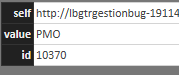FabCon is coming to Atlanta
Join us at FabCon Atlanta from March 16 - 20, 2026, for the ultimate Fabric, Power BI, AI and SQL community-led event. Save $200 with code FABCOMM.
Register now!- Power BI forums
- Get Help with Power BI
- Desktop
- Service
- Report Server
- Power Query
- Mobile Apps
- Developer
- DAX Commands and Tips
- Custom Visuals Development Discussion
- Health and Life Sciences
- Power BI Spanish forums
- Translated Spanish Desktop
- Training and Consulting
- Instructor Led Training
- Dashboard in a Day for Women, by Women
- Galleries
- Data Stories Gallery
- Themes Gallery
- Contests Gallery
- Quick Measures Gallery
- Notebook Gallery
- Translytical Task Flow Gallery
- TMDL Gallery
- R Script Showcase
- Webinars and Video Gallery
- Ideas
- Custom Visuals Ideas (read-only)
- Issues
- Issues
- Events
- Upcoming Events
To celebrate FabCon Vienna, we are offering 50% off select exams. Ends October 3rd. Request your discount now.
- Power BI forums
- Forums
- Get Help with Power BI
- Desktop
- Re: Expand column containing list of records
- Subscribe to RSS Feed
- Mark Topic as New
- Mark Topic as Read
- Float this Topic for Current User
- Bookmark
- Subscribe
- Printer Friendly Page
- Mark as New
- Bookmark
- Subscribe
- Mute
- Subscribe to RSS Feed
- Permalink
- Report Inappropriate Content
Expand column containing list of records
Hello,
I'm trying to expand a column which contains list of records on each cell in Power Query (for example "Type de prestation" column) :

Each record of lists is organized as follow (self, value and id) :
The idea would be to concatenate the values "value" contained in each record of the list for each cell, delimiting them with semicolons.
For example, for the third row of the table, the celle "Type de prestation" would contain "PMO;Architecture".
I don't know if I'm clear... Have you ever done that? If yes, how?
Thanks in advance.
Solved! Go to Solution.
- Mark as New
- Bookmark
- Subscribe
- Mute
- Subscribe to RSS Feed
- Permalink
- Report Inappropriate Content
Hi Anthony,
That's good news.
To catch errors in general, you can use try/otherwise.
In this case, this should work:
= Table.TransformColumns(#"Développer Type de prestation",
{{"Phase projet", each try Combiner.CombineTextByDelimiter(";")(List.Transform( _ , each [value]))
otherwise null, type text}})
- Mark as New
- Bookmark
- Subscribe
- Mute
- Subscribe to RSS Feed
- Permalink
- Report Inappropriate Content
Hi @aaumond
You should create a new step with code like this.
PreviousStep should refer to the previous step in your existing query.
This is how the code would look in the advanced editor. If you enter in the formula bar by clicking fx, then leave out the step name CombineValueFromRecords.
CombineValueFromRecords =
Table.TransformColumns(
PreviousStep,
{
{
"Type de prestation",
each Combiner.CombineTextByDelimiter(";")(
List.Transform( _, each [value] )
),
type text
}
}
)Regards,
Owen
- Mark as New
- Bookmark
- Subscribe
- Mute
- Subscribe to RSS Feed
- Permalink
- Report Inappropriate Content
Hi @OwenAuger
Thank you so much for the solution! It works.
Just a small detail: when a cell is empty, an error is displayed because it can not convert the null value to a list. How can I avoid this kind of error?
Regards,
Anthony
- Mark as New
- Bookmark
- Subscribe
- Mute
- Subscribe to RSS Feed
- Permalink
- Report Inappropriate Content
Hi Anthony,
That's good news.
To catch errors in general, you can use try/otherwise.
In this case, this should work:
= Table.TransformColumns(#"Développer Type de prestation",
{{"Phase projet", each try Combiner.CombineTextByDelimiter(";")(List.Transform( _ , each [value]))
otherwise null, type text}})