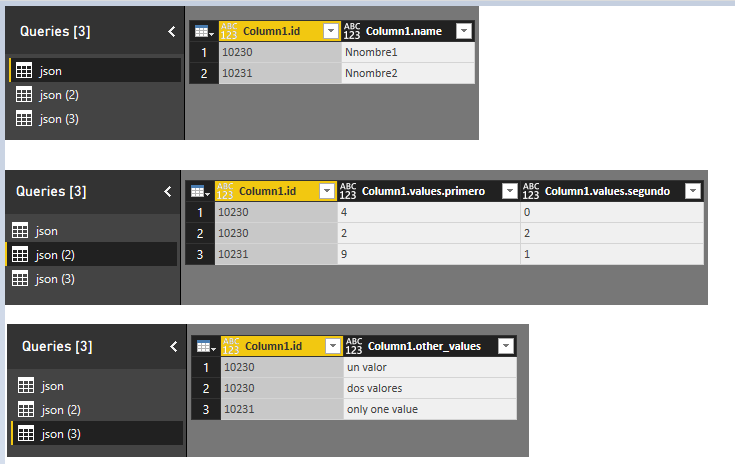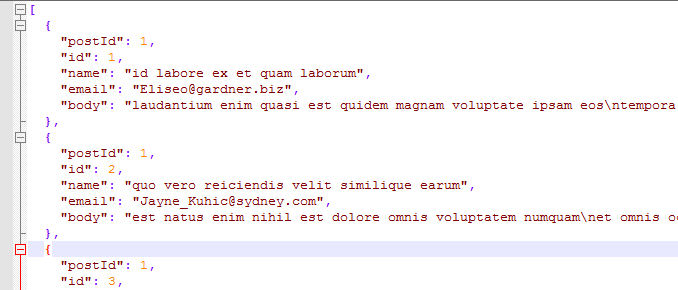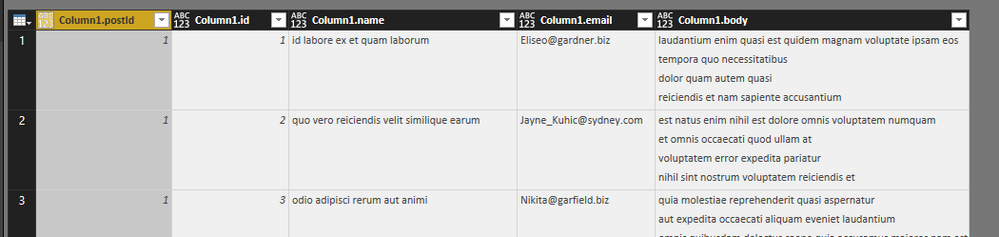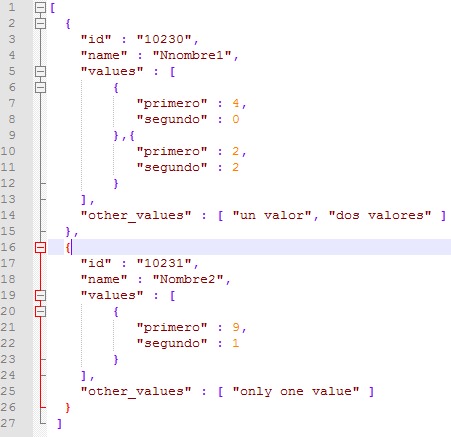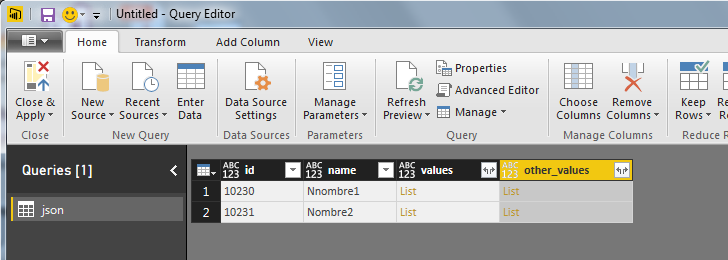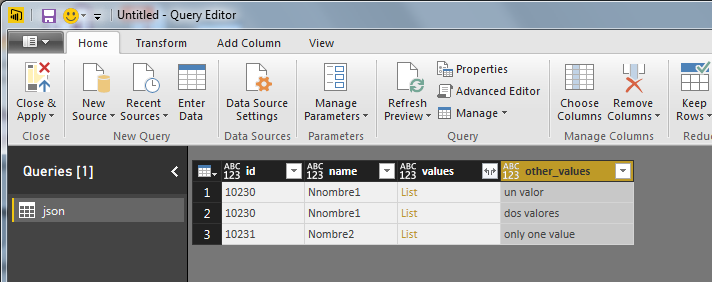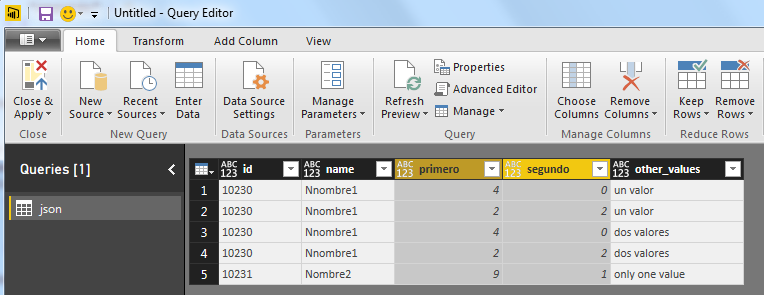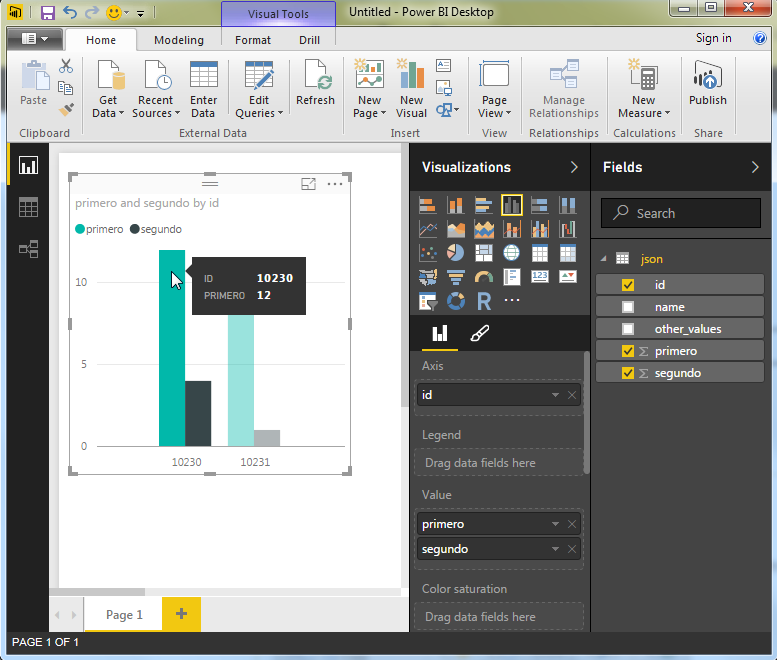FabCon is coming to Atlanta
Join us at FabCon Atlanta from March 16 - 20, 2026, for the ultimate Fabric, Power BI, AI and SQL community-led event. Save $200 with code FABCOMM.
Register now!- Power BI forums
- Get Help with Power BI
- Desktop
- Service
- Report Server
- Power Query
- Mobile Apps
- Developer
- DAX Commands and Tips
- Custom Visuals Development Discussion
- Health and Life Sciences
- Power BI Spanish forums
- Translated Spanish Desktop
- Training and Consulting
- Instructor Led Training
- Dashboard in a Day for Women, by Women
- Galleries
- Data Stories Gallery
- Themes Gallery
- Contests Gallery
- Quick Measures Gallery
- Notebook Gallery
- Translytical Task Flow Gallery
- TMDL Gallery
- R Script Showcase
- Webinars and Video Gallery
- Ideas
- Custom Visuals Ideas (read-only)
- Issues
- Issues
- Events
- Upcoming Events
Calling all Data Engineers! Fabric Data Engineer (Exam DP-700) live sessions are back! Starting October 16th. Sign up.
- Power BI forums
- Forums
- Get Help with Power BI
- Desktop
- Re: Expand colum with lists
- Subscribe to RSS Feed
- Mark Topic as New
- Mark Topic as Read
- Float this Topic for Current User
- Bookmark
- Subscribe
- Printer Friendly Page
- Mark as New
- Bookmark
- Subscribe
- Mute
- Subscribe to RSS Feed
- Permalink
- Report Inappropriate Content
Expand colum with lists
Hello,
I'm using PowerBI Desktop to display info from a Json file. Table created with imported data contains columns that are lists of objects. When I expand this tables with the Query Editor, this lists generate new duplicate rows where the only value wich is differen is rigth from this column. I have some dubtes about this:
- Is the info distorded because of expand lists?
- If, for example, I create a new colum in this dataset and then i whant to representate or compute a mesure, this info is distorded too?
- If affirmative, how can I do to correct this problem?
Thanks, regards
Solved! Go to Solution.
- Mark as New
- Bookmark
- Subscribe
- Mute
- Subscribe to RSS Feed
- Permalink
- Report Inappropriate Content
Sorry for the delay.
In JSON, an object("[{},{}]" part in your json file) is defined as: An object is an unordered set of name/value pairs. See JSON.org.
So the duplication in your case is by Cartesian product of the different objects. To get a proper data model, one reasonable way is to duplicate the JSON query and break it into 3 tables.
Then set one:many relationship, you report would show ok.
- Mark as New
- Bookmark
- Subscribe
- Mute
- Subscribe to RSS Feed
- Permalink
- Report Inappropriate Content
any suggestion?
- Mark as New
- Bookmark
- Subscribe
- Mute
- Subscribe to RSS Feed
- Permalink
- Report Inappropriate Content
Sorry for the delay.
In JSON, an object("[{},{}]" part in your json file) is defined as: An object is an unordered set of name/value pairs. See JSON.org.
So the duplication in your case is by Cartesian product of the different objects. To get a proper data model, one reasonable way is to duplicate the JSON query and break it into 3 tables.
Then set one:many relationship, you report would show ok.
- Mark as New
- Bookmark
- Subscribe
- Mute
- Subscribe to RSS Feed
- Permalink
- Report Inappropriate Content
My guess is that when you expand the list it is trying to display the entire list and so it duplicates all of the other columns so that each list item is in its own row. What you probably want to do is expand the list and then combine them all back so that the list column is something like:
item1,item2,item3
correct?
Follow on LinkedIn
@ me in replies or I'll lose your thread!!!
Instead of a Kudo, please vote for this idea
Become an expert!: Enterprise DNA
External Tools: MSHGQM
YouTube Channel!: Microsoft Hates Greg
Latest book!: DAX For Humans
DAX is easy, CALCULATE makes DAX hard...
- Mark as New
- Bookmark
- Subscribe
- Mute
- Subscribe to RSS Feed
- Permalink
- Report Inappropriate Content
yes, correct
It's rigth this
- Mark as New
- Bookmark
- Subscribe
- Mute
- Subscribe to RSS Feed
- Permalink
- Report Inappropriate Content
I don't quite get your point. Say I have a json file as
And after "Transform->To Table" and "Expand column", I got the data as below.
The above table looks good for me, do you have any concern about this? If you do, could you show your problem in some snapshots?
- Mark as New
- Bookmark
- Subscribe
- Mute
- Subscribe to RSS Feed
- Permalink
- Report Inappropriate Content
yes, that table works for me too. The problem is when, for example body is an Json Array (Objects, strings... Any type)
- Mark as New
- Bookmark
- Subscribe
- Mute
- Subscribe to RSS Feed
- Permalink
- Report Inappropriate Content
- Mark as New
- Bookmark
- Subscribe
- Mute
- Subscribe to RSS Feed
- Permalink
- Report Inappropriate Content
@Eric_Zhang This is an example to explain my dubtes:
You can see: In the final table there are duplicated values from Json file
- Mark as New
- Bookmark
- Subscribe
- Mute
- Subscribe to RSS Feed
- Permalink
- Report Inappropriate Content
Look this graphic. My info is distorded.
"primero" value for "id" : 10230 should be 4+2 = 6 but powerBI has duplicated my info and I get 12
Helpful resources

FabCon Global Hackathon
Join the Fabric FabCon Global Hackathon—running virtually through Nov 3. Open to all skill levels. $10,000 in prizes!

Power BI Monthly Update - September 2025
Check out the September 2025 Power BI update to learn about new features.