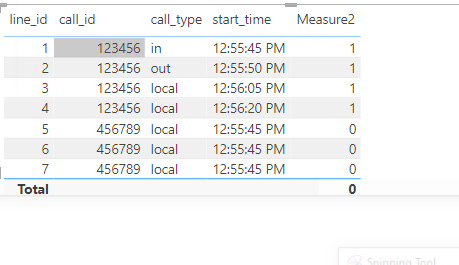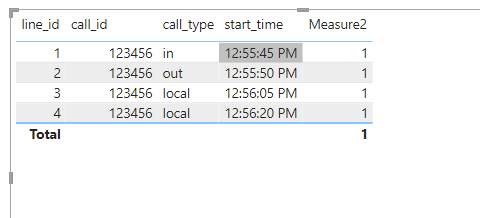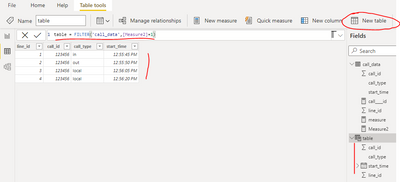Join us at FabCon Vienna from September 15-18, 2025
The ultimate Fabric, Power BI, SQL, and AI community-led learning event. Save €200 with code FABCOMM.
Get registered- Power BI forums
- Get Help with Power BI
- Desktop
- Service
- Report Server
- Power Query
- Mobile Apps
- Developer
- DAX Commands and Tips
- Custom Visuals Development Discussion
- Health and Life Sciences
- Power BI Spanish forums
- Translated Spanish Desktop
- Training and Consulting
- Instructor Led Training
- Dashboard in a Day for Women, by Women
- Galleries
- Data Stories Gallery
- Themes Gallery
- Contests Gallery
- Quick Measures Gallery
- Notebook Gallery
- Translytical Task Flow Gallery
- TMDL Gallery
- R Script Showcase
- Webinars and Video Gallery
- Ideas
- Custom Visuals Ideas (read-only)
- Issues
- Issues
- Events
- Upcoming Events
Compete to become Power BI Data Viz World Champion! First round ends August 18th. Get started.
- Power BI forums
- Forums
- Get Help with Power BI
- Desktop
- Re: Exclude all rows where each line of field "cal...
- Subscribe to RSS Feed
- Mark Topic as New
- Mark Topic as Read
- Float this Topic for Current User
- Bookmark
- Subscribe
- Printer Friendly Page
- Mark as New
- Bookmark
- Subscribe
- Mute
- Subscribe to RSS Feed
- Permalink
- Report Inappropriate Content
Exclude all rows where each line of field "call type" has the same value against unique id field
Hi everybody
I am trying to solve the below problem with the dax.
I have a table (call_data) with the following structure. Now I want to create a new table by excluding those lines where all the records in call_type gainst a unique call_id is "local". In the below table I want to exclude lines 4, 5 and 6 because in call_type field are the records against the unique call_id "456789" is local.
I don't want to remove any line from 1 to 4. The reason is that not all the call_type against the call_id "123456" are "local". "in", "out" records are there. So we have to retain all the records from line 1 to line 4.
line_id call_id call_type start_time
1 123456 in 12:55:45
2 123456 out 12:55:50
3 123456 local 12:56:05
4 123456 local 12:56:20
5 456789 local 12:55:45
6 456789 local 12:55:45
7 456789 local 12:55:45
I would much apprecaite any help in this regard
Thank you!
Rashid
Solved! Go to Solution.
- Mark as New
- Bookmark
- Subscribe
- Mute
- Subscribe to RSS Feed
- Permalink
- Report Inappropriate Content
let
Source = Table.FromRows(Json.Document(Binary.Decompress(Binary.FromText("i45WysnMS43PTNFJTszJgdMllQWpOsUliUUl8SWZuakKcKAUqxOtZKhjaGRsYmqmk5kHZFmZmlqZmCpgA2DVRjDV+aUlUOWmBmAZY5hMTj7QVrCcmZWBKVjOBJucEUSfqQ5QwtzCEkkO5ASwnBkeOXNccrEA", BinaryEncoding.Base64), Compression.Deflate)), let _t = ((type nullable text) meta [Serialized.Text = true]) in type table [Column1 = _t]),
#"Split Column by Delimiter" = Table.SplitColumn(Source, "Column1", Splitter.SplitTextByDelimiter(",", QuoteStyle.Csv), {"Column1.1", "Column1.2", "Column1.3", "Column1.4"}),
#"Promoted Headers" = Table.PromoteHeaders(#"Split Column by Delimiter", [PromoteAllScalars=true]),
#"Filtered Rows" = Table.SelectRows(#"Promoted Headers", each ([call_type] = "local")),
#"Grouped Rows" = Table.Group(#"Filtered Rows", {"call_id"}, {{"Rows", each _, type table [line_id=nullable text, call_id=nullable text, call_type=nullable text, #"start_time "=nullable text]}}),
#"Added Custom" = Table.AddColumn(#"Grouped Rows", "Custom", each [Rows]{0}),
#"Removed Other Columns" = Table.SelectColumns(#"Added Custom",{"Custom"}),
#"Expanded Custom" = Table.ExpandRecordColumn(#"Removed Other Columns", "Custom", {"line_id", "call_id", "call_type", "start_time "}, {"line_id", "call_id", "call_type", "start_time "}) & Table.SelectRows(#"Promoted Headers", each ([call_type] <> "local")),
#"Changed Type" = Table.TransformColumnTypes(#"Expanded Custom",{{"line_id", Int64.Type}}),
#"Sorted Rows" = Table.Sort(#"Changed Type",{{"line_id", Order.Ascending}})
in
#"Sorted Rows"How to use this code: Create a new Blank Query. Click on "Advanced Editor". Replace the code in the window with the code provided here. Click "Done".
- Mark as New
- Bookmark
- Subscribe
- Mute
- Subscribe to RSS Feed
- Permalink
- Report Inappropriate Content
hi,
you can create caculatetable with the following DAX
NewTable = filter('call_data', 'call_data'[call_id]="123456")
- Mark as New
- Bookmark
- Subscribe
- Mute
- Subscribe to RSS Feed
- Permalink
- Report Inappropriate Content
Thank you @lbendlin exclude only 5, 6 and 7. Actually exclude the call_id 456789 because this call_id has all the call_type records of "local". The remaining data (output) should be in the form of a separate table
- Mark as New
- Bookmark
- Subscribe
- Mute
- Subscribe to RSS Feed
- Permalink
- Report Inappropriate Content
let
Source = Table.FromRows(Json.Document(Binary.Decompress(Binary.FromText("i45WysnMS43PTNFJTszJgdMllQWpOsUliUUl8SWZuakKcKAUqxOtZKhjaGRsYmqmk5kHZFmZmlqZmCpgA2DVRjDV+aUlUOWmBmAZY5hMTj7QVrCcmZWBKVjOBJucEUSfqQ5QwtzCEkkO5ASwnBkeOXNccrEA", BinaryEncoding.Base64), Compression.Deflate)), let _t = ((type nullable text) meta [Serialized.Text = true]) in type table [Column1 = _t]),
#"Split Column by Delimiter" = Table.SplitColumn(Source, "Column1", Splitter.SplitTextByDelimiter(",", QuoteStyle.Csv), {"Column1.1", "Column1.2", "Column1.3", "Column1.4"}),
#"Promoted Headers" = Table.PromoteHeaders(#"Split Column by Delimiter", [PromoteAllScalars=true]),
#"Filtered Rows" = Table.SelectRows(#"Promoted Headers", each ([call_type] = "local")),
#"Grouped Rows" = Table.Group(#"Filtered Rows", {"call_id"}, {{"Rows", each _, type table [line_id=nullable text, call_id=nullable text, call_type=nullable text, #"start_time "=nullable text]}}),
#"Added Custom" = Table.AddColumn(#"Grouped Rows", "Custom", each [Rows]{0}),
#"Removed Other Columns" = Table.SelectColumns(#"Added Custom",{"Custom"}),
#"Expanded Custom" = Table.ExpandRecordColumn(#"Removed Other Columns", "Custom", {"line_id", "call_id", "call_type", "start_time "}, {"line_id", "call_id", "call_type", "start_time "}) & Table.SelectRows(#"Promoted Headers", each ([call_type] <> "local")),
#"Changed Type" = Table.TransformColumnTypes(#"Expanded Custom",{{"line_id", Int64.Type}}),
#"Sorted Rows" = Table.Sort(#"Changed Type",{{"line_id", Order.Ascending}})
in
#"Sorted Rows"How to use this code: Create a new Blank Query. Click on "Advanced Editor". Replace the code in the window with the code provided here. Click "Done".
- Mark as New
- Bookmark
- Subscribe
- Mute
- Subscribe to RSS Feed
- Permalink
- Report Inappropriate Content
Hi @rashidanwar ,
I still have some issues. If you want to keep 1 to 4,and remove 5,6 and 7? If call_type isn't local, then it will be deleted.
Please have a try.
Create a measure.
Measure2 =
VAR result =
CALCULATE (
DISTINCTCOUNT ( call_data[ call_id ] ),
FILTER (
ALLSELECTED ( call_data ),
call_data[ call_id ] = SELECTEDVALUE ( call_data[ call_id ] )
&& call_data[ call_type ] <> "local"
)
)
RETURN
IF ( ISBLANK ( result ), 0, 1 )
Then filter the measure.
If I have misunderstood your meaning, please provide your desired output.
Best Regards
Community Support Team _ Polly
If this post helps, then please consider Accept it as the solution to help the other members find it more quickly.
- Mark as New
- Bookmark
- Subscribe
- Mute
- Subscribe to RSS Feed
- Permalink
- Report Inappropriate Content
Great answer, finally an answer to really tackle the issue!
- Mark as New
- Bookmark
- Subscribe
- Mute
- Subscribe to RSS Feed
- Permalink
- Report Inappropriate Content
Thank you @Anonymous for your response. Actuall I want the output in the form of a table, not measure.
same fields as a separate table excluding all those values where all the call_type records against a unique call_id is "local".
- Mark as New
- Bookmark
- Subscribe
- Mute
- Subscribe to RSS Feed
- Permalink
- Report Inappropriate Content
Hi @rashidanwar ,
Please create a calculated table based on the previously created measure as follows.
table = FILTER(call_data,[Measure2]=1)
If I have misunderstood your meaning, could you please provide a pbix file without privacy information and desired output.
Best Regards
Community Support Team _ Polly
If this post helps, then please consider Accept it as the solution to help the other members find it more quickly.
- Mark as New
- Bookmark
- Subscribe
- Mute
- Subscribe to RSS Feed
- Permalink
- Report Inappropriate Content
Hi,
Do you want to do this at the level of the Query Editor or at the level of the visual? Furthermore, i think you need to remove lines 5,6 and 7. Am i correct? When deciding which rows to remove, should one also look at the entries in the start_time column? In the example that you have shared, if the start_time for line 5,6 and 7 were different, would we still have removed those lines?
Regards,
Ashish Mathur
http://www.ashishmathur.com
https://www.linkedin.com/in/excelenthusiasts/
- Mark as New
- Bookmark
- Subscribe
- Mute
- Subscribe to RSS Feed
- Permalink
- Report Inappropriate Content
Hi @Ashish_Mathur Thank you for your response.
The relevant columns are the call_id and call_type, and the output should be in the form of a separate table.
Exclude all those rows where all the (not some of them but all ) as you can see in case of call_id 456789 records against a unique call_id are "local" and create a new table for the remaining records.
- Mark as New
- Bookmark
- Subscribe
- Mute
- Subscribe to RSS Feed
- Permalink
- Report Inappropriate Content
Did you mean to say you want to exclude 4,5,6 and 7 ?