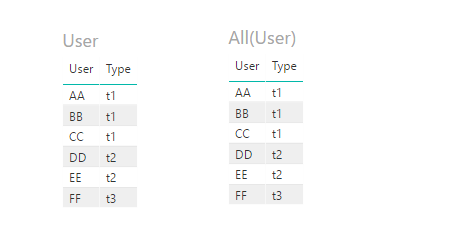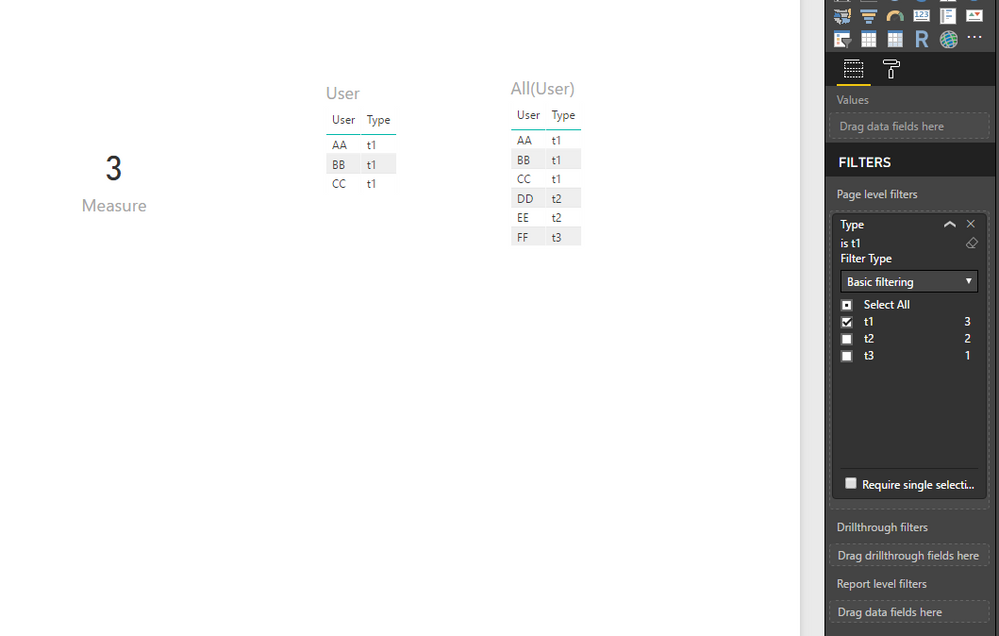FabCon is coming to Atlanta
Join us at FabCon Atlanta from March 16 - 20, 2026, for the ultimate Fabric, Power BI, AI and SQL community-led event. Save $200 with code FABCOMM.
Register now!- Power BI forums
- Get Help with Power BI
- Desktop
- Service
- Report Server
- Power Query
- Mobile Apps
- Developer
- DAX Commands and Tips
- Custom Visuals Development Discussion
- Health and Life Sciences
- Power BI Spanish forums
- Translated Spanish Desktop
- Training and Consulting
- Instructor Led Training
- Dashboard in a Day for Women, by Women
- Galleries
- Data Stories Gallery
- Themes Gallery
- Contests Gallery
- QuickViz Gallery
- Quick Measures Gallery
- Visual Calculations Gallery
- Notebook Gallery
- Translytical Task Flow Gallery
- TMDL Gallery
- R Script Showcase
- Webinars and Video Gallery
- Ideas
- Custom Visuals Ideas (read-only)
- Issues
- Issues
- Events
- Upcoming Events
The Power BI Data Visualization World Championships is back! Get ahead of the game and start preparing now! Learn more
- Power BI forums
- Forums
- Get Help with Power BI
- Desktop
- Except Function Usage
- Subscribe to RSS Feed
- Mark Topic as New
- Mark Topic as Read
- Float this Topic for Current User
- Bookmark
- Subscribe
- Printer Friendly Page
- Mark as New
- Bookmark
- Subscribe
- Mute
- Subscribe to RSS Feed
- Permalink
- Report Inappropriate Content
Except Function Usage
Hi,
I am trying to use Except Function get the minus between two tables.
Table 1 : User
Table 2 : CALCULATETABLE(User) Or ALL(User)
There is no relationship with these 2 tables.
As the table User get filtered with certain criteria in the report, I am expecting the table EXCEPT(CALCULATETABLE(User),User) to give me the minus of Total Users - User(Filtered)... I also tried EXCEPT(All(User),User)..
The question is : Does the Except function works with the context filter?
Thanks for your help!
Gary
- Mark as New
- Bookmark
- Subscribe
- Mute
- Subscribe to RSS Feed
- Permalink
- Report Inappropriate Content
In your scenario, how did you filter the original User table?
Based on my test, it is able to use Except() function to get the minus of Total Users when using Page Level Filters. Please refer:
The source data is like:
Create a measure in Table All(User) to calculate the minus of Total Users:
Measure = COUNTROWS(EXCEPT('All(User)',User))Add a Page Level Filter, and the measure will return the minus of Total Users:
Thanks,
Xi Jin.
- Mark as New
- Bookmark
- Subscribe
- Mute
- Subscribe to RSS Feed
- Permalink
- Report Inappropriate Content
Thanks Xi it is working fine on my side too with the measure.
However, I'd like to get the "minus" list of users and my first guess was to create a table ExceptedUsers = EXCEPT(ALL(User);User)
But this won't work. It is always empty.
How come?
Thanks for help again,
Gary
- Mark as New
- Bookmark
- Subscribe
- Mute
- Subscribe to RSS Feed
- Permalink
- Report Inappropriate Content
Got it.
I supose I need to load it twice?
Thanks,
- Mark as New
- Bookmark
- Subscribe
- Mute
- Subscribe to RSS Feed
- Permalink
- Report Inappropriate Content
No, I don't think load it twice will work.
The original data for the two tables are same, the filters (no matter what kind of filter in Power BI) will not change the original data in source table. It only affects the visual.
Thereby, the Except() function will not work for the two exactly same tables.
Thanks,
Xi Jin.
- Mark as New
- Bookmark
- Subscribe
- Mute
- Subscribe to RSS Feed
- Permalink
- Report Inappropriate Content
Do you have a workaround to see the list of users not having... ?
Thanks,
- Mark as New
- Bookmark
- Subscribe
- Mute
- Subscribe to RSS Feed
- Permalink
- Report Inappropriate Content
I'm afraid simply DAX expressions cannot achieve your requirement. But you can try to use Query Parameter to filter your table. Create two table visuals and one use euqals parameter to filter, one use does not equals.
Thanks,
Xi Jin.
- Mark as New
- Bookmark
- Subscribe
- Mute
- Subscribe to RSS Feed
- Permalink
- Report Inappropriate Content
You should know that the All(User) is a reference or a backup for the table User. When the context in table User is changed, the All(User) table will also be changed automatically. It also means, in fact the two tables are exactly the same.
And for the filters, it is used to filter the table for current page. It will not modify the table itself. Even the filter can modify the context of table User, the All(User) table will also be changed.
So, in fact there's no EXCEPT between the two tables. That's why you cannot get any result from table ExceptedUsers = EXCEPT(ALL(User),User).
Thanks,
Xi Jin.
Helpful resources

Power BI Dataviz World Championships
The Power BI Data Visualization World Championships is back! Get ahead of the game and start preparing now!

| User | Count |
|---|---|
| 150 | |
| 126 | |
| 109 | |
| 79 | |
| 54 |