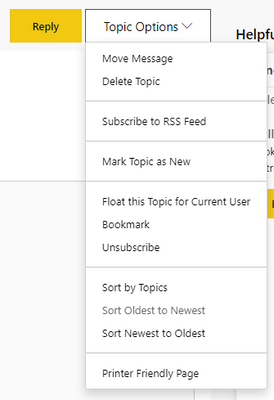Fabric Data Days starts November 4th!
Advance your Data & AI career with 50 days of live learning, dataviz contests, hands-on challenges, study groups & certifications and more!
Get registered- Power BI forums
- Get Help with Power BI
- Desktop
- Service
- Report Server
- Power Query
- Mobile Apps
- Developer
- DAX Commands and Tips
- Custom Visuals Development Discussion
- Health and Life Sciences
- Power BI Spanish forums
- Translated Spanish Desktop
- Training and Consulting
- Instructor Led Training
- Dashboard in a Day for Women, by Women
- Galleries
- Data Stories Gallery
- Themes Gallery
- Contests Gallery
- QuickViz Gallery
- Quick Measures Gallery
- Visual Calculations Gallery
- Notebook Gallery
- Translytical Task Flow Gallery
- TMDL Gallery
- R Script Showcase
- Webinars and Video Gallery
- Ideas
- Custom Visuals Ideas (read-only)
- Issues
- Issues
- Events
- Upcoming Events
Get Fabric Certified for FREE during Fabric Data Days. Don't miss your chance! Request now
- Power BI forums
- Forums
- Get Help with Power BI
- Desktop
- Re: Excel sheet user input in power bi.
- Subscribe to RSS Feed
- Mark Topic as New
- Mark Topic as Read
- Float this Topic for Current User
- Bookmark
- Subscribe
- Printer Friendly Page
- Mark as New
- Bookmark
- Subscribe
- Mute
- Subscribe to RSS Feed
- Permalink
- Report Inappropriate Content
Excel sheet user input in power bi.
Hey guys 🙂
So i have this task i'm working on. Basically i am trying to convert an existing excel tool to a powerBI tool.
This tool calculates values based off user inputs. Standard excel stuff. User inputs a bunch of values for each row, it looks at some data, gives each row a score. Now my boss would like this tool as a powerBI dashboard for various reasons.
So, i need to make a dashboard with a lot (maybe 20-40) rows where the user can input some data, just a few fields for each row, and i then do some calculation and create a nice looking dashboard and visuals based on that.
My question is if there is a way for me to somehow embed a live excel sheet into power bi, where the user can input data and the report will respond based on that data. Basically a little mini excel sheet just for the input data. Or something to that effect.
Right now i'm trying to solve my way out of it with a lot of parameters and slicers and measures, and while it works pretty well it's a lot of work, a lot of measures and parameters and slicers, just to replicate what takes me 5 minutes to do in excel. Is there a better way to do mass user input in powerBI? I thought about having an excel sheet just linked to the dashboard where i load data from, but i want the tool to be effecient and responsive. No long refresh times, no multiple tabs open (otherwise i feel like i should just build the whole thing in excel then, i dont want the dashboard to just be cumbersome, but to be a natural extention of the excel input). And also multiple users need to be able to use it at the same time, meaning i can't just point to a single excel sheet somewhere anyways.
I hope i explained everything alright. And i hope there's a way to do this, i've started looking and some power app stuff or whatever, but i'm not really familiar with it, and i just want to know if what i want is possible, and what the best way to go about it is. At least before i make 50 parameters with a slicer each and 100 measures to try and "powerBi" myself out of this excel problem.
Solved! Go to Solution.
- Mark as New
- Bookmark
- Subscribe
- Mute
- Subscribe to RSS Feed
- Permalink
- Report Inappropriate Content
Hi @JohnCavil ,
I will write on this post the reference to the other one and mark this as the correct answer ok?
Check post below for correct answer.
https://community.powerbi.com/t5/Desktop/Excel-style-input-in-PowerBI/m-p/1202164
Regards
Miguel Félix
Did I answer your question? Mark my post as a solution!
Proud to be a Super User!
Check out my blog: Power BI em Português- Mark as New
- Bookmark
- Subscribe
- Mute
- Subscribe to RSS Feed
- Permalink
- Report Inappropriate Content
Hi @JohnCavil ,
Believe this post is duplicated with the one below can you please delete it.
https://community.powerbi.com/t5/Desktop/Excel-style-input-in-PowerBI/m-p/1202164
Thanks
Regards
Miguel Félix
Did I answer your question? Mark my post as a solution!
Proud to be a Super User!
Check out my blog: Power BI em Português- Mark as New
- Bookmark
- Subscribe
- Mute
- Subscribe to RSS Feed
- Permalink
- Report Inappropriate Content
Yea, how do i do that though? Cant find where to do it.
- Mark as New
- Bookmark
- Subscribe
- Mute
- Subscribe to RSS Feed
- Permalink
- Report Inappropriate Content
On the top of the post select the Topic Options -> Delete Topic.
Regards
Miguel Félix
Did I answer your question? Mark my post as a solution!
Proud to be a Super User!
Check out my blog: Power BI em Português- Mark as New
- Bookmark
- Subscribe
- Mute
- Subscribe to RSS Feed
- Permalink
- Report Inappropriate Content
The option isn't there for me. That's why i didn't delete it when i double posted earlier too. I'm missing the two top options in your dropdown.
- Mark as New
- Bookmark
- Subscribe
- Mute
- Subscribe to RSS Feed
- Permalink
- Report Inappropriate Content
Hi @JohnCavil ,
I will write on this post the reference to the other one and mark this as the correct answer ok?
Check post below for correct answer.
https://community.powerbi.com/t5/Desktop/Excel-style-input-in-PowerBI/m-p/1202164
Regards
Miguel Félix
Did I answer your question? Mark my post as a solution!
Proud to be a Super User!
Check out my blog: Power BI em PortuguêsHelpful resources

Fabric Data Days
Advance your Data & AI career with 50 days of live learning, contests, hands-on challenges, study groups & certifications and more!

Power BI Monthly Update - October 2025
Check out the October 2025 Power BI update to learn about new features.