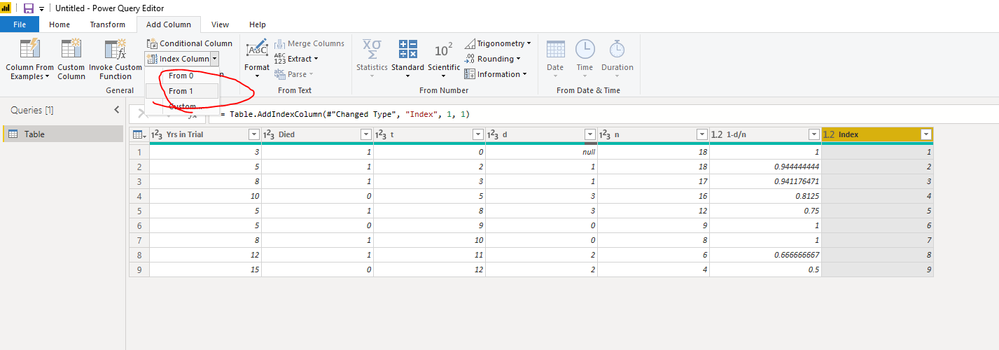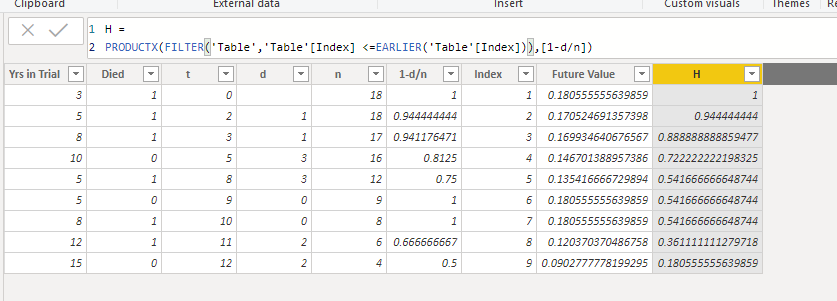Fabric Data Days starts November 4th!
Advance your Data & AI career with 50 days of live learning, dataviz contests, hands-on challenges, study groups & certifications and more!
Get registered- Power BI forums
- Get Help with Power BI
- Desktop
- Service
- Report Server
- Power Query
- Mobile Apps
- Developer
- DAX Commands and Tips
- Custom Visuals Development Discussion
- Health and Life Sciences
- Power BI Spanish forums
- Translated Spanish Desktop
- Training and Consulting
- Instructor Led Training
- Dashboard in a Day for Women, by Women
- Galleries
- Data Stories Gallery
- Themes Gallery
- Contests Gallery
- QuickViz Gallery
- Quick Measures Gallery
- Visual Calculations Gallery
- Notebook Gallery
- Translytical Task Flow Gallery
- TMDL Gallery
- R Script Showcase
- Webinars and Video Gallery
- Ideas
- Custom Visuals Ideas (read-only)
- Issues
- Issues
- Events
- Upcoming Events
Get Fabric Certified for FREE during Fabric Data Days. Don't miss your chance! Request now
- Power BI forums
- Forums
- Get Help with Power BI
- Desktop
- Re: Excel formula in DAX
- Subscribe to RSS Feed
- Mark Topic as New
- Mark Topic as Read
- Float this Topic for Current User
- Bookmark
- Subscribe
- Printer Friendly Page
- Mark as New
- Bookmark
- Subscribe
- Mute
- Subscribe to RSS Feed
- Permalink
- Report Inappropriate Content
Excel formula in DAX
Hi Experts
Looking at the attached screen output how would you do the following calculation in DAX.
i want to be able to work out H5 = H4*G5 and populate that down in a column in my table.

Solved! Go to Solution.
- Mark as New
- Bookmark
- Subscribe
- Mute
- Subscribe to RSS Feed
- Permalink
- Report Inappropriate Content
Hi @Anonymous ,
One sample for your reference, please check the following steps as below.
1. Insert an index column in power query.
2. Create a calculated column as below.
H =
PRODUCTX(FILTER('Table','Table'[Index] <=EARLIER('Table'[Index])),[1-d/n])
If this post helps, then please consider Accept it as the solution to help the others find it more quickly.
- Mark as New
- Bookmark
- Subscribe
- Mute
- Subscribe to RSS Feed
- Permalink
- Report Inappropriate Content
Hi @Anonymous ,
One sample for your reference, please check the following steps as below.
1. Insert an index column in power query.
2. Create a calculated column as below.
H =
PRODUCTX(FILTER('Table','Table'[Index] <=EARLIER('Table'[Index])),[1-d/n])
If this post helps, then please consider Accept it as the solution to help the others find it more quickly.
- Mark as New
- Bookmark
- Subscribe
- Mute
- Subscribe to RSS Feed
- Permalink
- Report Inappropriate Content
Here is no answer to this question. DAX formulas always depend on the table structure. You need to learn to layout a visual so that you get visual cues similar to what you are used to in Excel. Have a look at my article -it should help you with the concept (not the answer - you will need to work through the problem)
https://exceleratorbi.com.au/compound-growth-using-dax/
* Matt is an 8 times Microsoft MVP (Power BI) and author of the Power BI Book Supercharge Power BI.
I will not give you bad advice, even if you unknowingly ask for it.
- Mark as New
- Bookmark
- Subscribe
- Mute
- Subscribe to RSS Feed
- Permalink
- Report Inappropriate Content
thanks matt for the heads up, this is tricky as hell. 2 hours down and no solution.
- Mark as New
- Bookmark
- Subscribe
- Mute
- Subscribe to RSS Feed
- Permalink
- Report Inappropriate Content
Hi Matt
if my row where not filter as per pivot table using teh following dax. Should i get a constant answer as opposed to increment of 1 to last row in table i.e. 1, 2 , 3, 4, etc until 2788. i am see 2788 for each row.
FilteredRows =
VAR LatestYear =
MAX ( Rates[Year] )
VAR UnfilteredTable =
ALL ( Rates )
RETURN
COUNTROWS ( FILTER ( UnfilteredTable, Rates[Year] <= LatestYear ) )
Helpful resources

Fabric Data Days
Advance your Data & AI career with 50 days of live learning, contests, hands-on challenges, study groups & certifications and more!

Power BI Monthly Update - October 2025
Check out the October 2025 Power BI update to learn about new features.