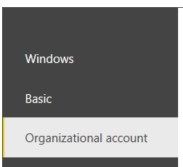FabCon is coming to Atlanta
Join us at FabCon Atlanta from March 16 - 20, 2026, for the ultimate Fabric, Power BI, AI and SQL community-led event. Save $200 with code FABCOMM.
Register now!- Power BI forums
- Get Help with Power BI
- Desktop
- Service
- Report Server
- Power Query
- Mobile Apps
- Developer
- DAX Commands and Tips
- Custom Visuals Development Discussion
- Health and Life Sciences
- Power BI Spanish forums
- Translated Spanish Desktop
- Training and Consulting
- Instructor Led Training
- Dashboard in a Day for Women, by Women
- Galleries
- Data Stories Gallery
- Themes Gallery
- Contests Gallery
- QuickViz Gallery
- Quick Measures Gallery
- Visual Calculations Gallery
- Notebook Gallery
- Translytical Task Flow Gallery
- TMDL Gallery
- R Script Showcase
- Webinars and Video Gallery
- Ideas
- Custom Visuals Ideas (read-only)
- Issues
- Issues
- Events
- Upcoming Events
The Power BI Data Visualization World Championships is back! Get ahead of the game and start preparing now! Learn more
- Power BI forums
- Forums
- Get Help with Power BI
- Desktop
- Re: Error while connecting to SQL database after P...
- Subscribe to RSS Feed
- Mark Topic as New
- Mark Topic as Read
- Float this Topic for Current User
- Bookmark
- Subscribe
- Printer Friendly Page
- Mark as New
- Bookmark
- Subscribe
- Mute
- Subscribe to RSS Feed
- Permalink
- Report Inappropriate Content
Error while connecting to SQL database after PBI last update
Solved! Go to Solution.
- Mark as New
- Bookmark
- Subscribe
- Mute
- Subscribe to RSS Feed
- Permalink
- Report Inappropriate Content
Update:
After making a lot of attempts and failures I finally got it solved and I found what was the problem.
Before the lastest update (January 2018) there were 3 login methods when connecting to SQL database:
- Windows
- Basic
- Organizational Account
Back then, I used to login using Organizational Account option.
Now, with the latest update the third option changed to: "Microsoft Account". So when I tried to login using this method, the validation proccess failed. Now, if I use the first option... voilà! I am able to connect to my organizational SQL server again! ![]()
It would be nice if someone could add some information about this change. I searched the web and I didn't find anything.
Greetings!
- Mark as New
- Bookmark
- Subscribe
- Mute
- Subscribe to RSS Feed
- Permalink
- Report Inappropriate Content
Wanted to add that there is a new issue we received a fix from MS from, looks fairly recent (starting Feb 13 2024). We were getting "certificate chain not trusted" errors on servers for Power BI Reports that previosuly worked no issue, no change anywhere.
Documented here, search "PBI_SQL_TRUSTED_SERVERS": https://learn.microsoft.com/en-us/power-query/connectors/sql-server
Can confirm after 3 days of trial and error, adding this environment variable (PBI_SQL_TRUSTED_SERVERS) to "Environment variables for your account" with the problem server name did the trick. I did have to clear out the Connection data (File > Options and Settings > Data source settings - select DB and Clear Permissions). Then add the data source back.
Adding this to all the top Google hits to hopefully save others the pain.
- Mark as New
- Bookmark
- Subscribe
- Mute
- Subscribe to RSS Feed
- Permalink
- Report Inappropriate Content
thanks for the link your the best. Others answers are **bleep**
- Mark as New
- Bookmark
- Subscribe
- Mute
- Subscribe to RSS Feed
- Permalink
- Report Inappropriate Content
It also worked for me. Thanks for sharing!
- Mark as New
- Bookmark
- Subscribe
- Mute
- Subscribe to RSS Feed
- Permalink
- Report Inappropriate Content
Update:
After making a lot of attempts and failures I finally got it solved and I found what was the problem.
Before the lastest update (January 2018) there were 3 login methods when connecting to SQL database:
- Windows
- Basic
- Organizational Account
Back then, I used to login using Organizational Account option.
Now, with the latest update the third option changed to: "Microsoft Account". So when I tried to login using this method, the validation proccess failed. Now, if I use the first option... voilà! I am able to connect to my organizational SQL server again! ![]()
It would be nice if someone could add some information about this change. I searched the web and I didn't find anything.
Greetings!
- Mark as New
- Bookmark
- Subscribe
- Mute
- Subscribe to RSS Feed
- Permalink
- Report Inappropriate Content
Awesome. Thank you for the post and solution!
- Mark as New
- Bookmark
- Subscribe
- Mute
- Subscribe to RSS Feed
- Permalink
- Report Inappropriate Content
How were you able to get that menu screen to select the options for signing in again? I'm stuck in a loop of it just giving me the error message and I can either edit and/or retry and it will just continue to fail and I do not get the option to change my login method.
- Mark as New
- Bookmark
- Subscribe
- Mute
- Subscribe to RSS Feed
- Permalink
- Report Inappropriate Content
Go to Power Query Editor ->Data Source Settings(on the Ribbon) -> Edit preferences->Edit Credentials->Choose Windows credentials to access the database
- Mark as New
- Bookmark
- Subscribe
- Mute
- Subscribe to RSS Feed
- Permalink
- Report Inappropriate Content
Actually it was working fine with Microsoft Account (and multifactor authenication on Office365) up to when i updated to the latest version (March 2019). I also had to change my password around the same time.
I reinstalled the prior PBI version, but the issue persisted.
So i'm not sure if it's related to the PBI version or it's due to the password change that wasn't correctly synched with Office365.
Switching to Windows Account solved it.
Helpful resources

Power BI Dataviz World Championships
The Power BI Data Visualization World Championships is back! Get ahead of the game and start preparing now!

| User | Count |
|---|---|
| 38 | |
| 36 | |
| 33 | |
| 33 | |
| 29 |
| User | Count |
|---|---|
| 134 | |
| 96 | |
| 78 | |
| 67 | |
| 65 |