Fabric Data Days starts November 4th!
Advance your Data & AI career with 50 days of live learning, dataviz contests, hands-on challenges, study groups & certifications and more!
Get registered- Power BI forums
- Get Help with Power BI
- Desktop
- Service
- Report Server
- Power Query
- Mobile Apps
- Developer
- DAX Commands and Tips
- Custom Visuals Development Discussion
- Health and Life Sciences
- Power BI Spanish forums
- Translated Spanish Desktop
- Training and Consulting
- Instructor Led Training
- Dashboard in a Day for Women, by Women
- Galleries
- Data Stories Gallery
- Themes Gallery
- Contests Gallery
- Quick Measures Gallery
- Visual Calculations Gallery
- Notebook Gallery
- Translytical Task Flow Gallery
- TMDL Gallery
- R Script Showcase
- Webinars and Video Gallery
- Ideas
- Custom Visuals Ideas (read-only)
- Issues
- Issues
- Events
- Upcoming Events
Join us at FabCon Atlanta from March 16 - 20, 2026, for the ultimate Fabric, Power BI, AI and SQL community-led event. Save $200 with code FABCOMM. Register now.
- Power BI forums
- Forums
- Get Help with Power BI
- Desktop
- Error while comparing data from 2 tables
- Subscribe to RSS Feed
- Mark Topic as New
- Mark Topic as Read
- Float this Topic for Current User
- Bookmark
- Subscribe
- Printer Friendly Page
- Mark as New
- Bookmark
- Subscribe
- Mute
- Subscribe to RSS Feed
- Permalink
- Report Inappropriate Content
Error while comparing data from 2 tables
Hello Everyone, need your help....
I get inaccurate data when I try to compare two years worth Budget Data across different 'Areas' ('Areas' = APAC, EMEA, Americas). The sources of data are 2 different Sharepoint Lists, the visualization's output values differ depending on which Table i choose the "Axis" field from (see screenshot below)
Source of Data:
2 Sharepoint Lists - Every year's data is stored in its own list. Therefore, 2017 budget data is stored in "2017 Budget Sharepoint List" & 2018 budget data in "2018 Budget Sharepoint List".
- I imported both lists into PowerBI desktop and they show up as 2 tables
- I created the relationship between the 2 tables using 3rd Table. This 3rd table is list of Offices in every Country (this list of offices is also a Sharepoint List called ListofOffices. Individual Offices is unique field in both the Budget Sharepoint Lists
I think the problem is because of some relationship issue, but i don't know how to fix it. Can you offer any advice?
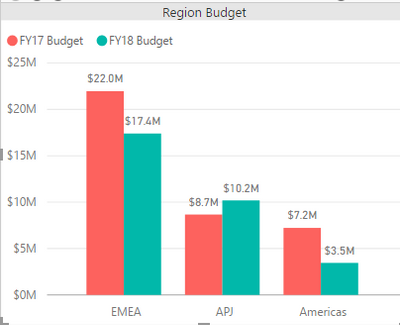
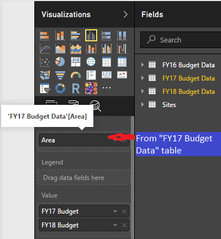
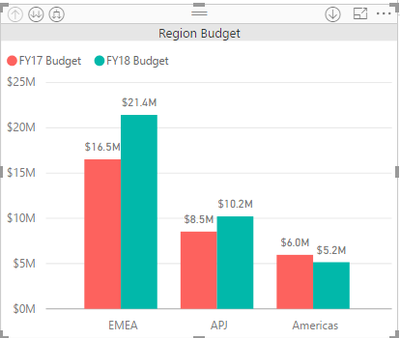

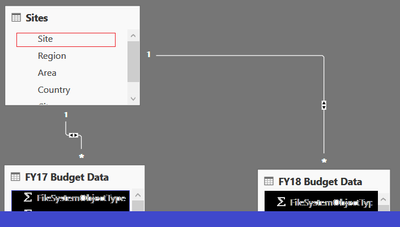
Data Structure
Both Budget Sharepoint Lists have identical columns. For example, "Area" column has list of areas (EMEA, APAC, AMERICAS), "Budget Data" column has the actual numeric $ value.
Appreciate any help
Solved! Go to Solution.
- Mark as New
- Bookmark
- Subscribe
- Mute
- Subscribe to RSS Feed
- Permalink
- Report Inappropriate Content
Hello @GilbertQ & @v-chuncz-msft,
Apologize for the delayed response, I was trying out your suggestions -
@GilbertQ your suggestion to append the two tables and then compare the data worked.
I tried the other suggestions but they didn't work -
1. Change the cross filter direction on the relationships - FY17 Budget Data and FY18 Budget Data from BOTH to SINGLE?
2. Try to drag "Area" field from table Sites.
p.s. i also noticed the "Site" column of FY17 table had few extra entries that wasn't in "Site" column of FY18 table; corrceted this but the issue still persisted.
I used the "Combine" options from the PowerBI Desktop App (Query Editor) to append the two tables.
Once i combined the 2 tables and created 1 table there was no relationship to manage so everything became easy.
Thank you both for your suggestions.
/rgds
- Mark as New
- Bookmark
- Subscribe
- Mute
- Subscribe to RSS Feed
- Permalink
- Report Inappropriate Content
Hello @GilbertQ & @v-chuncz-msft,
Apologize for the delayed response, I was trying out your suggestions -
@GilbertQ your suggestion to append the two tables and then compare the data worked.
I tried the other suggestions but they didn't work -
1. Change the cross filter direction on the relationships - FY17 Budget Data and FY18 Budget Data from BOTH to SINGLE?
2. Try to drag "Area" field from table Sites.
p.s. i also noticed the "Site" column of FY17 table had few extra entries that wasn't in "Site" column of FY18 table; corrceted this but the issue still persisted.
I used the "Combine" options from the PowerBI Desktop App (Query Editor) to append the two tables.
Once i combined the 2 tables and created 1 table there was no relationship to manage so everything became easy.
Thank you both for your suggestions.
/rgds
- Mark as New
- Bookmark
- Subscribe
- Mute
- Subscribe to RSS Feed
- Permalink
- Report Inappropriate Content
Also try to drag "Area" field from table Sites.
https://powerbi.microsoft.com/en-us/documentation/powerbi-desktop-create-and-manage-relationships/
If this post helps, then please consider Accept it as the solution to help the other members find it more quickly.
- Mark as New
- Bookmark
- Subscribe
- Mute
- Subscribe to RSS Feed
- Permalink
- Report Inappropriate Content
Hi @aknair
Can you change your cross filter direction on your relationships to the FY17 Budget Data and FY18 Budget Data from BOTH to SINGLE?
Also you could possibly Append the Tables together, and then create One measure and use the Year column (If you have it to slice the data?
Helpful resources

Fabric Data Days
Advance your Data & AI career with 50 days of live learning, contests, hands-on challenges, study groups & certifications and more!

Power BI Monthly Update - October 2025
Check out the October 2025 Power BI update to learn about new features.

| User | Count |
|---|---|
| 75 | |
| 36 | |
| 31 | |
| 29 | |
| 26 |
