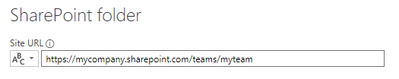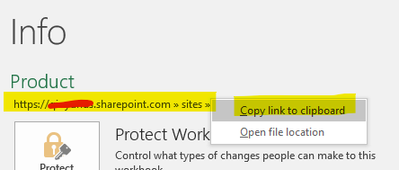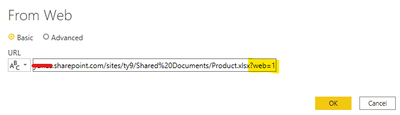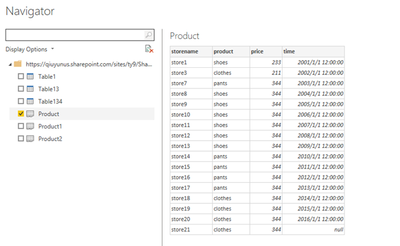Fabric Data Days starts November 4th!
Advance your Data & AI career with 50 days of live learning, dataviz contests, hands-on challenges, study groups & certifications and more!
Get registered- Power BI forums
- Get Help with Power BI
- Desktop
- Service
- Report Server
- Power Query
- Mobile Apps
- Developer
- DAX Commands and Tips
- Custom Visuals Development Discussion
- Health and Life Sciences
- Power BI Spanish forums
- Translated Spanish Desktop
- Training and Consulting
- Instructor Led Training
- Dashboard in a Day for Women, by Women
- Galleries
- Data Stories Gallery
- Themes Gallery
- Contests Gallery
- QuickViz Gallery
- Quick Measures Gallery
- Visual Calculations Gallery
- Notebook Gallery
- Translytical Task Flow Gallery
- TMDL Gallery
- R Script Showcase
- Webinars and Video Gallery
- Ideas
- Custom Visuals Ideas (read-only)
- Issues
- Issues
- Events
- Upcoming Events
Get Fabric Certified for FREE during Fabric Data Days. Don't miss your chance! Request now
- Power BI forums
- Forums
- Get Help with Power BI
- Desktop
- Re: Error when using the sharepoint connector.
- Subscribe to RSS Feed
- Mark Topic as New
- Mark Topic as Read
- Float this Topic for Current User
- Bookmark
- Subscribe
- Printer Friendly Page
- Mark as New
- Bookmark
- Subscribe
- Mute
- Subscribe to RSS Feed
- Permalink
- Report Inappropriate Content
Error when using the sharepoint connector.
I have been trying to get an excel that is located in a folder within a team site on sharepoint.
However, when I perform authentication through the Microsoft account, the following error appears.
I am the team administrator and I still haven't found the solution for this error in Portuguese or English. Could you help me?
Solved! Go to Solution.
- Mark as New
- Bookmark
- Subscribe
- Mute
- Subscribe to RSS Feed
- Permalink
- Report Inappropriate Content
Hi @raphaelras
If you want to get excel from sharepoint , you can use Web connector .
a)Sign in SharePoint with your account .And search your site .
b)Right-click the excel you want to use, and select Open in App.
c)In Excel ,select Info and click the Copy link to clipboard to copy the URL.
d)Select Get Data >Web ,And enter the URL without “?web=1”
(e)Then Sign in with your account ,and Connect .You will see the excel from sharepoint .
Best Regards
Community Support Team _ Ailsa Tao
If this post helps, then please consider Accept it as the solution to help the other members find it more quickly.
- Mark as New
- Bookmark
- Subscribe
- Mute
- Subscribe to RSS Feed
- Permalink
- Report Inappropriate Content
Hi @raphaelras
If you want to get excel from sharepoint , you can use Web connector .
a)Sign in SharePoint with your account .And search your site .
b)Right-click the excel you want to use, and select Open in App.
c)In Excel ,select Info and click the Copy link to clipboard to copy the URL.
d)Select Get Data >Web ,And enter the URL without “?web=1”
(e)Then Sign in with your account ,and Connect .You will see the excel from sharepoint .
Best Regards
Community Support Team _ Ailsa Tao
If this post helps, then please consider Accept it as the solution to help the other members find it more quickly.
- Mark as New
- Bookmark
- Subscribe
- Mute
- Subscribe to RSS Feed
- Permalink
- Report Inappropriate Content
Hey @raphaelras ,
I'm a little confused about your link. A Sharepoint folder should start like:
https://myCompany.sharepoint.com/sites/myTeam/
Then make sure to load the base URL like posted above as "Sharepoint Folder". That should usually work.
To be honest, I've never seen a link with "teams" after the main domain. Maybe check that again
- Mark as New
- Bookmark
- Subscribe
- Mute
- Subscribe to RSS Feed
- Permalink
- Report Inappropriate Content
I already tried to access with "sites" after the main domain and it still doesn't work.
The link with "teams" is used to access, because the sharepoint is the repository of a team created in Microsoft Teams.
I will also try the same link with the other 2 Sharepoint connectors (online list and list), again.
Edit: I also tried to connect through Power Query online and I succeeded, so I got the code from the advanced editor. But when I apply to Power BI Desktop, I keep returning this error.
Helpful resources

Fabric Data Days
Advance your Data & AI career with 50 days of live learning, contests, hands-on challenges, study groups & certifications and more!

Power BI Monthly Update - October 2025
Check out the October 2025 Power BI update to learn about new features.