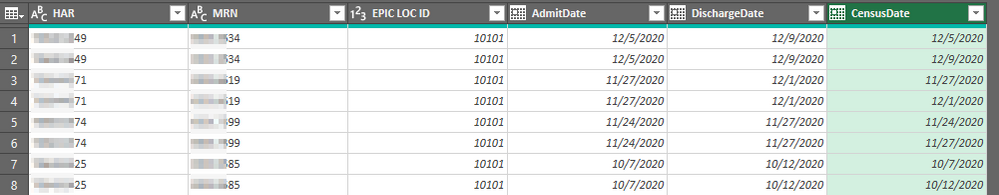Fabric Data Days starts November 4th!
Advance your Data & AI career with 50 days of live learning, dataviz contests, hands-on challenges, study groups & certifications and more!
Get registered- Power BI forums
- Get Help with Power BI
- Desktop
- Service
- Report Server
- Power Query
- Mobile Apps
- Developer
- DAX Commands and Tips
- Custom Visuals Development Discussion
- Health and Life Sciences
- Power BI Spanish forums
- Translated Spanish Desktop
- Training and Consulting
- Instructor Led Training
- Dashboard in a Day for Women, by Women
- Galleries
- Data Stories Gallery
- Themes Gallery
- Contests Gallery
- QuickViz Gallery
- Quick Measures Gallery
- Visual Calculations Gallery
- Notebook Gallery
- Translytical Task Flow Gallery
- TMDL Gallery
- R Script Showcase
- Webinars and Video Gallery
- Ideas
- Custom Visuals Ideas (read-only)
- Issues
- Issues
- Events
- Upcoming Events
Get Fabric Certified for FREE during Fabric Data Days. Don't miss your chance! Request now
- Power BI forums
- Forums
- Get Help with Power BI
- Desktop
- Re: Error when trying to load to data model
- Subscribe to RSS Feed
- Mark Topic as New
- Mark Topic as Read
- Float this Topic for Current User
- Bookmark
- Subscribe
- Printer Friendly Page
- Mark as New
- Bookmark
- Subscribe
- Mute
- Subscribe to RSS Feed
- Permalink
- Report Inappropriate Content
Error when trying to load to data model
Help! I built a query and it is doing what I want (see last image) but it won't load to the data model. I get the following error message:
Here is the query:
let
Source = Excel.Workbook(File.Contents("C:\Users\csk4117\Documents\Working files\Covid IP Admit-Discharge.xlsx"), null, true),
#"Covid IP Admit-Discharge Dates_Sheet" = Source{[Item="Covid IP Admit-Discharge Dates",Kind="Sheet"]}[Data],
#"Changed Type" = Table.TransformColumnTypes(#"Covid IP Admit-Discharge Dates_Sheet",{{"Column1", type any}, {"Column2", type text}, {"Column3", type any}, {"Column4", type any}, {"Column5", type any}, {"Column6", type any}}),
#"Removed Top Rows" = Table.Skip(#"Changed Type",1),
#"Promoted Headers" = Table.PromoteHeaders(#"Removed Top Rows", [PromoteAllScalars=true]),
#"Changed Type1" = Table.TransformColumnTypes(#"Promoted Headers",{{"HAR", type text}, {"MRN", type text}, {"EPIC LOC ID", Int64.Type}, {"Admit DTS", type datetime}, {"Discharge DTS", type datetime}, {"Length Of Stay Day QTY", Int64.Type}}),
#"Inserted Date" = Table.AddColumn(#"Changed Type1", "AdmitDate", each DateTime.Date([Admit DTS]), type date),
#"Inserted Date1" = Table.AddColumn(#"Inserted Date", "DischargeDate", each DateTime.Date([Discharge DTS]), type date),
#"Removed Columns" = Table.RemoveColumns(#"Inserted Date1",{"Admit DTS", "Discharge DTS"}),
Custom1 = Table.AddColumn(#"Removed Columns", "CensusDate", each {Number.From([AdmitDate])..Number.From([DischargeDate])}),
#"Expanded CensusDate" = Table.ExpandListColumn(Custom1, "CensusDate"),
#"Changed Type2" = Table.TransformColumnTypes(#"Expanded CensusDate",{{"CensusDate", type date}})
in
#"Changed Type2"
Which produces this:
Solved! Go to Solution.
- Mark as New
- Bookmark
- Subscribe
- Mute
- Subscribe to RSS Feed
- Permalink
- Report Inappropriate Content
I hate when this happens but after long hours of frustration and trying to figure out the issue it turns out I had some blank rows buried in the source file. A simple remove blank rows fixed the problem...
- Mark as New
- Bookmark
- Subscribe
- Mute
- Subscribe to RSS Feed
- Permalink
- Report Inappropriate Content
That allows me to load the data, but then I lose the information I need. CensusDate just becomes two rows for each HAR - the AdmitDate and DischargeDate. I want a row for each date from Admit to Discharge so that I can get a census/distinct count of HARs by date.
Unless there is some way from each set of rows to count HARs for the dates inbetween...
- Mark as New
- Bookmark
- Subscribe
- Mute
- Subscribe to RSS Feed
- Permalink
- Report Inappropriate Content
Also, I checked and I don't have any Null values in the AdmitDate or DischargeDate columns. There are a few in the MRN but even removing that column doesn't help.
- Mark as New
- Bookmark
- Subscribe
- Mute
- Subscribe to RSS Feed
- Permalink
- Report Inappropriate Content
@cathoms , please check this seems wrong
Custom1 = Table.AddColumn(#"Removed Columns", "CensusDate", each {Number.From([AdmitDate])..Number.From([DischargeDate])}),
try like
Custom1 = Table.AddColumn(#"Removed Columns", "CensusDate", each {Number.From([AdmitDate]), Number.From([DischargeDate])}),, try to correct the formula
- Mark as New
- Bookmark
- Subscribe
- Mute
- Subscribe to RSS Feed
- Permalink
- Report Inappropriate Content
I hate when this happens but after long hours of frustration and trying to figure out the issue it turns out I had some blank rows buried in the source file. A simple remove blank rows fixed the problem...
Helpful resources

Fabric Data Days
Advance your Data & AI career with 50 days of live learning, contests, hands-on challenges, study groups & certifications and more!

Power BI Monthly Update - October 2025
Check out the October 2025 Power BI update to learn about new features.