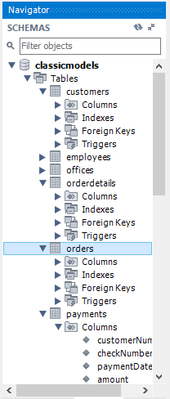FabCon is coming to Atlanta
Join us at FabCon Atlanta from March 16 - 20, 2026, for the ultimate Fabric, Power BI, AI and SQL community-led event. Save $200 with code FABCOMM.
Register now!- Power BI forums
- Get Help with Power BI
- Desktop
- Service
- Report Server
- Power Query
- Mobile Apps
- Developer
- DAX Commands and Tips
- Custom Visuals Development Discussion
- Health and Life Sciences
- Power BI Spanish forums
- Translated Spanish Desktop
- Training and Consulting
- Instructor Led Training
- Dashboard in a Day for Women, by Women
- Galleries
- Data Stories Gallery
- Themes Gallery
- Contests Gallery
- QuickViz Gallery
- Quick Measures Gallery
- Visual Calculations Gallery
- Notebook Gallery
- Translytical Task Flow Gallery
- TMDL Gallery
- R Script Showcase
- Webinars and Video Gallery
- Ideas
- Custom Visuals Ideas (read-only)
- Issues
- Issues
- Events
- Upcoming Events
The Power BI Data Visualization World Championships is back! Get ahead of the game and start preparing now! Learn more
- Power BI forums
- Forums
- Get Help with Power BI
- Desktop
- Error when loading tables with foreign keys
- Subscribe to RSS Feed
- Mark Topic as New
- Mark Topic as Read
- Float this Topic for Current User
- Bookmark
- Subscribe
- Printer Friendly Page
- Mark as New
- Bookmark
- Subscribe
- Mute
- Subscribe to RSS Feed
- Permalink
- Report Inappropriate Content
Error when loading tables with foreign keys
I ma trying to connect Power BI to a localhost MySQL database. When a table in that database contains a foreign key I get the following errors when i want to load the data:
Expression.Error: The index is outside the bounds of the record.
Details:
Record=Record
Index=-1
and
Expression.Error: The column 'employeenumber' of the table wasn't found.
Details:
employeenumber
I have two tables, orders and employees. The orders table contains the columns: ID, ProductName, Price, Employeenumber
The employees table contains the columns: Employeenumber, firstName, lastName.
orders.employeenumber is a foreign key of employees.employeenumber.
The first error relates to the employees table, the second error relates to the orders table.
I think that if the first error gets solved the second error also gets solved automaticaly.
When i remove the foreign key from the talbe the data loads normaly.
How can i resolve these errors and still keep the foreign keys?
Solved! Go to Solution.
- Mark as New
- Bookmark
- Subscribe
- Mute
- Subscribe to RSS Feed
- Permalink
- Report Inappropriate Content
It took a while but I finally found the problem.
Apparently Power BI doesn't like it when you use capital letters in your column name.
So I change employeeNumber to employee_number and no more errors.
- Mark as New
- Bookmark
- Subscribe
- Mute
- Subscribe to RSS Feed
- Permalink
- Report Inappropriate Content
It took a while but I finally found the problem.
Apparently Power BI doesn't like it when you use capital letters in your column name.
So I change employeeNumber to employee_number and no more errors.
- Mark as New
- Bookmark
- Subscribe
- Mute
- Subscribe to RSS Feed
- Permalink
- Report Inappropriate Content
Hi @Anonymous,
Based on my research, the issue may due to when one of the selected table names ends with a string that matches a schema name in the database, you could refer to below link and try the mentioned workaround:
Regards,
Daniel He
If this post helps, then please consider Accept it as the solution to help the other members find it more quickly.
- Mark as New
- Bookmark
- Subscribe
- Mute
- Subscribe to RSS Feed
- Permalink
- Report Inappropriate Content
Hi @v-danhe-msft,
Thank you for the reply.
I'm having some issues applying the solution you mentioned.
For starters the link you provided is about excel 2013. I wanted to use this to get the exact same workaround proces. The problem is I only have excel 365 business which doesn't support mysql connections.
As mentioned it has to do with schema names and table names having the same string. But I have no idea what a schema name is and what a table name (I'm new to sql). I do know the difference between a schema and a table but I don't know how to see the distinct names between the two.
In the image above I have a screenshot of the navigator in MySql Workbench. At the top it says schemas.
Does this mean that everything here is a schema name. Or does is everything under tables a tablename.
If the later is true then that means the problem isn't about table and schema names because none of them are similar.
Helpful resources

Power BI Dataviz World Championships
The Power BI Data Visualization World Championships is back! Get ahead of the game and start preparing now!

| User | Count |
|---|---|
| 39 | |
| 37 | |
| 33 | |
| 33 | |
| 29 |
| User | Count |
|---|---|
| 132 | |
| 90 | |
| 78 | |
| 66 | |
| 65 |