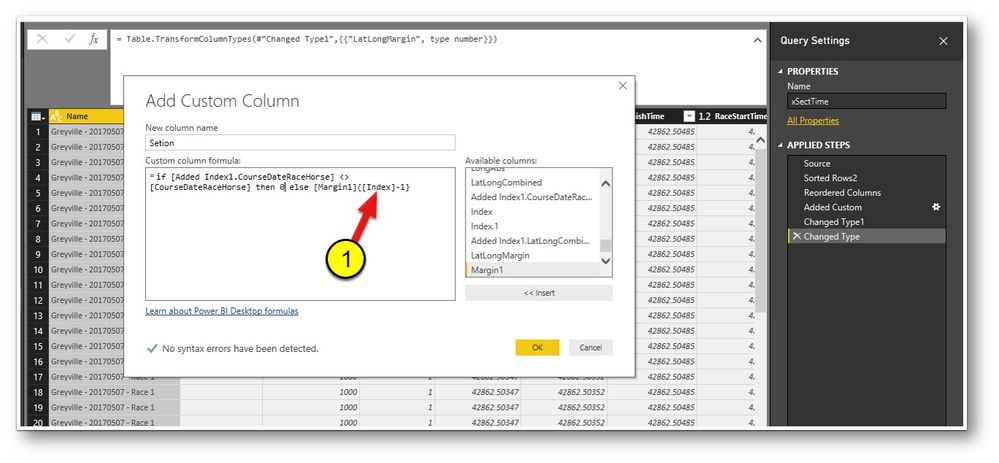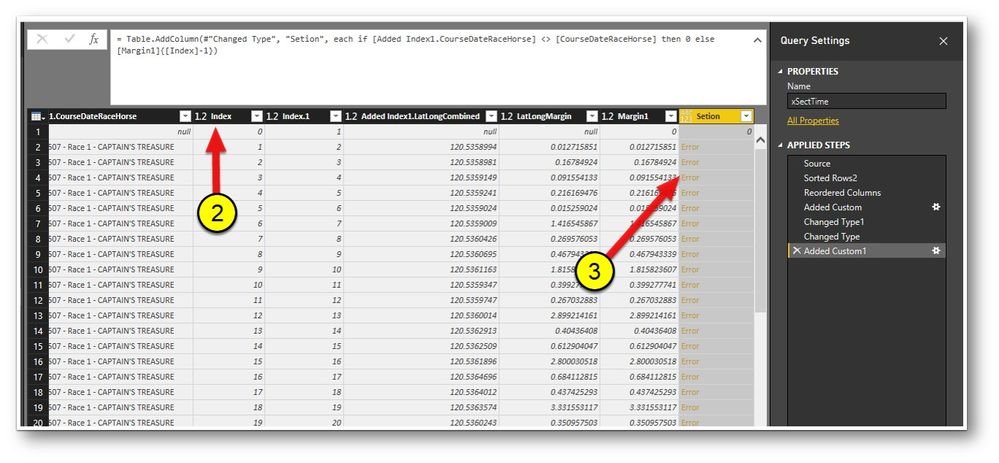Party with Power BI’s own Guy in a Cube
Power BI is turning 10! Tune in for a special live episode on July 24 with behind-the-scenes stories, product evolution highlights, and a sneak peek at what’s in store for the future.
Save the date- Power BI forums
- Get Help with Power BI
- Desktop
- Service
- Report Server
- Power Query
- Mobile Apps
- Developer
- DAX Commands and Tips
- Custom Visuals Development Discussion
- Health and Life Sciences
- Power BI Spanish forums
- Translated Spanish Desktop
- Training and Consulting
- Instructor Led Training
- Dashboard in a Day for Women, by Women
- Galleries
- Webinars and Video Gallery
- Data Stories Gallery
- Themes Gallery
- Contests Gallery
- Quick Measures Gallery
- Notebook Gallery
- Translytical Task Flow Gallery
- R Script Showcase
- Ideas
- Custom Visuals Ideas (read-only)
- Issues
- Issues
- Events
- Upcoming Events
Enhance your career with this limited time 50% discount on Fabric and Power BI exams. Ends August 31st. Request your voucher.
- Power BI forums
- Forums
- Get Help with Power BI
- Desktop
- Re: Error using {[Index]-1} to reference field in ...
- Subscribe to RSS Feed
- Mark Topic as New
- Mark Topic as Read
- Float this Topic for Current User
- Bookmark
- Subscribe
- Printer Friendly Page
- Mark as New
- Bookmark
- Subscribe
- Mute
- Subscribe to RSS Feed
- Permalink
- Report Inappropriate Content
Error using {[Index]-1} to reference field in previous row
Hi
I'm trying to reference a field in the previous row using {[Index]-1} but I get the error:
"We cannot convert the value to type list".
Please see the screen-shots below that explain what I'm doing.
Your assistance will be greatly appreciated.
Thanks, Mark.
(1) The code with the {[Index]-1}
(2) The "Index" column.
(3) The errors I get in the column.
(4) The error description.
Solved! Go to Solution.
- Mark as New
- Bookmark
- Subscribe
- Mute
- Subscribe to RSS Feed
- Permalink
- Report Inappropriate Content
In the first formula you are refering to the field [Margin], which refers to the value in the current row, but you want to refer to the entire table column, so [Margin] must be preceded by the previous step name.
Otherwise, this kind of references tend to be very inefficient, so if you have a large table, the refresh will take "forever".
A far better solution is to get the data from the previous row on the current row, as I explained in this topic.
- Mark as New
- Bookmark
- Subscribe
- Mute
- Subscribe to RSS Feed
- Permalink
- Report Inappropriate Content
In the first formula you are refering to the field [Margin], which refers to the value in the current row, but you want to refer to the entire table column, so [Margin] must be preceded by the previous step name.
Otherwise, this kind of references tend to be very inefficient, so if you have a large table, the refresh will take "forever".
A far better solution is to get the data from the previous row on the current row, as I explained in this topic.
- Mark as New
- Bookmark
- Subscribe
- Mute
- Subscribe to RSS Feed
- Permalink
- Report Inappropriate Content
Hi Marcel
Thanks for pointing me in the right direction and taking me away from going down the path of using {[Index]-1}.
I tried out that option ans as you pointed out, it results in a very long query execution time (I just killed the process after it had taken way to long already).
I actually already had the 2 indexes and had done the merge, so thinking about it I used groupings to solve my problem of summing the [Margin] column.
Many thanks for assisting and best regards, Mark.
- Mark as New
- Bookmark
- Subscribe
- Mute
- Subscribe to RSS Feed
- Permalink
- Report Inappropriate Content
What I want to do is refer to the previous row in order to create a cumulative total up to the point when I hit a null value. I was just attempting to figure out how to refer to the previous row data. I'm away from my computer at the moment and will look at your suggestion in detail when I can.
Thanks for assisting.
Regards, Mark.
Helpful resources

Power BI Monthly Update - July 2025
Check out the July 2025 Power BI update to learn about new features.

| User | Count |
|---|---|
| 73 | |
| 72 | |
| 37 | |
| 31 | |
| 26 |
| User | Count |
|---|---|
| 95 | |
| 50 | |
| 43 | |
| 40 | |
| 35 |