Fabric Data Days starts November 4th!
Advance your Data & AI career with 50 days of live learning, dataviz contests, hands-on challenges, study groups & certifications and more!
Get registered- Power BI forums
- Get Help with Power BI
- Desktop
- Service
- Report Server
- Power Query
- Mobile Apps
- Developer
- DAX Commands and Tips
- Custom Visuals Development Discussion
- Health and Life Sciences
- Power BI Spanish forums
- Translated Spanish Desktop
- Training and Consulting
- Instructor Led Training
- Dashboard in a Day for Women, by Women
- Galleries
- Data Stories Gallery
- Themes Gallery
- Contests Gallery
- Quick Measures Gallery
- Visual Calculations Gallery
- Notebook Gallery
- Translytical Task Flow Gallery
- TMDL Gallery
- R Script Showcase
- Webinars and Video Gallery
- Ideas
- Custom Visuals Ideas (read-only)
- Issues
- Issues
- Events
- Upcoming Events
Join us at FabCon Atlanta from March 16 - 20, 2026, for the ultimate Fabric, Power BI, AI and SQL community-led event. Save $200 with code FABCOMM. Register now.
- Power BI forums
- Forums
- Get Help with Power BI
- Desktop
- Re: Error trying to add a custom column
- Subscribe to RSS Feed
- Mark Topic as New
- Mark Topic as Read
- Float this Topic for Current User
- Bookmark
- Subscribe
- Printer Friendly Page
- Mark as New
- Bookmark
- Subscribe
- Mute
- Subscribe to RSS Feed
- Permalink
- Report Inappropriate Content
Error trying to add a custom column
I am getting the following error when trying to add a custom column: "The name FORMAT wasn't recognized"
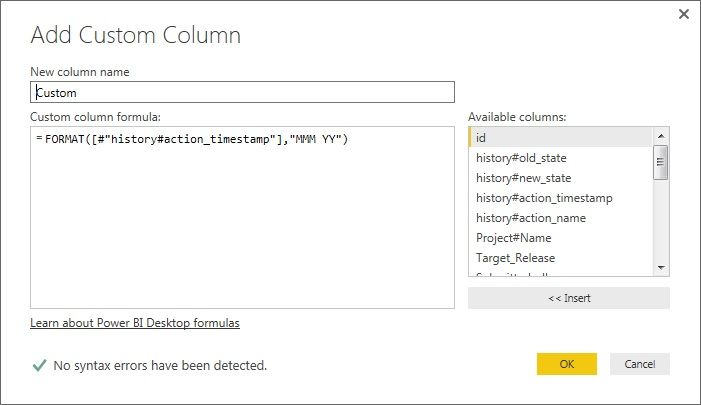
Thank you.
Solved! Go to Solution.
- Mark as New
- Bookmark
- Subscribe
- Mute
- Subscribe to RSS Feed
- Permalink
- Report Inappropriate Content
Instead of working in the query editor, have you tried adding a calculated column within the data model? I just used Format in that sense in the Data Model by adding the calculated column there as opposed to writing an "M" string in Query Editor. I used a simple Year-Week = [Year]&"-"&FORMAT([WeekNumber],"00") just to make sure FORMAT worked as desired in the datamodel.
Hope this helps.
As an added hint:
I am new to M but I can tell you that all caps throws an error. Only capitilize the F in Format but I don't think Format works anyway.
Not really helpful for this but the all caps thing might come in handy at some point in the future.
Did I answer your question? Mark my post as a solution!
Proud to be a Super User!
- Mark as New
- Bookmark
- Subscribe
- Mute
- Subscribe to RSS Feed
- Permalink
- Report Inappropriate Content
Hi @MR2001, if you can't find what you need in there, can you describe what you want to do so we may be able to help?
- Mark as New
- Bookmark
- Subscribe
- Mute
- Subscribe to RSS Feed
- Permalink
- Report Inappropriate Content
Thanks Arify, problem is resolved now, I was just trying to format a DateTime field to include only Date information.
- Mark as New
- Bookmark
- Subscribe
- Mute
- Subscribe to RSS Feed
- Permalink
- Report Inappropriate Content
Instead of working in the query editor, have you tried adding a calculated column within the data model? I just used Format in that sense in the Data Model by adding the calculated column there as opposed to writing an "M" string in Query Editor. I used a simple Year-Week = [Year]&"-"&FORMAT([WeekNumber],"00") just to make sure FORMAT worked as desired in the datamodel.
Hope this helps.
As an added hint:
I am new to M but I can tell you that all caps throws an error. Only capitilize the F in Format but I don't think Format works anyway.
Not really helpful for this but the all caps thing might come in handy at some point in the future.
Did I answer your question? Mark my post as a solution!
Proud to be a Super User!
- Mark as New
- Bookmark
- Subscribe
- Mute
- Subscribe to RSS Feed
- Permalink
- Report Inappropriate Content
Thanks, Kcantor, I added a custom column using FORMAT function and it worked. I also tried something similar using "M" language:
Custom Date = Number.ToText(Date.Month([#"history#action_timestamp"])) & "/" & Number.ToText(Date.Year([#"history#action_timestamp"]))
Thanks,
M.R.
- Mark as New
- Bookmark
- Subscribe
- Mute
- Subscribe to RSS Feed
- Permalink
- Report Inappropriate Content
Looks like you are trying to use a DAX function in Power Query "M" code.
https://msdn.microsoft.com/en-us/library/mt211003.aspx
Follow on LinkedIn
@ me in replies or I'll lose your thread!!!
Instead of a Kudo, please vote for this idea
Become an expert!: Enterprise DNA
External Tools: MSHGQM
YouTube Channel!: Microsoft Hates Greg
Latest book!: DAX For Humans
DAX is easy, CALCULATE makes DAX hard...
- Mark as New
- Bookmark
- Subscribe
- Mute
- Subscribe to RSS Feed
- Permalink
- Report Inappropriate Content
Thank you Smoupre, I realize now that "M" and DAX are different.
- Mark as New
- Bookmark
- Subscribe
- Mute
- Subscribe to RSS Feed
- Permalink
- Report Inappropriate Content
Fortunately, for those of us new to both DAX and M we usually get the option of which to use. I find DAX easier but am working to learn M. Its a process.
Glad it works for you.
Did I answer your question? Mark my post as a solution!
Proud to be a Super User!
- Mark as New
- Bookmark
- Subscribe
- Mute
- Subscribe to RSS Feed
- Permalink
- Report Inappropriate Content
@kcantor same here I agree
But they can help us learn faster if they add intellisense in the Query Editor
so you get a little help when writing formulas there - best way to learn
- Mark as New
- Bookmark
- Subscribe
- Mute
- Subscribe to RSS Feed
- Permalink
- Report Inappropriate Content
True that @Sean. they will probably add it as soon as I reach a rudimentary level.
Did I answer your question? Mark my post as a solution!
Proud to be a Super User!
- Mark as New
- Bookmark
- Subscribe
- Mute
- Subscribe to RSS Feed
- Permalink
- Report Inappropriate Content
![]()
![]()
![]()
Helpful resources

Fabric Data Days
Advance your Data & AI career with 50 days of live learning, contests, hands-on challenges, study groups & certifications and more!

Power BI Monthly Update - October 2025
Check out the October 2025 Power BI update to learn about new features.

| User | Count |
|---|---|
| 75 | |
| 36 | |
| 31 | |
| 29 | |
| 26 |
