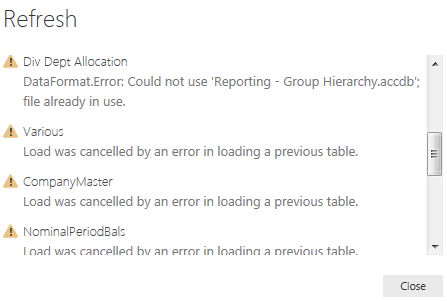FabCon is coming to Atlanta
Join us at FabCon Atlanta from March 16 - 20, 2026, for the ultimate Fabric, Power BI, AI and SQL community-led event. Save $200 with code FABCOMM.
Register now!- Power BI forums
- Get Help with Power BI
- Desktop
- Service
- Report Server
- Power Query
- Mobile Apps
- Developer
- DAX Commands and Tips
- Custom Visuals Development Discussion
- Health and Life Sciences
- Power BI Spanish forums
- Translated Spanish Desktop
- Training and Consulting
- Instructor Led Training
- Dashboard in a Day for Women, by Women
- Galleries
- Data Stories Gallery
- Themes Gallery
- Contests Gallery
- QuickViz Gallery
- Quick Measures Gallery
- Visual Calculations Gallery
- Notebook Gallery
- Translytical Task Flow Gallery
- TMDL Gallery
- R Script Showcase
- Webinars and Video Gallery
- Ideas
- Custom Visuals Ideas (read-only)
- Issues
- Issues
- Events
- Upcoming Events
The Power BI Data Visualization World Championships is back! Get ahead of the game and start preparing now! Learn more
- Power BI forums
- Forums
- Get Help with Power BI
- Desktop
- Re: Error refreshing Access database data tables o...
- Subscribe to RSS Feed
- Mark Topic as New
- Mark Topic as Read
- Float this Topic for Current User
- Bookmark
- Subscribe
- Printer Friendly Page
- Mark as New
- Bookmark
- Subscribe
- Mute
- Subscribe to RSS Feed
- Permalink
- Report Inappropriate Content
Error refreshing Access database data tables on a network in PowerBI desktop
Hi,
I'm having an issue when refreshing queries from an Access database on the network.
This was previously working OK, but currently when refreshing I get the error:
"DataFormat.Error: Could not use [Access DB Filename]; file already in use."
All other tables the cancel load due to the above issue, however the only user accessing the DB is the PowerBI desktop app.
It's like it's tripping over itself when refreshing, the offending table changes randomly.
I can refresh the data manually by clicking refresh on every data table but this is a real headache and obviously not ideal!
Any help appreciated,
Example screenshot:
Solved! Go to Solution.
- Mark as New
- Bookmark
- Subscribe
- Mute
- Subscribe to RSS Feed
- Permalink
- Report Inappropriate Content
Hi Qiuyun,
Thanks for your help, yes the access DB is on a shared network with the filepath layout as per your comment.
The four tables are all from the same database with one way relationships.
Updated to the latest version and this is still an issue.
I have band aided the issue by unticking 'Enable parallel loading of tables' in Options --> Current File, Data Load.
Obviously this makes the query refresh take slightly longer but removes the annoyance of individually refreshing tables.
I think I'll go with this for now as work is hectic at the moment.
Again, thanks for you help 🙂
- Mark as New
- Bookmark
- Subscribe
- Mute
- Subscribe to RSS Feed
- Permalink
- Report Inappropriate Content
| This only works in the desktop. Is there a solution for refreshing in the service with a gateway? |
- Mark as New
- Bookmark
- Subscribe
- Mute
- Subscribe to RSS Feed
- Permalink
- Report Inappropriate Content
Hi @megavic,
From your description, it seems that the access database is shared on network with \\<server name>\users\<user name>\..., right?
In your scenario, as there are four queries, how did you create those four tables? Were there any dependency between those tables? Please try to share the detail steps how you create .pbix file, so that we can try to test on our side.
By the way, which desktop version did you run? How about the result after updating the desktop to the latest one?
Best Regards,
Qiuyun Yu
If this post helps, then please consider Accept it as the solution to help the other members find it more quickly.
- Mark as New
- Bookmark
- Subscribe
- Mute
- Subscribe to RSS Feed
- Permalink
- Report Inappropriate Content
Hi Qiuyun,
Thanks for your help, yes the access DB is on a shared network with the filepath layout as per your comment.
The four tables are all from the same database with one way relationships.
Updated to the latest version and this is still an issue.
I have band aided the issue by unticking 'Enable parallel loading of tables' in Options --> Current File, Data Load.
Obviously this makes the query refresh take slightly longer but removes the annoyance of individually refreshing tables.
I think I'll go with this for now as work is hectic at the moment.
Again, thanks for you help 🙂
- Mark as New
- Bookmark
- Subscribe
- Mute
- Subscribe to RSS Feed
- Permalink
- Report Inappropriate Content
Worked for me too. Thanks
- Mark as New
- Bookmark
- Subscribe
- Mute
- Subscribe to RSS Feed
- Permalink
- Report Inappropriate Content
Excellent!
- Mark as New
- Bookmark
- Subscribe
- Mute
- Subscribe to RSS Feed
- Permalink
- Report Inappropriate Content
Worked for me. Glad you found it.
- Mark as New
- Bookmark
- Subscribe
- Mute
- Subscribe to RSS Feed
- Permalink
- Report Inappropriate Content
Lol me too!
Glad this has helped someone else ![]()
Helpful resources

Power BI Dataviz World Championships
The Power BI Data Visualization World Championships is back! Get ahead of the game and start preparing now!

| User | Count |
|---|---|
| 64 | |
| 47 | |
| 41 | |
| 36 | |
| 23 |
| User | Count |
|---|---|
| 185 | |
| 123 | |
| 106 | |
| 78 | |
| 52 |