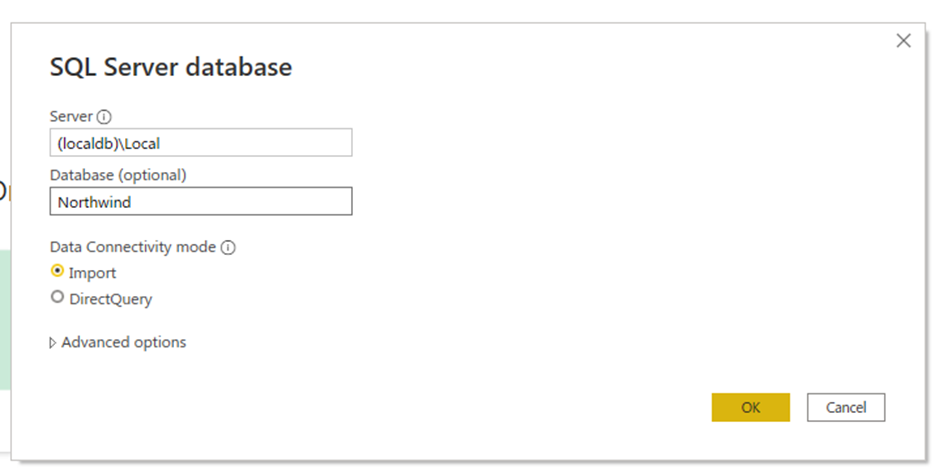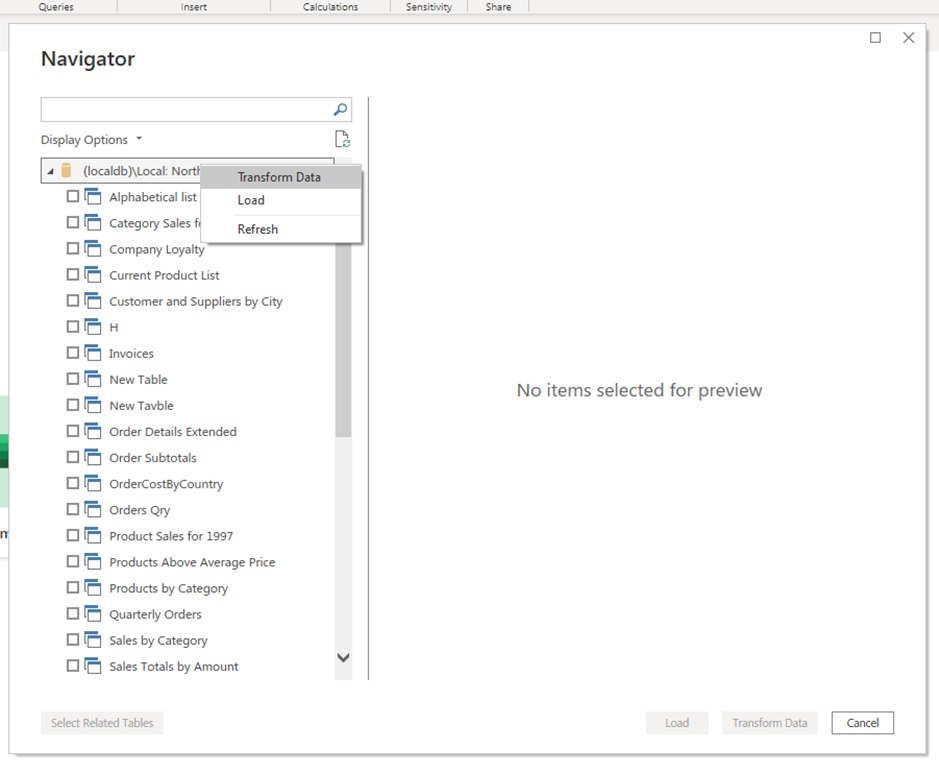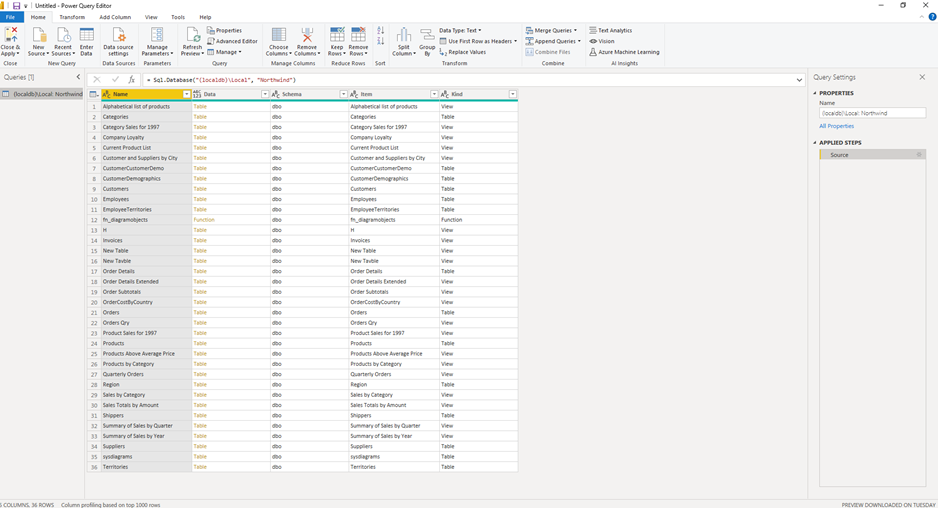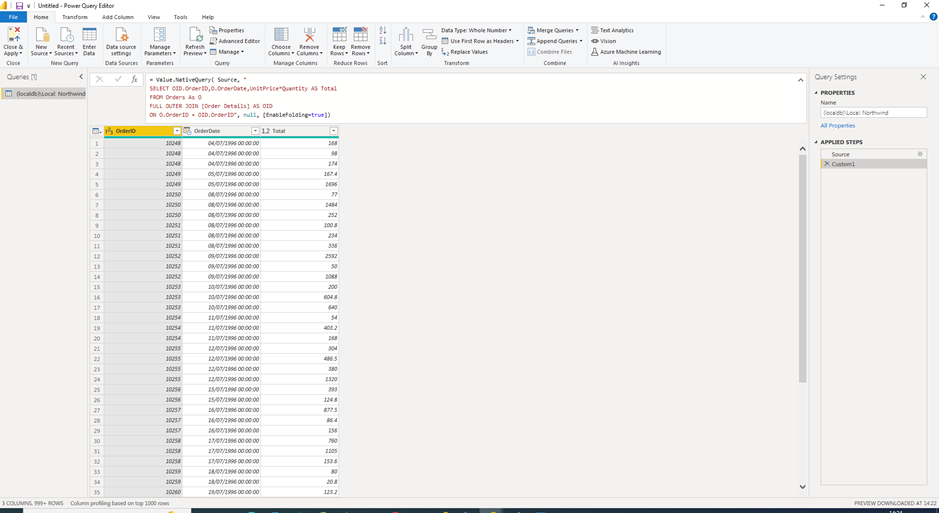Join us at FabCon Vienna from September 15-18, 2025
The ultimate Fabric, Power BI, SQL, and AI community-led learning event. Save €200 with code FABCOMM.
Get registered- Power BI forums
- Get Help with Power BI
- Desktop
- Service
- Report Server
- Power Query
- Mobile Apps
- Developer
- DAX Commands and Tips
- Custom Visuals Development Discussion
- Health and Life Sciences
- Power BI Spanish forums
- Translated Spanish Desktop
- Training and Consulting
- Instructor Led Training
- Dashboard in a Day for Women, by Women
- Galleries
- Data Stories Gallery
- Themes Gallery
- Contests Gallery
- Quick Measures Gallery
- Notebook Gallery
- Translytical Task Flow Gallery
- TMDL Gallery
- R Script Showcase
- Webinars and Video Gallery
- Ideas
- Custom Visuals Ideas (read-only)
- Issues
- Issues
- Events
- Upcoming Events
Enhance your career with this limited time 50% discount on Fabric and Power BI exams. Ends August 31st. Request your voucher.
- Power BI forums
- Forums
- Get Help with Power BI
- Desktop
- Re: Error: "This step results in a query that is n...
- Subscribe to RSS Feed
- Mark Topic as New
- Mark Topic as Read
- Float this Topic for Current User
- Bookmark
- Subscribe
- Printer Friendly Page
- Mark as New
- Bookmark
- Subscribe
- Mute
- Subscribe to RSS Feed
- Permalink
- Report Inappropriate Content
Error: "This step results in a query that is not supported in DirectQuery mode."
I have the following query that I used to connect to a data source in SQL:
SELECT OID.OrderID,O.OrderDate,UnitPrice*Quantity AS Total
FROM Orders As O
FULL OUTER JOIN [Order Details] AS OID
ON O.OrderID = OID.OrderID
I used the DirectQuery method. I then tried to perform a filter between two date ranges. However, when I did this I received an error reading:
"This step results in a query that is not supported in DirectQuery mode."
Here is the M query:
let
Source = Sql.Database("(localdb)\Local", "Northwind", [Query="SELECT OID.OrderID,O.OrderDate,UnitPrice*Quantity AS Total#(lf)FROM Orders As O#(lf)INNER JOIN [Order Details] AS OID#(lf)ON O.OrderID = OID.OrderID"]),
#"Filtered Rows" = Table.SelectRows(Source, each [OrderDate] > #datetime(1996, 1, 1, 0, 0, 0))
in
#"Filtered Rows"
I'm not sure why this is happening and how to fix it. Any help would be greatly appreciated.
Solved! Go to Solution.
- Mark as New
- Bookmark
- Subscribe
- Mute
- Subscribe to RSS Feed
- Permalink
- Report Inappropriate Content
I was able to fix the following by firstly using Import mode instead of DirectQuery. Here are the full steps I followed:
No I need to use the EnableFolding=true command and this is only available when using the Value.NativeQuery function. I created a new step and typed the following:
= Value.NativeQuery( Source, "
SELECT OID.OrderID,O.OrderDate,UnitPrice*Quantity AS Total
FROM Orders As O
FULL OUTER JOIN [Order Details] AS OID
ON O.OrderID = OID.OrderID", null, [EnableFolding=true])
Now if I apply any parameter based filters to the dataset it will work without any errors.
- Mark as New
- Bookmark
- Subscribe
- Mute
- Subscribe to RSS Feed
- Permalink
- Report Inappropriate Content
Can this query be not performed in Direct Query Mode. ? I'm in the same situation where I using a SQL to build the query, used Direct Query to set the table first and trying to create dynamic parameters on the table for users to input. Is this not possible in Direct query. ? Because using Import Query will be hard to bring in billions of records. Any help is appreciated.
Using: On Premise db Teradata
BI application in Cloud.
- Mark as New
- Bookmark
- Subscribe
- Mute
- Subscribe to RSS Feed
- Permalink
- Report Inappropriate Content
Hi @HamidBee ,
If the Power Query Editor query is overly complex, an error occurs. To remedy the error, either delete the problematic step in Power Query Editor, or import the data instead of using DirectQuery.
Don't use the relative data filtering in Power Query Editor. It's possible to define relative date filtering in Power Query Editor. For example, to filter to the rows where the date is in the last 14 days.
Please check the following document for limitations of Direct Query mode and workarounds for date filtering:
Using DirectQuery in Power BI - Power BI | Microsoft Learn
DirectQuery model guidance in Power BI Desktop - Power BI | Microsoft Learn
Use DirectQuery in Power BI Desktop - Power BI | Microsoft Learn
Best Regards,
Neeko Tang
If this post helps, then please consider Accept it as the solution to help the other members find it more quickly.
- Mark as New
- Bookmark
- Subscribe
- Mute
- Subscribe to RSS Feed
- Permalink
- Report Inappropriate Content
I was able to fix the following by firstly using Import mode instead of DirectQuery. Here are the full steps I followed:
No I need to use the EnableFolding=true command and this is only available when using the Value.NativeQuery function. I created a new step and typed the following:
= Value.NativeQuery( Source, "
SELECT OID.OrderID,O.OrderDate,UnitPrice*Quantity AS Total
FROM Orders As O
FULL OUTER JOIN [Order Details] AS OID
ON O.OrderID = OID.OrderID", null, [EnableFolding=true])
Now if I apply any parameter based filters to the dataset it will work without any errors.