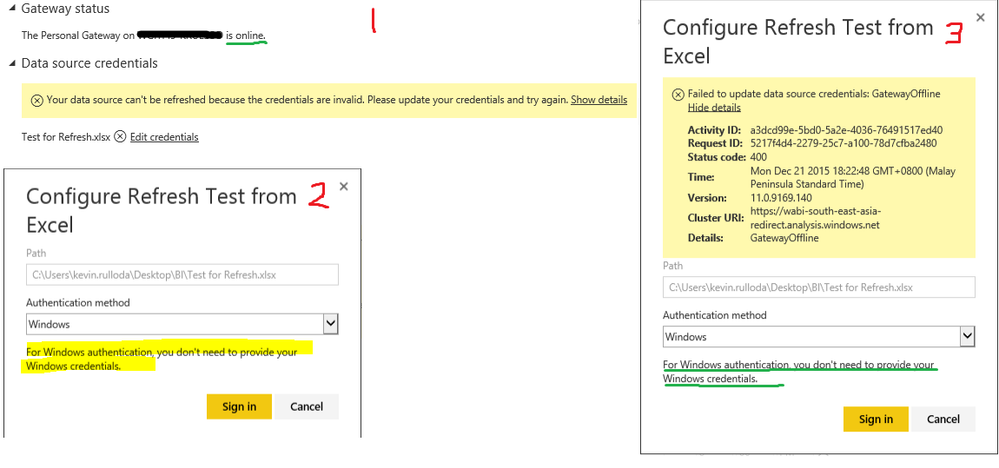FabCon is coming to Atlanta
Join us at FabCon Atlanta from March 16 - 20, 2026, for the ultimate Fabric, Power BI, AI and SQL community-led event. Save $200 with code FABCOMM.
Register now!- Power BI forums
- Get Help with Power BI
- Desktop
- Service
- Report Server
- Power Query
- Mobile Apps
- Developer
- DAX Commands and Tips
- Custom Visuals Development Discussion
- Health and Life Sciences
- Power BI Spanish forums
- Translated Spanish Desktop
- Training and Consulting
- Instructor Led Training
- Dashboard in a Day for Women, by Women
- Galleries
- Data Stories Gallery
- Themes Gallery
- Contests Gallery
- QuickViz Gallery
- Quick Measures Gallery
- Visual Calculations Gallery
- Notebook Gallery
- Translytical Task Flow Gallery
- TMDL Gallery
- R Script Showcase
- Webinars and Video Gallery
- Ideas
- Custom Visuals Ideas (read-only)
- Issues
- Issues
- Events
- Upcoming Events
Get Fabric Certified for FREE during Fabric Data Days. Don't miss your chance! Request now
- Power BI forums
- Forums
- Get Help with Power BI
- Desktop
- Re: Error on Scheduled Refresh using Personal Gate...
- Subscribe to RSS Feed
- Mark Topic as New
- Mark Topic as Read
- Float this Topic for Current User
- Bookmark
- Subscribe
- Printer Friendly Page
- Mark as New
- Bookmark
- Subscribe
- Mute
- Subscribe to RSS Feed
- Permalink
- Report Inappropriate Content
Error on Scheduled Refresh using Personal Gateway
Im new in using Personal Gateway. I followed This article to installed and configured the Gateway, i noticed that the UI is different from what i downloaded but still i continue to install since the UI is very simple and the article is the latest article from Power BI, after i installed it i encountered this errors
"
If the sytem says the "Perosnal gateway is Online" and i don't need to provide windows credentials for windows authentication then why do i need to sign in? do you have any solution for this? im just using a simple POC here. Excel.xlsx > Power BI Desktop(Data Set) > Power BI Site
PS. there are 2 user accounts in my computer, administrator account and work account, both have administrator privilage but my workaccount has the data source but the Personal gateway use the Administrator account, so maybe here is the problem but i don't know where i can input the desired auth account. I tried to unsintall it and noticed in the List of data sets affected screen, there no data set listed there.
Solved! Go to Solution.
- Mark as New
- Bookmark
- Subscribe
- Mute
- Subscribe to RSS Feed
- Permalink
- Report Inappropriate Content
As your last visit to the Community Forum was on 12/28/2015, and this post was added on 12-21-2015 05:33 AM, and there has been no additional feedback or interaction, the issue has been otherwise resolved, and this post may be closed.
- Mark as New
- Bookmark
- Subscribe
- Mute
- Subscribe to RSS Feed
- Permalink
- Report Inappropriate Content
As your last visit to the Community Forum was on 12/28/2015, and this post was added on 12-21-2015 05:33 AM, and there has been no additional feedback or interaction, the issue has been otherwise resolved, and this post may be closed.
Helpful resources

Power BI Monthly Update - November 2025
Check out the November 2025 Power BI update to learn about new features.

Fabric Data Days
Advance your Data & AI career with 50 days of live learning, contests, hands-on challenges, study groups & certifications and more!

| User | Count |
|---|---|
| 104 | |
| 82 | |
| 72 | |
| 46 | |
| 35 |