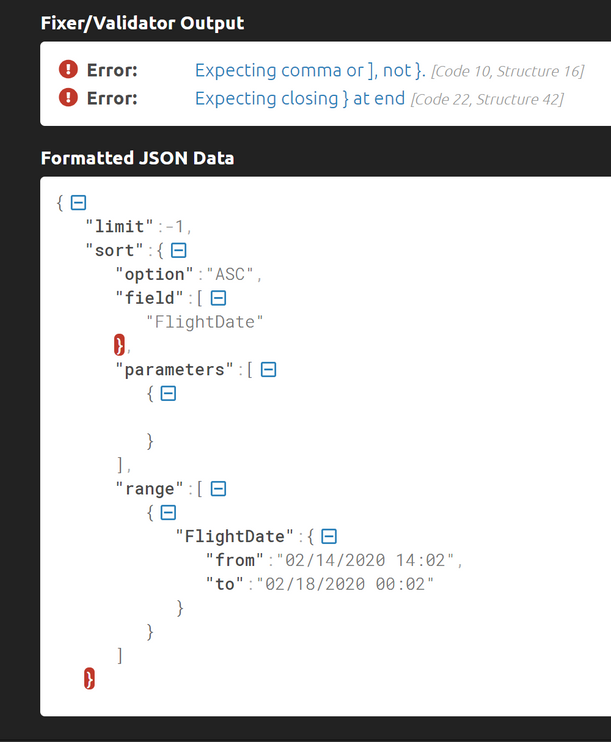FabCon is coming to Atlanta
Join us at FabCon Atlanta from March 16 - 20, 2026, for the ultimate Fabric, Power BI, AI and SQL community-led event. Save $200 with code FABCOMM.
Register now!- Power BI forums
- Get Help with Power BI
- Desktop
- Service
- Report Server
- Power Query
- Mobile Apps
- Developer
- DAX Commands and Tips
- Custom Visuals Development Discussion
- Health and Life Sciences
- Power BI Spanish forums
- Translated Spanish Desktop
- Training and Consulting
- Instructor Led Training
- Dashboard in a Day for Women, by Women
- Galleries
- Data Stories Gallery
- Themes Gallery
- Contests Gallery
- QuickViz Gallery
- Quick Measures Gallery
- Visual Calculations Gallery
- Notebook Gallery
- Translytical Task Flow Gallery
- TMDL Gallery
- R Script Showcase
- Webinars and Video Gallery
- Ideas
- Custom Visuals Ideas (read-only)
- Issues
- Issues
- Events
- Upcoming Events
The Power BI Data Visualization World Championships is back! Get ahead of the game and start preparing now! Learn more
- Power BI forums
- Forums
- Get Help with Power BI
- Desktop
- Re: Error in getting POST request in an API
- Subscribe to RSS Feed
- Mark Topic as New
- Mark Topic as Read
- Float this Topic for Current User
- Bookmark
- Subscribe
- Printer Friendly Page
- Mark as New
- Bookmark
- Subscribe
- Mute
- Subscribe to RSS Feed
- Permalink
- Report Inappropriate Content
Error in getting POST request in an API
Hi,
Need your help with my issue in Power BI.
Here is the M-Script
let
url = URL,
body = "{""limit"": -1,""sort"": {""option"": ""ASC"",""field"": [""FlightDate""},""parameters"": [{}],""range"": [{""FlightDate"": {""from"": ""02/14/2020 14:02"",""to"": ""02/18/2020 00:02""}}]}",
Parsed_JSON = Json.Document(body),
BuildQueryString = Uri.BuildQueryString(Parsed_JSON),
Source = Json.Document(Web.Contents(url, [Headers=[#"Content-Type"="application/json"],Content = Text.ToBinary(BuildQueryString)]))
in
Source
But I'm encountering this error:
DataFormat.Error: We found an invalid array in JSON input.
Details:
Value=
Position=60
What is the problem on this? Please advise.
Solved! Go to Solution.
- Mark as New
- Bookmark
- Subscribe
- Mute
- Subscribe to RSS Feed
- Permalink
- Report Inappropriate Content
You could simply using different code.
This first example you've posted contained wrong brackets.
Why is that?
Could it be that JSON you've been using in Postman has different nesting structure?
Must your -1 be a text instead of a number?
Honestly, I've been there a couple of times to recognize that a simple typo is throwing things off.
Very had to believe that Power Query is the issue here.
Imke Feldmann (The BIccountant)
If you liked my solution, please give it a thumbs up. And if I did answer your question, please mark this post as a solution. Thanks!
How to integrate M-code into your solution -- How to get your questions answered quickly -- How to provide sample data -- Check out more PBI- learning resources here -- Performance Tipps for M-queries
- Mark as New
- Bookmark
- Subscribe
- Mute
- Subscribe to RSS Feed
- Permalink
- Report Inappropriate Content
Hello All,
Can I use M script to make a call to a .NET URL in POST method, by passing the selected filter values of PowerBI report, as JSON / any object format ? Please suggest.
Thanks,
Srinivas Pappu.
- Mark as New
- Bookmark
- Subscribe
- Mute
- Subscribe to RSS Feed
- Permalink
- Report Inappropriate Content
This is working well in Postman but when I translate it to Power BI, the error occurs. I have set a parameter for the URL.
- Mark as New
- Bookmark
- Subscribe
- Mute
- Subscribe to RSS Feed
- Permalink
- Report Inappropriate Content
you must have missed/mixed up some brackets here, as the string that step ... produces is not a valid JSON format.
Paste it into a formatter like https://jsonformatter.curiousconcept.com/ and you'll see that the following errors are returned:
Imke Feldmann (The BIccountant)
If you liked my solution, please give it a thumbs up. And if I did answer your question, please mark this post as a solution. Thanks!
How to integrate M-code into your solution -- How to get your questions answered quickly -- How to provide sample data -- Check out more PBI- learning resources here -- Performance Tipps for M-queries
- Mark as New
- Bookmark
- Subscribe
- Mute
- Subscribe to RSS Feed
- Permalink
- Report Inappropriate Content
Hi @ImkeF
I really appreciate your response on this post.
I have corrected the format but there is another error that I encountered.
Expression.Error: We cannot convert the value -1 to type Text.
Details:
Value=-1
Type=[Type]
I'm really a newbie in Power BI and your reponse is highly appreciated.
Thank you.
- Mark as New
- Bookmark
- Subscribe
- Mute
- Subscribe to RSS Feed
- Permalink
- Report Inappropriate Content
there's a lot going wrong here.
How shall your final URL look like?
Imke Feldmann (The BIccountant)
If you liked my solution, please give it a thumbs up. And if I did answer your question, please mark this post as a solution. Thanks!
How to integrate M-code into your solution -- How to get your questions answered quickly -- How to provide sample data -- Check out more PBI- learning resources here -- Performance Tipps for M-queries
- Mark as New
- Bookmark
- Subscribe
- Mute
- Subscribe to RSS Feed
- Permalink
- Report Inappropriate Content
When I tried to get the data after this line:
let
url = URL,
//body = "{""limit"": -1,""sort"": {""option"": ""ASC"",""field"": [""FlightDate""},""parameters"": [{}],""range"": [{""FlightDate"": {""from"": ""02/14/2020 14:02"",""to"": ""02/18/2020 00:02""}}]}",
body = "{""limit"": ""-1"",""sort"": {""option"": ""ASC"",""field"": [""FlightDate""]},""parameters"": [{}],""range"": [{""FlightDate"": {""from"": ""02/14/2020 14:02"",""to"": ""02/18/2020 00:02""}}]}",
Parsed_JSON = Json.Document(body),
BuildQueryString = Uri.BuildQueryString(Parsed_JSON)
//Source = Json.Document(Web.Contents(url, [Headers=[#"Content-Type"="application/x-www-form-urlencoded"],Content = Text.ToBinary(BuildQueryString)]))
in
BuildQueryString
The error with below already occurs:
Details:
Value=[Record]
Type=[Type]
- Mark as New
- Bookmark
- Subscribe
- Mute
- Subscribe to RSS Feed
- Permalink
- Report Inappropriate Content
- Mark as New
- Bookmark
- Subscribe
- Mute
- Subscribe to RSS Feed
- Permalink
- Report Inappropriate Content
if you're body shall contain the full JSON record that you've built, then you should reference that directly instead of trying to convert it to a string in step "BuildQueryString". (You'd probably have to convert the -1 back to a number then)
Something like this:
let
url = URL,
body = "{#(cr)#(lf) ""limit"":-1,#(cr)#(lf) ""sort"":{#(cr)#(lf) ""option"":""ASC"",#(cr)#(lf) ""field"":[#(cr)#(lf) ""FlightDate""#(cr)#(lf) ],#(cr)#(lf) ""parameters"":[#(cr)#(lf) {#(cr)#(lf)#(cr)#(lf) }#(cr)#(lf) ],#(cr)#(lf) ""range"":[#(cr)#(lf) {#(cr)#(lf) ""FlightDate"":{#(cr)#(lf) ""from"":""02/14/2020 14:02"",#(cr)#(lf) ""to"":""02/18/2020 00:02""#(cr)#(lf) }#(cr)#(lf) }#(cr)#(lf) ]#(cr)#(lf) }}",
Parsed_JSON = Json.Document(body),
Source = Json.Document(Web.Contents(url, [Headers=[#"Content-Type"="application/json"],Content = Parsed_JSON]))
in
Source
Imke Feldmann (The BIccountant)
If you liked my solution, please give it a thumbs up. And if I did answer your question, please mark this post as a solution. Thanks!
How to integrate M-code into your solution -- How to get your questions answered quickly -- How to provide sample data -- Check out more PBI- learning resources here -- Performance Tipps for M-queries
- Mark as New
- Bookmark
- Subscribe
- Mute
- Subscribe to RSS Feed
- Permalink
- Report Inappropriate Content
Thanks @ImkeF
I tried the one that you suggested, but below error occurred.
Expression.Error: We cannot convert a value of type Record to type Binary.
Details:
Value=[Record]
Type=[Type]
- Mark as New
- Bookmark
- Subscribe
- Mute
- Subscribe to RSS Feed
- Permalink
- Report Inappropriate Content
Oh sorry, I missed the magic function Json.FromValue: https://www.thebiccountant.com/2018/06/05/easy-post-requests-with-power-bi-and-power-query-using-jso...
Source =
Json.Document( Web.Contents(url, Headers=[#"Content-Type"="application/json"],Content = Json.FromValue(Parsed_JSON)]))Imke Feldmann (The BIccountant)
If you liked my solution, please give it a thumbs up. And if I did answer your question, please mark this post as a solution. Thanks!
How to integrate M-code into your solution -- How to get your questions answered quickly -- How to provide sample data -- Check out more PBI- learning resources here -- Performance Tipps for M-queries
- Mark as New
- Bookmark
- Subscribe
- Mute
- Subscribe to RSS Feed
- Permalink
- Report Inappropriate Content
Hi Sir @ImkeF
I will continue to say thank you for always answering my queries 🙂
I tried to change the Source line with the one that you've sent but there is an error in advanced editor:
Source =
Json.Document( Web.Contents(url, Headers=[#"Content-Type"="application/json"],Content = Json.FromValue(Parsed_JSON)]))
I think this is due to the ] in the end.. there should be [ before the word headers, right?
Source =
Json.Document( Web.Contents(url, [Headers=[#"Content-Type"="application/json"],Content = Json.FromValue(Parsed_JSON)]))
But when I did this, 400 error occurs..
DataSource.Error: Web.Contents failed to get contents from '<URL>' (400): Bad Request
Details:
DataSourceKind=Web
DataSourcePath=<URL>
Url=<URL>
- Mark as New
- Bookmark
- Subscribe
- Mute
- Subscribe to RSS Feed
- Permalink
- Report Inappropriate Content
Hi @gilbertendaya ,
now your query has been sent out and you've received an answer from the server. Unfortunately that's all Power Query will tell you about it and you have to use a tool like Fiddler to see more details of what's going wrong.
I'd recommend to check the structure of the nested JSON first, maybe you swapped a list for a record or so.
Otherwise you'd have to compare the traffic that your successful postmal request causes the traffic from Power BI with Fiddler.
Imke Feldmann (The BIccountant)
If you liked my solution, please give it a thumbs up. And if I did answer your question, please mark this post as a solution. Thanks!
How to integrate M-code into your solution -- How to get your questions answered quickly -- How to provide sample data -- Check out more PBI- learning resources here -- Performance Tipps for M-queries
- Mark as New
- Bookmark
- Subscribe
- Mute
- Subscribe to RSS Feed
- Permalink
- Report Inappropriate Content
Hi @ImkeF
But this is working fine with PostMan 😞
and then here in Power BI desktop, it is not working 😞
- Mark as New
- Bookmark
- Subscribe
- Mute
- Subscribe to RSS Feed
- Permalink
- Report Inappropriate Content
Pretty sure that there is a difference in the code you've used in both versions.
Checking with Fiddler is the way to go forward if you cannot spot it by code analysis.
Imke Feldmann (The BIccountant)
If you liked my solution, please give it a thumbs up. And if I did answer your question, please mark this post as a solution. Thanks!
How to integrate M-code into your solution -- How to get your questions answered quickly -- How to provide sample data -- Check out more PBI- learning resources here -- Performance Tipps for M-queries
- Mark as New
- Bookmark
- Subscribe
- Mute
- Subscribe to RSS Feed
- Permalink
- Report Inappropriate Content
Hi @ImkeF
What will be the difference with the Fiddler?
In Postman, I just use Post method and the URL and then the body.
It throws the data from the database.
Not sure what will be the difference in it.
- Mark as New
- Bookmark
- Subscribe
- Mute
- Subscribe to RSS Feed
- Permalink
- Report Inappropriate Content
You could simply using different code.
This first example you've posted contained wrong brackets.
Why is that?
Could it be that JSON you've been using in Postman has different nesting structure?
Must your -1 be a text instead of a number?
Honestly, I've been there a couple of times to recognize that a simple typo is throwing things off.
Very had to believe that Power Query is the issue here.
Imke Feldmann (The BIccountant)
If you liked my solution, please give it a thumbs up. And if I did answer your question, please mark this post as a solution. Thanks!
How to integrate M-code into your solution -- How to get your questions answered quickly -- How to provide sample data -- Check out more PBI- learning resources here -- Performance Tipps for M-queries
- Mark as New
- Bookmark
- Subscribe
- Mute
- Subscribe to RSS Feed
- Permalink
- Report Inappropriate Content
Hi @ImkeF
It seems the issue was really the way I copy and use the body from PostMan to Power BI Advanced editor.
This resolves now my issue.
Thank you very much for the assistance. 🙂
- Mark as New
- Bookmark
- Subscribe
- Mute
- Subscribe to RSS Feed
- Permalink
- Report Inappropriate Content
It's far easier to convert your JSON to a Power Query M record and use that as the `Content` value in `Web.Contents`, like so:
let
url = URL,
bodyContent = [
limit = -1,
sort = [
option = "ASC",
field = { "FlightDate" },
parameters = {[]},
range = {
[
FlightDate = [
from = "02/14/202014:02",
to = "02/18/202000:02"
]
]
}
]
],
binaryContent = Json.FromValue(bodyContent),
request = Web.Contents(
url,
[
Headers = [
#"Content-Type"="application/json"
],
Content = binaryContent
]
),
jsonResponse = Json.Document(request)
in
jsonResponse
Some advantages:
- you can parameterize values within the record; e.g., the values for the `from` and `to` fields
- you can use native Power Query M `Record` functions to update the record easily
- you don't have to manually parse a JSON string and enclose parts of it with two double quotes ("")
- debugging your code is far easier
To convert JSON to a record in Power Query M, remember that a JSON object is a Power Query M record and a JSON array is a Power Query M list. In other words, {} = [] and [] = {}.
- Mark as New
- Bookmark
- Subscribe
- Mute
- Subscribe to RSS Feed
- Permalink
- Report Inappropriate Content
What I'm trying to achieve here is to retrieve the data from DynamoDB based on the URL and the body that I have that contains the date range.
- Mark as New
- Bookmark
- Subscribe
- Mute
- Subscribe to RSS Feed
- Permalink
- Report Inappropriate Content
Hi @ImkeF
I have changed it to ""-1"" and other error occurs:
Expression.Error: We cannot convert a value of type Record to type Text.
Details:
Value=[Record]
Type=[Type]
Helpful resources

Power BI Dataviz World Championships
The Power BI Data Visualization World Championships is back! Get ahead of the game and start preparing now!

| User | Count |
|---|---|
| 61 | |
| 46 | |
| 40 | |
| 38 | |
| 22 |
| User | Count |
|---|---|
| 178 | |
| 127 | |
| 117 | |
| 77 | |
| 56 |