Join us at FabCon Vienna from September 15-18, 2025
The ultimate Fabric, Power BI, SQL, and AI community-led learning event. Save €200 with code FABCOMM.
Get registered- Power BI forums
- Get Help with Power BI
- Desktop
- Service
- Report Server
- Power Query
- Mobile Apps
- Developer
- DAX Commands and Tips
- Custom Visuals Development Discussion
- Health and Life Sciences
- Power BI Spanish forums
- Translated Spanish Desktop
- Training and Consulting
- Instructor Led Training
- Dashboard in a Day for Women, by Women
- Galleries
- Data Stories Gallery
- Themes Gallery
- Contests Gallery
- Quick Measures Gallery
- Notebook Gallery
- Translytical Task Flow Gallery
- TMDL Gallery
- R Script Showcase
- Webinars and Video Gallery
- Ideas
- Custom Visuals Ideas (read-only)
- Issues
- Issues
- Events
- Upcoming Events
Enhance your career with this limited time 50% discount on Fabric and Power BI exams. Ends August 31st. Request your voucher.
- Power BI forums
- Forums
- Get Help with Power BI
- Desktop
- Re: Error in connection to oracle
- Subscribe to RSS Feed
- Mark Topic as New
- Mark Topic as Read
- Float this Topic for Current User
- Bookmark
- Subscribe
- Printer Friendly Page
- Mark as New
- Bookmark
- Subscribe
- Mute
- Subscribe to RSS Feed
- Permalink
- Report Inappropriate Content
Error in connection to oracle
Hello,
Can someone help me with conection to oracle? I try use oracle 19.3 and 12, but i cant....
I see this error:
Solved! Go to Solution.
- Mark as New
- Bookmark
- Subscribe
- Mute
- Subscribe to RSS Feed
- Permalink
- Report Inappropriate Content
Hi @Bladimir ,
Power BI Desktop uses Unmanaged ODP.NET for authoring Power BI reports. You only need the following steps when using Oracle ODAC drivers 12.2 and later. Otherwise, they install by default to a non-machine-wide configuration for a new Oracle home installation. These steps assume you've installed the ODAC 18.x files to the c:\oracle64 folder for 64-bit Power BI Desktop or the c:\oracle32 folder for 32-bit Power BI Desktop. Follow these steps to register Unmanaged ODP.NET:
Best Regards,
Liang
If this post helps, then please consider Accept it as the solution to help the other members find it more quickly.
- Mark as New
- Bookmark
- Subscribe
- Mute
- Subscribe to RSS Feed
- Permalink
- Report Inappropriate Content
Hi @Bladimir ,
Power BI Desktop uses Unmanaged ODP.NET for authoring Power BI reports. You only need the following steps when using Oracle ODAC drivers 12.2 and later. Otherwise, they install by default to a non-machine-wide configuration for a new Oracle home installation. These steps assume you've installed the ODAC 18.x files to the c:\oracle64 folder for 64-bit Power BI Desktop or the c:\oracle32 folder for 32-bit Power BI Desktop. Follow these steps to register Unmanaged ODP.NET:
Best Regards,
Liang
If this post helps, then please consider Accept it as the solution to help the other members find it more quickly.
- Mark as New
- Bookmark
- Subscribe
- Mute
- Subscribe to RSS Feed
- Permalink
- Report Inappropriate Content
@Bladimir , make sure you do steps in description of this issue
Connecting with Oracle
https://community.powerbi.com/t5/Desktop/Getting-Power-BI-Desktop-to-work-with-Oracle-ODAC-after-ver...
Installed Oracle Driver https://docs.microsoft.com/en-us/power-bi/connect-data/desktop-connect-oracle-database
Add oracle install folder to global variable
I added an entry in tnsname.ora and used that.
- Mark as New
- Bookmark
- Subscribe
- Mute
- Subscribe to RSS Feed
- Permalink
- Report Inappropriate Content
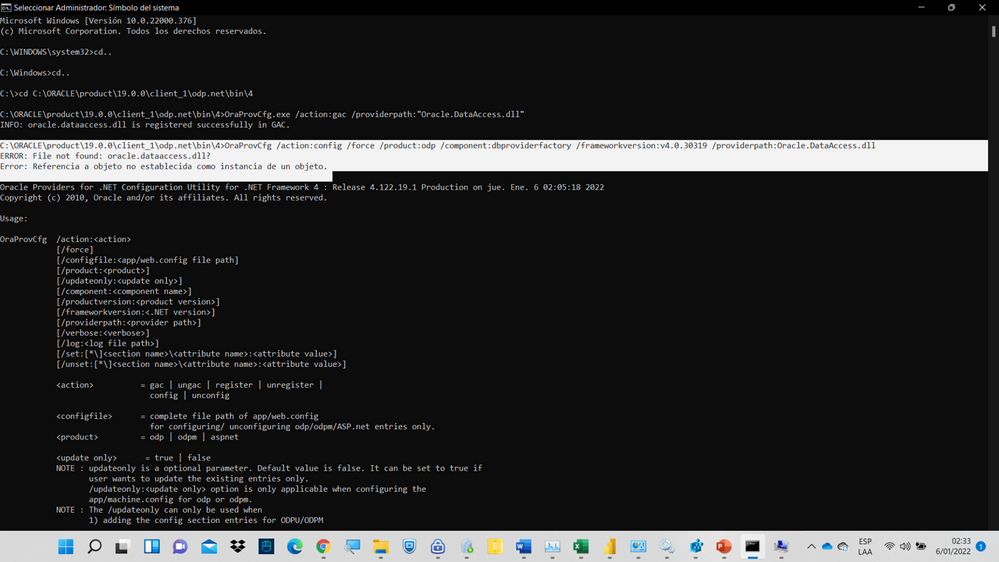
I try do it, but i have error in spet 6, when i run command
OraProvCfg /action:config /force /product:odp /component:dbproviderfactory /frameworkversion:v4.0.30319 /providerpath:Oracle.DataAccess.dll
Helpful resources
| User | Count |
|---|---|
| 77 | |
| 75 | |
| 36 | |
| 31 | |
| 28 |
| User | Count |
|---|---|
| 106 | |
| 98 | |
| 55 | |
| 49 | |
| 48 |



