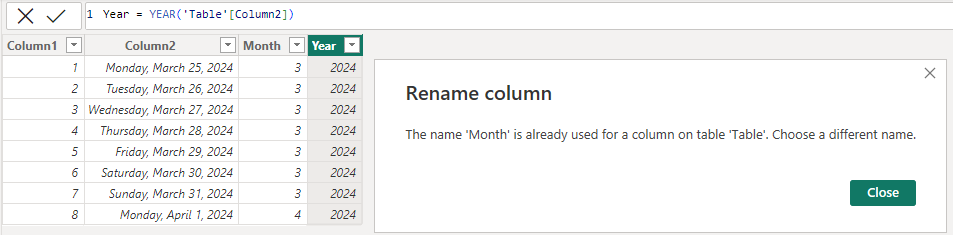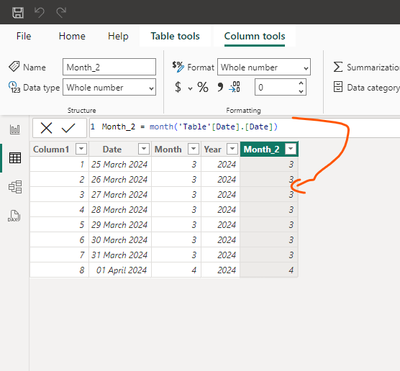Fabric Data Days starts November 4th!
Advance your Data & AI career with 50 days of live learning, dataviz contests, hands-on challenges, study groups & certifications and more!
Get registered- Power BI forums
- Get Help with Power BI
- Desktop
- Service
- Report Server
- Power Query
- Mobile Apps
- Developer
- DAX Commands and Tips
- Custom Visuals Development Discussion
- Health and Life Sciences
- Power BI Spanish forums
- Translated Spanish Desktop
- Training and Consulting
- Instructor Led Training
- Dashboard in a Day for Women, by Women
- Galleries
- Data Stories Gallery
- Themes Gallery
- Contests Gallery
- Quick Measures Gallery
- Visual Calculations Gallery
- Notebook Gallery
- Translytical Task Flow Gallery
- TMDL Gallery
- R Script Showcase
- Webinars and Video Gallery
- Ideas
- Custom Visuals Ideas (read-only)
- Issues
- Issues
- Events
- Upcoming Events
Join us at FabCon Atlanta from March 16 - 20, 2026, for the ultimate Fabric, Power BI, AI and SQL community-led event. Save $200 with code FABCOMM. Register now.
- Power BI forums
- Forums
- Get Help with Power BI
- Desktop
- Re: Error for automatically copying measure from c...
- Subscribe to RSS Feed
- Mark Topic as New
- Mark Topic as Read
- Float this Topic for Current User
- Bookmark
- Subscribe
- Printer Friendly Page
- Mark as New
- Bookmark
- Subscribe
- Mute
- Subscribe to RSS Feed
- Permalink
- Report Inappropriate Content
Error for automatically copying measure from column a to column b
Hi team,
Now in a table, if a table have two columns generated by formula, like MONTH([date]), if I click the column A, and then I click the column B in the table view, the whole formula from column A would be automatically copied to column B and return an error.
You can use my example to have a check, thanks!
https://drive.google.com/file/d/1eJE2IK3kTx-NlZt4j09wZSvKChCZrJo4/view?usp=drive_link
Solved! Go to Solution.
- Mark as New
- Bookmark
- Subscribe
- Mute
- Subscribe to RSS Feed
- Permalink
- Report Inappropriate Content
Hi @Shane12311 ,
I reproduced this issue in the February version of PBI Desktop.
The product group confirmed that this is an issue and a fix is expected to be released in the May release of PBI Desktop. I'll update here with any new news.
Best Regards,
Gao
Community Support Team
If there is any post helps, then please consider Accept it as the solution to help the other members find it more quickly.
If I misunderstand your needs or you still have problems on it, please feel free to let us know. Thanks a lot!
How to get your questions answered quickly--How to provide sample data in the Power BI Forum--China Power BI User Group
- Mark as New
- Bookmark
- Subscribe
- Mute
- Subscribe to RSS Feed
- Permalink
- Report Inappropriate Content
Hi @Shane12311 ,
I reproduced this issue in the February version of PBI Desktop.
The product group confirmed that this is an issue and a fix is expected to be released in the May release of PBI Desktop. I'll update here with any new news.
Best Regards,
Gao
Community Support Team
If there is any post helps, then please consider Accept it as the solution to help the other members find it more quickly.
If I misunderstand your needs or you still have problems on it, please feel free to let us know. Thanks a lot!
How to get your questions answered quickly--How to provide sample data in the Power BI Forum--China Power BI User Group
- Mark as New
- Bookmark
- Subscribe
- Mute
- Subscribe to RSS Feed
- Permalink
- Report Inappropriate Content
Hi @Shane12311
I downloaded the file and added a column with a month.
Where is the error? what is the desired result? Maybe you tried to have another column with the same name...?
Pbix is attached
If this post helps, then please consider Accepting it as the solution to help the other members find it more quickly
Rita Fainshtein | Microsoft MVP
https://www.linkedin.com/in/rita-fainshtein/
Blog : https://www.madeiradata.com/profile/ritaf/profile
- Mark as New
- Bookmark
- Subscribe
- Mute
- Subscribe to RSS Feed
- Permalink
- Report Inappropriate Content
https://drive.google.com/file/d/1ay0ipNP45u68gym-GjwghGwQFSsZau1Z/view?usp=drive_link
I just record what happens in my laptop, please have a look
- Mark as New
- Bookmark
- Subscribe
- Mute
- Subscribe to RSS Feed
- Permalink
- Report Inappropriate Content
Hi again 🙂
Yep, the problem is what i mentioned, you are trying to add a column with the name that exists.
This is impossible to have duplicate columns with the same name.
Add the column Month_2 =....
And this will work.
If this post helps, then please consider Accepting it as the solution to help the other members find it more quickly
Rita Fainshtein | Microsoft MVP
https://www.linkedin.com/in/rita-fainshtein/
Blog : https://www.madeiradata.com/profile/ritaf/profile
- Mark as New
- Bookmark
- Subscribe
- Mute
- Subscribe to RSS Feed
- Permalink
- Report Inappropriate Content
Hi,
But the problem is that I am not trying to create a new column or copy from old column, when I click column 'Month' and then I click column 'Year", it automatically try to copy all formula from column 'Month' to column 'Year', which I didn't do anything except click.
- Mark as New
- Bookmark
- Subscribe
- Mute
- Subscribe to RSS Feed
- Permalink
- Report Inappropriate Content
@Shane12311
Yes, I saw now.
And @Anonymous said that it is a known bug.
I still succeeded in adding the column, so you can work until they fix it.
If this post helps, then please consider Accepting it as the solution to help the other members find it more quickly
Rita Fainshtein | Microsoft MVP
https://www.linkedin.com/in/rita-fainshtein/
Blog : https://www.madeiradata.com/profile/ritaf/profile
- Mark as New
- Bookmark
- Subscribe
- Mute
- Subscribe to RSS Feed
- Permalink
- Report Inappropriate Content
Thanks, I saw that. And now I have another problem. Now I try to use "Copy Table" in table view to excel, but in excel it shows that I didn't copy anything, which it works yesterday.
- Mark as New
- Bookmark
- Subscribe
- Mute
- Subscribe to RSS Feed
- Permalink
- Report Inappropriate Content
Hi @Shane12311 ,
A new version of PBI Desktop has been released and the copy table issue has been fixed.
Download Power BI Desktop from Official Microsoft Download Center
Best Regards,
Gao
Community Support Team
- Mark as New
- Bookmark
- Subscribe
- Mute
- Subscribe to RSS Feed
- Permalink
- Report Inappropriate Content
Hi @Shane12311 ,
I've noticed that some users have given feedback on this issue in the Issue forum. The engineers have started to look into it. As an alternative, try exporting the table using an external tool such as Dax Studio.
March 2024 Breaks Copy Table - Microsoft Fabric Community
Best Regards,
Gao
Community Support Team
If there is any post helps, then please consider Accept it as the solution to help the other members find it more quickly.
If I misunderstand your needs or you still have problems on it, please feel free to let us know. Thanks a lot!
How to get your questions answered quickly--How to provide sample data in the Power BI Forum--China Power BI User Group
Helpful resources

FabCon Global Hackathon
Join the Fabric FabCon Global Hackathon—running virtually through Nov 3. Open to all skill levels. $10,000 in prizes!

Power BI Monthly Update - October 2025
Check out the October 2025 Power BI update to learn about new features.

| User | Count |
|---|---|
| 76 | |
| 37 | |
| 31 | |
| 27 | |
| 27 |