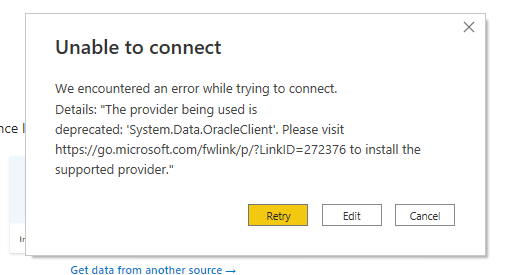FabCon is coming to Atlanta
Join us at FabCon Atlanta from March 16 - 20, 2026, for the ultimate Fabric, Power BI, AI and SQL community-led event. Save $200 with code FABCOMM.
Register now!- Power BI forums
- Get Help with Power BI
- Desktop
- Service
- Report Server
- Power Query
- Mobile Apps
- Developer
- DAX Commands and Tips
- Custom Visuals Development Discussion
- Health and Life Sciences
- Power BI Spanish forums
- Translated Spanish Desktop
- Training and Consulting
- Instructor Led Training
- Dashboard in a Day for Women, by Women
- Galleries
- Data Stories Gallery
- Themes Gallery
- Contests Gallery
- QuickViz Gallery
- Quick Measures Gallery
- Visual Calculations Gallery
- Notebook Gallery
- Translytical Task Flow Gallery
- TMDL Gallery
- R Script Showcase
- Webinars and Video Gallery
- Ideas
- Custom Visuals Ideas (read-only)
- Issues
- Issues
- Events
- Upcoming Events
Learn from the best! Meet the four finalists headed to the FINALS of the Power BI Dataviz World Championships! Register now
- Power BI forums
- Forums
- Get Help with Power BI
- Desktop
- Re: Error connecting Power BI to Oracle RAC
- Subscribe to RSS Feed
- Mark Topic as New
- Mark Topic as Read
- Float this Topic for Current User
- Bookmark
- Subscribe
- Printer Friendly Page
- Mark as New
- Bookmark
- Subscribe
- Mute
- Subscribe to RSS Feed
- Permalink
- Report Inappropriate Content
Error connecting Power BI to Oracle RAC
Hello guys.
I'm trying to connect Power BI to Oracle RAC, but it's returning an error message stating that the "System.Data.OracleClient" provider being used is obsolete.
Do you know how I can solve the problem?
- Mark as New
- Bookmark
- Subscribe
- Mute
- Subscribe to RSS Feed
- Permalink
- Report Inappropriate Content
I am having the same issue after installing the latest Windows Update at the beginning of the week. Last week, I could successfully connect to Oracle using 32 bit Power BI Desktop with the 32 bit Oracle Data Access Components.
Is it now not possible to connect to an Oracle Database using 32 bit Power BI Desktop at all?!
- Mark as New
- Bookmark
- Subscribe
- Mute
- Subscribe to RSS Feed
- Permalink
- Report Inappropriate Content
Hi @NataliRocha ,
You need to install the recommended provider which can be found in following links.
For32-bit versions of Power BI Desktop: 32-bit Oracle Data Access Components (ODAC) with Oracle Developer Tools for Visual Studio (12.1.0.2....
For64-bit versions of Power BI Desktop: 64-bit ODAC 12c Release 4 (12.1.0.2.4) for Windows x64
Please take a look at this document, it should be helpful to you.
Or You may check if the gateway is the latest version, install the latest gateway and try again:
Install an on-premises data gateway | Microsoft Learn
This is the related document, you can view this content:
Solved: Re: Unable to connect using Oracle database even a... - Microsoft Power BI Community
PowerBI desktop: Requires Oracle client software v... - Microsoft Power BI Community
Struggling with Oracle DB Connection | Power BI Exchange (pbiusergroup.com)
Best Regards,
Liu Yang
If this post helps, then please consider Accept it as the solution to help the other members find it more quickly.
Helpful resources

Join our Fabric User Panel
Share feedback directly with Fabric product managers, participate in targeted research studies and influence the Fabric roadmap.

Power BI Monthly Update - February 2026
Check out the February 2026 Power BI update to learn about new features.

| User | Count |
|---|---|
| 62 | |
| 54 | |
| 40 | |
| 17 | |
| 15 |
| User | Count |
|---|---|
| 94 | |
| 83 | |
| 33 | |
| 32 | |
| 24 |