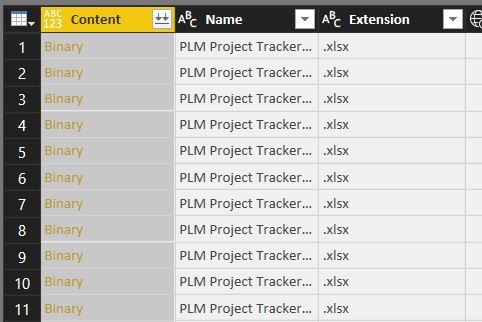FabCon is coming to Atlanta
Join us at FabCon Atlanta from March 16 - 20, 2026, for the ultimate Fabric, Power BI, AI and SQL community-led event. Save $200 with code FABCOMM.
Register now!- Power BI forums
- Get Help with Power BI
- Desktop
- Service
- Report Server
- Power Query
- Mobile Apps
- Developer
- DAX Commands and Tips
- Custom Visuals Development Discussion
- Health and Life Sciences
- Power BI Spanish forums
- Translated Spanish Desktop
- Training and Consulting
- Instructor Led Training
- Dashboard in a Day for Women, by Women
- Galleries
- Data Stories Gallery
- Themes Gallery
- Contests Gallery
- QuickViz Gallery
- Quick Measures Gallery
- Visual Calculations Gallery
- Notebook Gallery
- Translytical Task Flow Gallery
- TMDL Gallery
- R Script Showcase
- Webinars and Video Gallery
- Ideas
- Custom Visuals Ideas (read-only)
- Issues
- Issues
- Events
- Upcoming Events
The Power BI Data Visualization World Championships is back! Get ahead of the game and start preparing now! Learn more
- Power BI forums
- Forums
- Get Help with Power BI
- Desktop
- Re: Error combining files in Power query from Azur...
- Subscribe to RSS Feed
- Mark Topic as New
- Mark Topic as Read
- Float this Topic for Current User
- Bookmark
- Subscribe
- Printer Friendly Page
- Mark as New
- Bookmark
- Subscribe
- Mute
- Subscribe to RSS Feed
- Permalink
- Report Inappropriate Content
Error combining files in Power query from Azure Datalake despite being excel files
I connected my powerbi to our Azure datalake and was able to load the folders into Power Query Editor and choose the excel files I wanted to combine and upload. However, I get an error when I click on 'Combine'.
Error message:
We didn't recognize the format of your first file (). Please filter the list of files so it contains only supported types (Text, CSV, Excel workbooks, etc.) and try again.
The error is straightforward however all the files are in xlsx format so the error makes no sense. Could it be because I loaded it through the azure datalake? When I do the same steps but the files live in Sharepoint, I have no problems so I'm assuming it is an issue with Azure files. Here is a snapshot of step before the error:
Then I get the error as stated above.
- Mark as New
- Bookmark
- Subscribe
- Mute
- Subscribe to RSS Feed
- Permalink
- Report Inappropriate Content
New Power BI User here. I'm have the same issue trying to combine .xlsx files from a OneDrive Business Folder. I can navigate to the folder but when I click combine i get
We didn't recognize the format of your first file (). Please filter the list of files so it contains only supported types (Text, CSV, Excel workbooks, etc.) and try again.
I know this is an old post but could anyone point me to a solution or tell me I'm not going mad and there is a bug?
Thanks
- Mark as New
- Bookmark
- Subscribe
- Mute
- Subscribe to RSS Feed
- Permalink
- Report Inappropriate Content
This was working. I had some of my reports set up in this method early last year. They are still running fine. Went to set up another report the same way today, and I keep getting the above error too. Haven't found a solution to my issue yet as I am accessing through SharePoint.
Came across this if it helps - https://community.powerbi.com/t5/Community-Blog/Workaround-to-the-problem-in-the-dataflow-We-did-not...
- Mark as New
- Bookmark
- Subscribe
- Mute
- Subscribe to RSS Feed
- Permalink
- Report Inappropriate Content
Confirmed. I found I can click on the file binary an get to the data tables in the Excel workbooks, but I cannot Combine the binaries as I can from Sharepoint, Onedrive, etc. I am having no issues with CSV files combining from ADL.
I have Azure Data Lake Storage gen 1.
I can replicate the error in both the Nov 2018 Power BI Deskop app and Power Query in Excel from Office 365, Insider Build 1812.
Did I answer your question? Mark my post as a solution!
Did my answers help arrive at a solution? Give it a kudos by clicking the Thumbs Up!
DAX is for Analysis. Power Query is for Data Modeling
Proud to be a Super User!
MCSA: BI Reporting- Mark as New
- Bookmark
- Subscribe
- Mute
- Subscribe to RSS Feed
- Permalink
- Report Inappropriate Content
Hopefully you can get this confirmed as a bug @v-juanli-msft. Note that there are others with this issue. See https://twitter.com/ehansalytics/status/1064965777755791360 for a conversation I had with someone that has written a blog about using Power Query to get files from Azure Data Lake. CSV works fine. Excel files fail. I have more details in this note too.
Did I answer your question? Mark my post as a solution!
Did my answers help arrive at a solution? Give it a kudos by clicking the Thumbs Up!
DAX is for Analysis. Power Query is for Data Modeling
Proud to be a Super User!
MCSA: BI Reporting- Mark as New
- Bookmark
- Subscribe
- Mute
- Subscribe to RSS Feed
- Permalink
- Report Inappropriate Content
- Mark as New
- Bookmark
- Subscribe
- Mute
- Subscribe to RSS Feed
- Permalink
- Report Inappropriate Content
Any update on this @v-juanli-msft from the Azure team?
This is fundamentally broken. The only option is to export all Excel files to CSV, which really isn't ideal at all, especially when there are multiple tables in a single file and you want to combine based on table names within a file.
Downloading and working from local folder isn't an option either, as that 100% defeats the purpose of using Data Lakes to begin with.
Did I answer your question? Mark my post as a solution!
Did my answers help arrive at a solution? Give it a kudos by clicking the Thumbs Up!
DAX is for Analysis. Power Query is for Data Modeling
Proud to be a Super User!
MCSA: BI Reporting- Mark as New
- Bookmark
- Subscribe
- Mute
- Subscribe to RSS Feed
- Permalink
- Report Inappropriate Content
Hi @edhans
This issue also reproduced for the engineer.
They are working on fixing it.
If there is any update, i will come back to tell you.
Best Regards
Maggie
- Mark as New
- Bookmark
- Subscribe
- Mute
- Subscribe to RSS Feed
- Permalink
- Report Inappropriate Content
Excellent. Thanks. Hoping this is a quick fix (days, not weeks/months).
Did I answer your question? Mark my post as a solution!
Did my answers help arrive at a solution? Give it a kudos by clicking the Thumbs Up!
DAX is for Analysis. Power Query is for Data Modeling
Proud to be a Super User!
MCSA: BI Reporting- Mark as New
- Bookmark
- Subscribe
- Mute
- Subscribe to RSS Feed
- Permalink
- Report Inappropriate Content
Hi @edhans @Anonymous
It is informed that the bug will be fixed in the SU2 release with this change:
https://powerbi.visualstudio.com/Power%20Query/_git/power-query/pullrequest/14591
Unfortunately, there's no mitigation at this time, you'd have to essentially run what combine binaries is doing behind the scenes by yourself.
Best Regards
Maggie
- Mark as New
- Bookmark
- Subscribe
- Mute
- Subscribe to RSS Feed
- Permalink
- Report Inappropriate Content
What does that page say on timing? My github login ID doesn't have authority to access that page. I get a 401 error. "Sorry, but [your account] is not authorized to access this page"
Did I answer your question? Mark my post as a solution!
Did my answers help arrive at a solution? Give it a kudos by clicking the Thumbs Up!
DAX is for Analysis. Power Query is for Data Modeling
Proud to be a Super User!
MCSA: BI Reporting- Mark as New
- Bookmark
- Subscribe
- Mute
- Subscribe to RSS Feed
- Permalink
- Report Inappropriate Content
FYI - I just tested this and it now appears to work. I have Excel 1902 Insider, but that shouldn't make a difference.
Did I answer your question? Mark my post as a solution!
Did my answers help arrive at a solution? Give it a kudos by clicking the Thumbs Up!
DAX is for Analysis. Power Query is for Data Modeling
Proud to be a Super User!
MCSA: BI Reporting- Mark as New
- Bookmark
- Subscribe
- Mute
- Subscribe to RSS Feed
- Permalink
- Report Inappropriate Content
Helpful resources

Power BI Dataviz World Championships
The Power BI Data Visualization World Championships is back! Get ahead of the game and start preparing now!

Power BI Monthly Update - November 2025
Check out the November 2025 Power BI update to learn about new features.

| User | Count |
|---|---|
| 68 | |
| 46 | |
| 44 | |
| 29 | |
| 20 |
| User | Count |
|---|---|
| 202 | |
| 130 | |
| 102 | |
| 71 | |
| 55 |