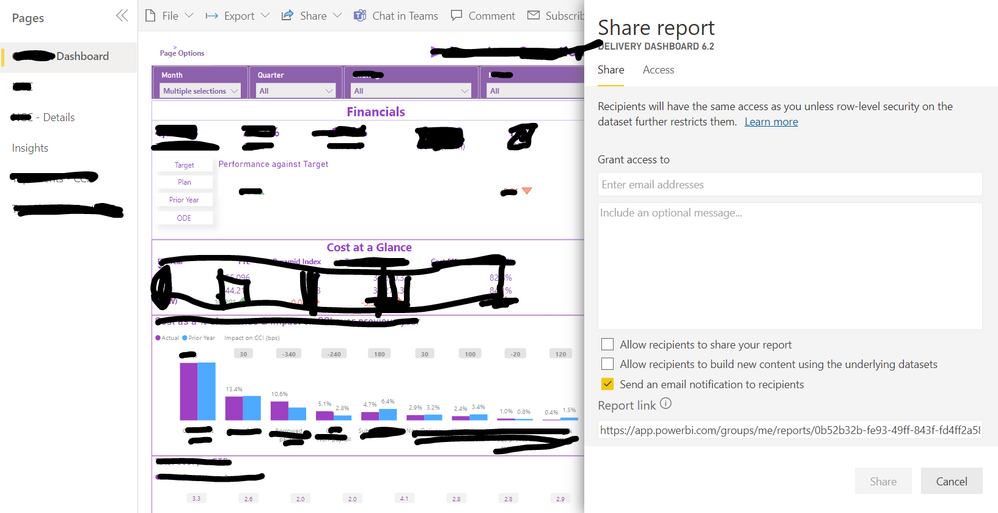FabCon is coming to Atlanta
Join us at FabCon Atlanta from March 16 - 20, 2026, for the ultimate Fabric, Power BI, AI and SQL community-led event. Save $200 with code FABCOMM.
Register now!- Power BI forums
- Get Help with Power BI
- Desktop
- Service
- Report Server
- Power Query
- Mobile Apps
- Developer
- DAX Commands and Tips
- Custom Visuals Development Discussion
- Health and Life Sciences
- Power BI Spanish forums
- Translated Spanish Desktop
- Training and Consulting
- Instructor Led Training
- Dashboard in a Day for Women, by Women
- Galleries
- Data Stories Gallery
- Themes Gallery
- Contests Gallery
- QuickViz Gallery
- Quick Measures Gallery
- Visual Calculations Gallery
- Notebook Gallery
- Translytical Task Flow Gallery
- TMDL Gallery
- R Script Showcase
- Webinars and Video Gallery
- Ideas
- Custom Visuals Ideas (read-only)
- Issues
- Issues
- Events
- Upcoming Events
The Power BI Data Visualization World Championships is back! Get ahead of the game and start preparing now! Learn more
- Power BI forums
- Forums
- Get Help with Power BI
- Desktop
- Re: Error : Unable to load the model while sharing...
- Subscribe to RSS Feed
- Mark Topic as New
- Mark Topic as Read
- Float this Topic for Current User
- Bookmark
- Subscribe
- Printer Friendly Page
- Mark as New
- Bookmark
- Subscribe
- Mute
- Subscribe to RSS Feed
- Permalink
- Report Inappropriate Content
Error : Unable to load the model while sharing PBi report
I am sharing a PBi report with users having pro license but they are unable to access the report. Here is the weird part. They were able to access earlier but suddenly none of them can access. The wierd part is sometimes it works when i publish the same report to a completely new workspace and after few days when i try to update, it comes up with same error message : "Unable to load the model". Below is the screenshot of the report that i am trying to share.
Solved! Go to Solution.
- Mark as New
- Bookmark
- Subscribe
- Mute
- Subscribe to RSS Feed
- Permalink
- Report Inappropriate Content
hey,
check a couple of things:
1) if using pro licence be sure everyon consuming the report have pro licence also.
2) if the dataset its shared between the workspace, go to dataset permits and you need to have those users added at least with view permit on the dataset
3) workspace its published and updated with your last changes, and the users added to them
4) check your Row level security isnt affecting givin blank value to those users.
the most common problem with this its a lack of access to the dataset between workspaces,
Did I answer your question? Mark my post as a solution! / Did it help? Give some Kudos!
Proud to be a Super User!
- Mark as New
- Bookmark
- Subscribe
- Mute
- Subscribe to RSS Feed
- Permalink
- Report Inappropriate Content
hey,
check a couple of things:
1) if using pro licence be sure everyon consuming the report have pro licence also.
2) if the dataset its shared between the workspace, go to dataset permits and you need to have those users added at least with view permit on the dataset
3) workspace its published and updated with your last changes, and the users added to them
4) check your Row level security isnt affecting givin blank value to those users.
the most common problem with this its a lack of access to the dataset between workspaces,
Did I answer your question? Mark my post as a solution! / Did it help? Give some Kudos!
Proud to be a Super User!
- Mark as New
- Bookmark
- Subscribe
- Mute
- Subscribe to RSS Feed
- Permalink
- Report Inappropriate Content
@StefanoGrimaldi : Thanks for the pointers. The issue was point 2. I had to grant access to the complete data set for a shared report in the workspace. It wasnt the case earlier or may be i wasnt completely aware. Anyways, It was a good learning. Thanks a lot!
Helpful resources

Power BI Dataviz World Championships
The Power BI Data Visualization World Championships is back! Get ahead of the game and start preparing now!

| User | Count |
|---|---|
| 38 | |
| 36 | |
| 33 | |
| 30 | |
| 28 |
| User | Count |
|---|---|
| 128 | |
| 88 | |
| 79 | |
| 67 | |
| 62 |