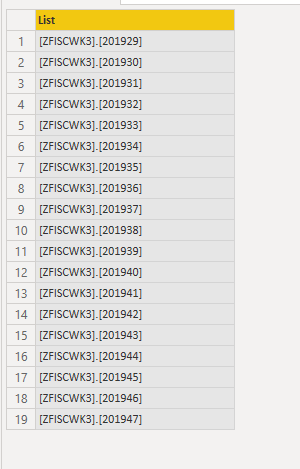Join us at FabCon Vienna from September 15-18, 2025
The ultimate Fabric, Power BI, SQL, and AI community-led learning event. Save €200 with code FABCOMM.
Get registered- Power BI forums
- Get Help with Power BI
- Desktop
- Service
- Report Server
- Power Query
- Mobile Apps
- Developer
- DAX Commands and Tips
- Custom Visuals Development Discussion
- Health and Life Sciences
- Power BI Spanish forums
- Translated Spanish Desktop
- Training and Consulting
- Instructor Led Training
- Dashboard in a Day for Women, by Women
- Galleries
- Data Stories Gallery
- Themes Gallery
- Contests Gallery
- Quick Measures Gallery
- Notebook Gallery
- Translytical Task Flow Gallery
- TMDL Gallery
- R Script Showcase
- Webinars and Video Gallery
- Ideas
- Custom Visuals Ideas (read-only)
- Issues
- Issues
- Events
- Upcoming Events
Compete to become Power BI Data Viz World Champion! First round ends August 18th. Get started.
- Power BI forums
- Forums
- Get Help with Power BI
- Desktop
- Re: Error: The value is not a cube
- Subscribe to RSS Feed
- Mark Topic as New
- Mark Topic as Read
- Float this Topic for Current User
- Bookmark
- Subscribe
- Printer Friendly Page
- Mark as New
- Bookmark
- Subscribe
- Mute
- Subscribe to RSS Feed
- Permalink
- Report Inappropriate Content
Error: The value is not a cube
This technique was taught to me by someone I unfortunately no longer have access to. I can't get it to function properly and haven't found any answers searching around.
I am importing data through a SAP Business Warehouse Message Server and selecting a parameter for an arbitrary set of weeks. I also have a date table which I am dynamically filtering with date fucntions to get a list of the previous 5 weeks. From that filtered table I am creating a custom text column to match the format of how the date appears in the sap parameter. I am then taking that custom column and adding it as a new query titled "List." I am then wrapping that query formula in {} to convert it to a list. Finally, I am replacing the sap date paramenter with List{0}} but I am getting an "Expression.Error: The value is not a cube. Details:[Table]". To verify that my custom text column is functioning correctly I have copied a single value from the list and pasted it in the parameter and it works.
What could be causing this issue? Am I properly using the list? Sorry if there are gaps in my description. I am fairly new to using PowerBi and SAP.
Thank you.
- Mark as New
- Bookmark
- Subscribe
- Mute
- Subscribe to RSS Feed
- Permalink
- Report Inappropriate Content
Hi @PowerBWhy
"From that filtered table I am creating a custom text column to match the format of how the date appears in the sap parameter. I am then taking that custom column and adding it as a new query titled "List." "
Could you show me what you create or the code in Advanced editor?
Do you create parameter on SAP side or on Power BI side?
Best Regards
Maggie
Community Support Team _ Maggie Li
If this post helps, then please consider Accept it as the solution to help the other members find it more quickly.
- Mark as New
- Bookmark
- Subscribe
- Mute
- Subscribe to RSS Feed
- Permalink
- Report Inappropriate Content
@v-juanli-msft Thanks for your reply. I am creating the parameter in SAP BEx editor by selecting a set of dates then attempting to edit that code with a query that is a dynamic set of weeks formatted as a list. Sorry if that didn't answer your question as this is something that is fairly new to me. I will detail my code below.
This is the code as it comes ffrom BEx editor before manually making any changes:
Here is the code creating the list that I am attempting to pass through the SAP parameter. Along with an image showing the formatting of the values before converting to a list:
Finally an image when I attempt to pass the list through the SAP parameter:
Thank you.