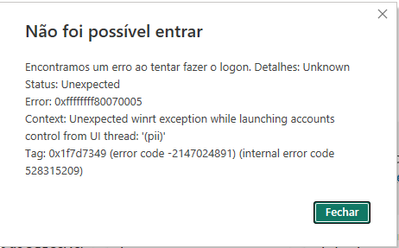FabCon is coming to Atlanta
Join us at FabCon Atlanta from March 16 - 20, 2026, for the ultimate Fabric, Power BI, AI and SQL community-led event. Save $200 with code FABCOMM.
Register now!- Power BI forums
- Get Help with Power BI
- Desktop
- Service
- Report Server
- Power Query
- Mobile Apps
- Developer
- DAX Commands and Tips
- Custom Visuals Development Discussion
- Health and Life Sciences
- Power BI Spanish forums
- Translated Spanish Desktop
- Training and Consulting
- Instructor Led Training
- Dashboard in a Day for Women, by Women
- Galleries
- Data Stories Gallery
- Themes Gallery
- Contests Gallery
- QuickViz Gallery
- Quick Measures Gallery
- Visual Calculations Gallery
- Notebook Gallery
- Translytical Task Flow Gallery
- TMDL Gallery
- R Script Showcase
- Webinars and Video Gallery
- Ideas
- Custom Visuals Ideas (read-only)
- Issues
- Issues
- Events
- Upcoming Events
The Power BI Data Visualization World Championships is back! It's time to submit your entry. Live now!
- Power BI forums
- Forums
- Get Help with Power BI
- Desktop
- Error Message when LOGON
- Subscribe to RSS Feed
- Mark Topic as New
- Mark Topic as Read
- Float this Topic for Current User
- Bookmark
- Subscribe
- Printer Friendly Page
- Mark as New
- Bookmark
- Subscribe
- Mute
- Subscribe to RSS Feed
- Permalink
- Report Inappropriate Content
- Mark as New
- Bookmark
- Subscribe
- Mute
- Subscribe to RSS Feed
- Permalink
- Report Inappropriate Content
Hi , @Anonymous
According to my search, this error is not mentioned in the Power BI classic error, so it is difficult to provide you with a corresponding solution immediately.
Based on my query and research on the error code given from Power BI side: 0x80070005 It seems related to the permission/access issue when the application try to make a operation.
Error Code 0x80070005: What It Is and How to Fix It (lifewire.com)
For your problem, first you can try to use "run as admin" to check if it can solve the problem.
If you still have the problem, can you please let us know if this is the first download of power BI Desktop or after an update. If the problem occurs after the update, can you try to download the previous version to see if the same problem exists.
If you have the same problem, you can try to use third-party tools and contact the internal IT staff to troubleshoot the existing problems.
You can try to grab the Power BI Desktop trace to check whether there are other error messages that cause this error:
Troubleshoot sign-in issues in Power BI Desktop - Power BI | Microsoft Learn
Here you can try to use Fiddler to see if it is an HTTPs traffic problem:
Download Fiddler Web Debugging Tool for Free by Telerik
You can also use Process Monitor to check whether there is a problem with the computer file or process that causes the block:
Process Monitor - Sysinternals | Microsoft Learn
Thank you for your time and sharing, and thank you for your support and understanding of PowerBI!
Best Regards,
Aniya Zhang
If this post helps, then please consider Accept it as the solution to help the other members find it more quickly
- Mark as New
- Bookmark
- Subscribe
- Mute
- Subscribe to RSS Feed
- Permalink
- Report Inappropriate Content
Hi , @Anonymous
According to my search, this error is not mentioned in the Power BI classic error, so it is difficult to provide you with a corresponding solution immediately.
Based on my query and research on the error code given from Power BI side: 0x80070005 It seems related to the permission/access issue when the application try to make a operation.
Error Code 0x80070005: What It Is and How to Fix It (lifewire.com)
For your problem, first you can try to use "run as admin" to check if it can solve the problem.
If you still have the problem, can you please let us know if this is the first download of power BI Desktop or after an update. If the problem occurs after the update, can you try to download the previous version to see if the same problem exists.
If you have the same problem, you can try to use third-party tools and contact the internal IT staff to troubleshoot the existing problems.
You can try to grab the Power BI Desktop trace to check whether there are other error messages that cause this error:
Troubleshoot sign-in issues in Power BI Desktop - Power BI | Microsoft Learn
Here you can try to use Fiddler to see if it is an HTTPs traffic problem:
Download Fiddler Web Debugging Tool for Free by Telerik
You can also use Process Monitor to check whether there is a problem with the computer file or process that causes the block:
Process Monitor - Sysinternals | Microsoft Learn
Thank you for your time and sharing, and thank you for your support and understanding of PowerBI!
Best Regards,
Aniya Zhang
If this post helps, then please consider Accept it as the solution to help the other members find it more quickly
Helpful resources

Power BI Dataviz World Championships
The Power BI Data Visualization World Championships is back! It's time to submit your entry.

Power BI Monthly Update - January 2026
Check out the January 2026 Power BI update to learn about new features.

| User | Count |
|---|---|
| 66 | |
| 46 | |
| 36 | |
| 27 | |
| 23 |
| User | Count |
|---|---|
| 134 | |
| 120 | |
| 58 | |
| 38 | |
| 32 |