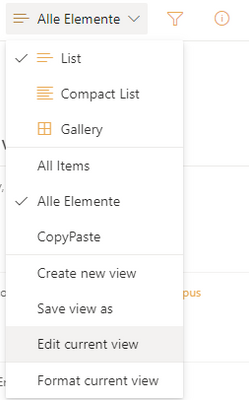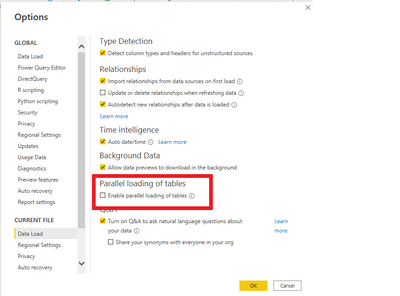Join us at the 2025 Microsoft Fabric Community Conference
Microsoft Fabric Community Conference 2025, March 31 - April 2, Las Vegas, Nevada. Use code FABINSIDER for a $400 discount.
Register now- Power BI forums
- Get Help with Power BI
- Desktop
- Service
- Report Server
- Power Query
- Mobile Apps
- Developer
- DAX Commands and Tips
- Custom Visuals Development Discussion
- Health and Life Sciences
- Power BI Spanish forums
- Translated Spanish Desktop
- Training and Consulting
- Instructor Led Training
- Dashboard in a Day for Women, by Women
- Galleries
- Webinars and Video Gallery
- Data Stories Gallery
- Themes Gallery
- Power BI DataViz World Championships Gallery
- Quick Measures Gallery
- R Script Showcase
- COVID-19 Data Stories Gallery
- Community Connections & How-To Videos
- 2021 MSBizAppsSummit Gallery
- 2020 MSBizAppsSummit Gallery
- 2019 MSBizAppsSummit Gallery
- Events
- Ideas
- Custom Visuals Ideas (read-only)
- Issues
- Issues
- Events
- Upcoming Events
The Power BI DataViz World Championships are on! With four chances to enter, you could win a spot in the LIVE Grand Finale in Las Vegas. Show off your skills.
- Power BI forums
- Forums
- Get Help with Power BI
- Desktop
- Re: Error Connecting to SharePoint List (500): Int...
- Subscribe to RSS Feed
- Mark Topic as New
- Mark Topic as Read
- Float this Topic for Current User
- Bookmark
- Subscribe
- Printer Friendly Page
- Mark as New
- Bookmark
- Subscribe
- Mute
- Subscribe to RSS Feed
- Permalink
- Report Inappropriate Content
Error Connecting to SharePoint List (500): Internal Server Error
With no changes made to the source SharePoint list my report refresh started failing this morning with the error below. I've had this happen on a different list and never found a fix for it.
Error:
DataSource.Error: Web.Contents failed to get contents from 'https://sharepointed.sharepoint.com/sites/fun-stuff/_api/Web/Lists(guid'9ab1335c-b8fe-1b99-be01-77d5...' (500): Internal Server Error
Details:
DataSourceKind=SharePoint
DataSourcePath=https://sharepointed.sharepoint.com/sites/fun-stuff
Url=https://sharepointed.sharepoint.com/sites/fun-stuff/_api/Web/Lists(guid'9ab1335c-b8fe-1b99-be01-77d5...
Connection steps:
let
Source = SharePoint.Tables("https://sharepointed.sharepoint.com/sites/fun-stuff", [Implementation="2.0", ViewMode="All"]),
#"9ab1335c-b8fe-4b23-be01-88d5f2c3320c" = Source{[Id="9ab1335c-b8fe-1b99-be01-77d5f2c3329c"]}[Items]
in
#"9ab1335c-b8fe-1b99-be01-77d5f2c3329c"
Solved! Go to Solution.
- Mark as New
- Bookmark
- Subscribe
- Mute
- Subscribe to RSS Feed
- Permalink
- Report Inappropriate Content
Nope, opened a ticket with Micorosft Premier support and they said it's a SharePoint issue. SharePoint support said nothing can be done. a lot of wasted time.
.
I thought the point of using the Power BI 2.0 connection to SharePoint was to leverage paging and avoid issues like this.
- Mark as New
- Bookmark
- Subscribe
- Mute
- Subscribe to RSS Feed
- Permalink
- Report Inappropriate Content
My issue was that someone put a count in the default view under totals. PowerBi does not like this
- Mark as New
- Bookmark
- Subscribe
- Mute
- Subscribe to RSS Feed
- Permalink
- Report Inappropriate Content
we had the same behavior on one of our lists, that had 20k items long time woking an suddenly did not work anymore.
We found, that there was an aggregation (count) set in the default view of the list. So even, if you use the "all" setting, which should ignore all view settings, the aggregation setting of the default view seems to result in an error.
So for us, removing the aggregation from the default view of the list, solved this issue.
- Mark as New
- Bookmark
- Subscribe
- Mute
- Subscribe to RSS Feed
- Permalink
- Report Inappropriate Content
This Solution worked for me thank you so much Sir for your help here.
- Mark as New
- Bookmark
- Subscribe
- Mute
- Subscribe to RSS Feed
- Permalink
- Report Inappropriate Content
Hi, can you help me with this "removing the aggregation from the default view of the list" - how could I do it?
Thanks!
- Mark as New
- Bookmark
- Subscribe
- Mute
- Subscribe to RSS Feed
- Permalink
- Report Inappropriate Content
hi @Ola_G,
in the SharePoint list, in the upper right of the list, select the default view and then click on edit current view.
if there is an aggregation for any of the columns, set it to "none". This was fixing the problem for us.
Don't forget to save these changes
- Mark as New
- Bookmark
- Subscribe
- Mute
- Subscribe to RSS Feed
- Permalink
- Report Inappropriate Content
Thank you for this! It solved the problem for me!
- Mark as New
- Bookmark
- Subscribe
- Mute
- Subscribe to RSS Feed
- Permalink
- Report Inappropriate Content
Thanks. This was the solution that worked here too.
- Mark as New
- Bookmark
- Subscribe
- Mute
- Subscribe to RSS Feed
- Permalink
- Report Inappropriate Content
Saved me, thanks... I also seemed to have to remove the grouping from the list as well! Thanks
- Mark as New
- Bookmark
- Subscribe
- Mute
- Subscribe to RSS Feed
- Permalink
- Report Inappropriate Content
many thanks, it worked for me as well- it was enough to remove the grouping from the default view.
- Mark as New
- Bookmark
- Subscribe
- Mute
- Subscribe to RSS Feed
- Permalink
- Report Inappropriate Content
It works for me, after a few month with this issue!
Thanks!
- Mark as New
- Bookmark
- Subscribe
- Mute
- Subscribe to RSS Feed
- Permalink
- Report Inappropriate Content
- Mark as New
- Bookmark
- Subscribe
- Mute
- Subscribe to RSS Feed
- Permalink
- Report Inappropriate Content
You're kidding!! Am I to understand the Power Bi literally just stops working when a SharePoint list crossed the view threshhold and there is no solultion?
- Mark as New
- Bookmark
- Subscribe
- Mute
- Subscribe to RSS Feed
- Permalink
- Report Inappropriate Content
I am experiencing the same issue. Did anybody ever find the solution? Thanks
- Mark as New
- Bookmark
- Subscribe
- Mute
- Subscribe to RSS Feed
- Permalink
- Report Inappropriate Content
Nope, opened a ticket with Micorosft Premier support and they said it's a SharePoint issue. SharePoint support said nothing can be done. a lot of wasted time.
.
I thought the point of using the Power BI 2.0 connection to SharePoint was to leverage paging and avoid issues like this.
- Mark as New
- Bookmark
- Subscribe
- Mute
- Subscribe to RSS Feed
- Permalink
- Report Inappropriate Content
Hi @Anonymous ,
If you have multiple queries and when refreshing, Power BI evaluate and refresh all queries at the same time.
This may be the cause of this error.
Please try turning off the parallel data loading in the options for data load.
That will then not load the data in parallel but rather one at a time.
Best Regards,
Liang
If this post helps, then please consider Accept it as the solution to help the other members find it more quickly.
- Mark as New
- Bookmark
- Subscribe
- Mute
- Subscribe to RSS Feed
- Permalink
- Report Inappropriate Content
Cleared cache(s)
Updated the setting you mentioned
Createad a new report
Source:
SharePoint Online List
2.0 option
Selected the list
Same error noted above.
The 2.0 Implementation must be used due to the size of the SharePoint list.
- Mark as New
- Bookmark
- Subscribe
- Mute
- Subscribe to RSS Feed
- Permalink
- Report Inappropriate Content
Hello, im with the same error.
I noticed that the error started after the sharepoint list had more than 5k items.
did u find any solution to this error?
in my case i need to switch conection too 1.0 and rebuild the views.
- Mark as New
- Bookmark
- Subscribe
- Mute
- Subscribe to RSS Feed
- Permalink
- Report Inappropriate Content
No, there is no fix.
If you scroll up you will see my response.
Helpful resources

Join us at the Microsoft Fabric Community Conference
March 31 - April 2, 2025, in Las Vegas, Nevada. Use code MSCUST for a $150 discount!

Power BI Monthly Update - February 2025
Check out the February 2025 Power BI update to learn about new features.

| User | Count |
|---|---|
| 86 | |
| 81 | |
| 53 | |
| 37 | |
| 37 |