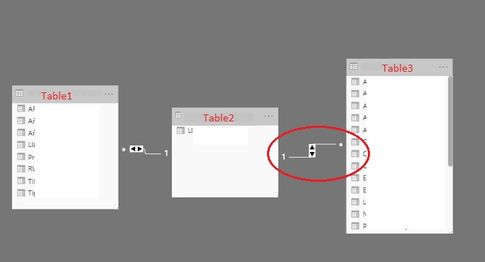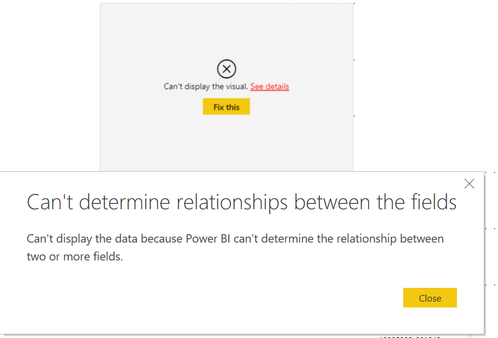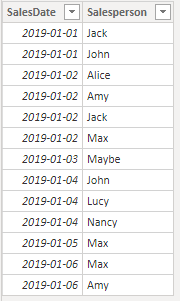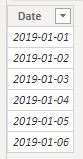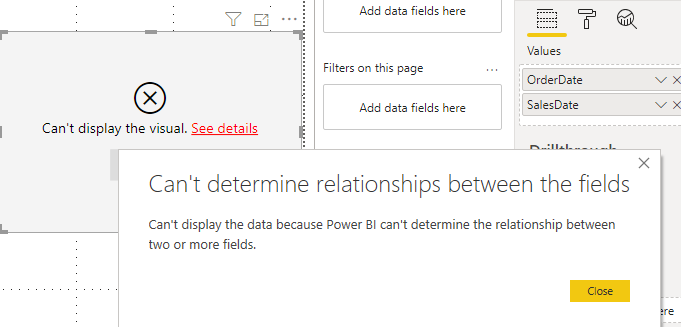FabCon is coming to Atlanta
Join us at FabCon Atlanta from March 16 - 20, 2026, for the ultimate Fabric, Power BI, AI and SQL community-led event. Save $200 with code FABCOMM.
Register now!- Power BI forums
- Get Help with Power BI
- Desktop
- Service
- Report Server
- Power Query
- Mobile Apps
- Developer
- DAX Commands and Tips
- Custom Visuals Development Discussion
- Health and Life Sciences
- Power BI Spanish forums
- Translated Spanish Desktop
- Training and Consulting
- Instructor Led Training
- Dashboard in a Day for Women, by Women
- Galleries
- Data Stories Gallery
- Themes Gallery
- Contests Gallery
- QuickViz Gallery
- Quick Measures Gallery
- Visual Calculations Gallery
- Notebook Gallery
- Translytical Task Flow Gallery
- TMDL Gallery
- R Script Showcase
- Webinars and Video Gallery
- Ideas
- Custom Visuals Ideas (read-only)
- Issues
- Issues
- Events
- Upcoming Events
The Power BI Data Visualization World Championships is back! Get ahead of the game and start preparing now! Learn more
- Power BI forums
- Forums
- Get Help with Power BI
- Desktop
- Error: Can't determine relationship between fields
- Subscribe to RSS Feed
- Mark Topic as New
- Mark Topic as Read
- Float this Topic for Current User
- Bookmark
- Subscribe
- Printer Friendly Page
- Mark as New
- Bookmark
- Subscribe
- Mute
- Subscribe to RSS Feed
- Permalink
- Report Inappropriate Content
Error: Can't determine relationship between fields
Hi
I'm working with test data (limited load rows).
With this test date, in a table, I'm getting the error: "Can't determine relationship between fields" when I try to view fields from two tables (Table1 and Table3).
When I work with full data or I change the relationship in relationship between Table2 and Table3 is set to 1-to-1, the table is displayed correctly.
Does anybody know why?
Thanks
Solved! Go to Solution.
- Mark as New
- Bookmark
- Subscribe
- Mute
- Subscribe to RSS Feed
- Permalink
- Report Inappropriate Content
Hi,
According to your description, i create three tables to test:
When i use 'product'[OrderDate] to filter 'Salesperson'[Salesperson], it shows the same error with you:
This is because the [OrderDate] doesnot has any relationship with [Salesperson] such as one-to-one or one-to-many.
They can just both filtered by 'Date'[Date].
Best Regards,
Giotto Zhi
- Mark as New
- Bookmark
- Subscribe
- Mute
- Subscribe to RSS Feed
- Permalink
- Report Inappropriate Content
I'm glad you found a solution! We're here in the community to support each other.
Regards,
Rufyda Rahma | Microsoft MIE
- Mark as New
- Bookmark
- Subscribe
- Mute
- Subscribe to RSS Feed
- Permalink
- Report Inappropriate Content
Hi,
According to your description, i create three tables to test:
When i use 'product'[OrderDate] to filter 'Salesperson'[Salesperson], it shows the same error with you:
This is because the [OrderDate] doesnot has any relationship with [Salesperson] such as one-to-one or one-to-many.
They can just both filtered by 'Date'[Date].
Best Regards,
Giotto Zhi
- Mark as New
- Bookmark
- Subscribe
- Mute
- Subscribe to RSS Feed
- Permalink
- Report Inappropriate Content
Two years later, I have a workaround. You can make the table visual work by putting an aggregation like count from one of the columns onto the table visual. And then hide that ugly column by resizing it. Using the same dataset at Giotto Zhi, I blogged about it here:
- Mark as New
- Bookmark
- Subscribe
- Mute
- Subscribe to RSS Feed
- Permalink
- Report Inappropriate Content
hi,
it is because your relation as you tested by your self. It's hard to say exactly without seeing the tabel data.
My opinion is not all of your data is linked on the many side to one.
Example:
you have 10 rows in table 1 in one column is a id wich you can realate to the next table 2. In table2 you have also 10 row but only two of the rows match with 4 rows in table 1 now you have a one to many relation where 6 fields not linked to another table.
With three tables it will get more complex if you want to filter from table1 to table3
PS- It is not recommended to cross filter direction to both as it can have performance impact
-------------------------------------------------------------------
Did I answer your question? Mark my post as a solution!
It was useful? Press Thumbs Up!
- Mark as New
- Bookmark
- Subscribe
- Mute
- Subscribe to RSS Feed
- Permalink
- Report Inappropriate Content
Hi @Anonymous ,
Since there is no direct relationship between Tables 1 and 3, the visual does not know how to combine them.
When table 2 is added to the visual, both tables are filtered and displayed via the common table 2.
Regards,
Marcus
Dortmund - Germany
If I answered your question, please mark my post as solution, this will also help others.
Please give Kudos for support.
Please mark my post as solution, this will also help others.
Please give Kudos for support.
Marcus Wegener works as Full Stack Power BI Engineer at BI or DIE.
His mission is clear: "Get the most out of data, with Power BI."
twitter - LinkedIn - YouTube - website - podcast - Power BI Tutorials
- Mark as New
- Bookmark
- Subscribe
- Mute
- Subscribe to RSS Feed
- Permalink
- Report Inappropriate Content
Ok what is a solution for it?
- Mark as New
- Bookmark
- Subscribe
- Mute
- Subscribe to RSS Feed
- Permalink
- Report Inappropriate Content
Hi @jaryszek
I would add a measure (e.g., count) based on Table 2 of the visualization.
Please mark my post as solution, this will also help others.
Please give Kudos for support.
Marcus Wegener works as Full Stack Power BI Engineer at BI or DIE.
His mission is clear: "Get the most out of data, with Power BI."
twitter - LinkedIn - YouTube - website - podcast - Power BI Tutorials
- Mark as New
- Bookmark
- Subscribe
- Mute
- Subscribe to RSS Feed
- Permalink
- Report Inappropriate Content
Thank you
Helpful resources

Power BI Dataviz World Championships
The Power BI Data Visualization World Championships is back! Get ahead of the game and start preparing now!

| User | Count |
|---|---|
| 37 | |
| 37 | |
| 33 | |
| 32 | |
| 29 |
| User | Count |
|---|---|
| 130 | |
| 88 | |
| 82 | |
| 68 | |
| 64 |