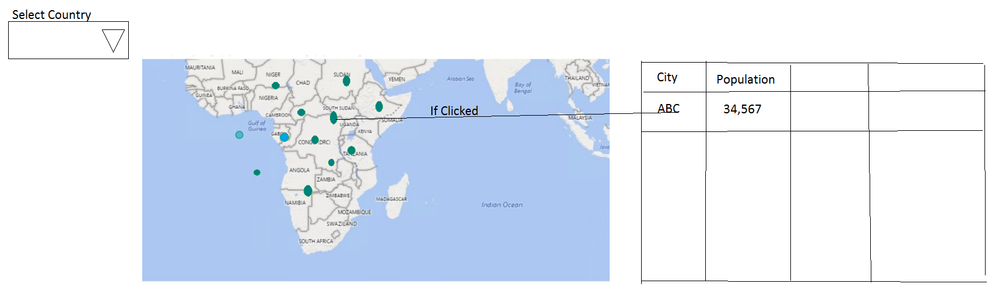FabCon is coming to Atlanta
Join us at FabCon Atlanta from March 16 - 20, 2026, for the ultimate Fabric, Power BI, AI and SQL community-led event. Save $200 with code FABCOMM.
Register now!- Power BI forums
- Get Help with Power BI
- Desktop
- Service
- Report Server
- Power Query
- Mobile Apps
- Developer
- DAX Commands and Tips
- Custom Visuals Development Discussion
- Health and Life Sciences
- Power BI Spanish forums
- Translated Spanish Desktop
- Training and Consulting
- Instructor Led Training
- Dashboard in a Day for Women, by Women
- Galleries
- Data Stories Gallery
- Themes Gallery
- Contests Gallery
- Quick Measures Gallery
- Notebook Gallery
- Translytical Task Flow Gallery
- TMDL Gallery
- R Script Showcase
- Webinars and Video Gallery
- Ideas
- Custom Visuals Ideas (read-only)
- Issues
- Issues
- Events
- Upcoming Events
Join the Fabric FabCon Global Hackathon—running virtually through Nov 3. Open to all skill levels. $10,000 in prizes! Register now.
- Power BI forums
- Forums
- Get Help with Power BI
- Desktop
- Empty table visual when nothing is selected on Map...
- Subscribe to RSS Feed
- Mark Topic as New
- Mark Topic as Read
- Float this Topic for Current User
- Bookmark
- Subscribe
- Printer Friendly Page
- Mark as New
- Bookmark
- Subscribe
- Mute
- Subscribe to RSS Feed
- Permalink
- Report Inappropriate Content
Empty table visual when nothing is selected on Map Visual
Hi Experts,
I have created a map and Table visual on the same page. The requirement is if we select any location on the Map, then Table visual should have a single row display that Location and other related data. But, if nothing has been selected/clicked on the Map then this table should be empty/no row.
Please let me know how can we achieve this functionality.
Thanks and Regards.
Solved! Go to Solution.
- Mark as New
- Bookmark
- Subscribe
- Mute
- Subscribe to RSS Feed
- Permalink
- Report Inappropriate Content
Hi,
Unfortunate about the file.
But about your earlier point if i understand you correctly, first you pick a country by using the slicer. The map will be filtered but the table should remain empty, but when you pick a city on the map than the table should show all information related to that city/location.
If that's the case, my calculation i poster earlier should work.
Just use the same location column that you use in the map and use in the the calculation. Then you just need to format the slicer so it wont filter the table.
You can do this by selecting the slicer/filter and then click on format in the toolbar -> edit interaction and choose none on the table.
- Mark as New
- Bookmark
- Subscribe
- Mute
- Subscribe to RSS Feed
- Permalink
- Report Inappropriate Content
Hi,
It would be great if you could post some sample data because the solutions can be very different depending on your data but you could try and create this measure
Filter = IF(CALCULATE(DISTINCTCOUNT(Filtercolumn),ALLSELECTED(filtercolumn))=1,1,2)
Just change filtercolumn to your own and then place it in the table visual and set the filter condition to is 1.
But as i said in this case it could be useful to post some sample data in order to give a accurate solution
- Mark as New
- Bookmark
- Subscribe
- Mute
- Subscribe to RSS Feed
- Permalink
- Report Inappropriate Content
Hi @Gordonlilj
Many thanks for your reply.
Unfortunately did not work for me. Maybe the below diagram will make sense to you.
Here we have a filter, called Country, when selected, Map will show all the locations in that country, but table visual will remain empty. But when we click on any city/location in the Map, Table will show an entry or data related to that location. If there is no location selected/clicked on the map, Table visual will be empty.
Please let me know if we can achieve this functionality.
Thanks.
- Mark as New
- Bookmark
- Subscribe
- Mute
- Subscribe to RSS Feed
- Permalink
- Report Inappropriate Content
@Anonymous ,
Here is a similar case for your reference.
https://community.powerbi.com/t5/Desktop/Filtering-a-Demension-Filter/m-p/601883#M286404
If this post helps, then please consider Accept it as the solution to help the other members find it more quickly.
- Mark as New
- Bookmark
- Subscribe
- Mute
- Subscribe to RSS Feed
- Permalink
- Report Inappropriate Content
Hi,
This should achievable but could you provide some sample data in order to give a solution that works for you
- Mark as New
- Bookmark
- Subscribe
- Mute
- Subscribe to RSS Feed
- Permalink
- Report Inappropriate Content
Hi @Gordonlilj
Thanks for looking into it.
I am trying to share some data, but did not get the option to upload the file 😞
- Mark as New
- Bookmark
- Subscribe
- Mute
- Subscribe to RSS Feed
- Permalink
- Report Inappropriate Content
Hi,
Unfortunate about the file.
But about your earlier point if i understand you correctly, first you pick a country by using the slicer. The map will be filtered but the table should remain empty, but when you pick a city on the map than the table should show all information related to that city/location.
If that's the case, my calculation i poster earlier should work.
Just use the same location column that you use in the map and use in the the calculation. Then you just need to format the slicer so it wont filter the table.
You can do this by selecting the slicer/filter and then click on format in the toolbar -> edit interaction and choose none on the table.
- Mark as New
- Bookmark
- Subscribe
- Mute
- Subscribe to RSS Feed
- Permalink
- Report Inappropriate Content