FabCon is coming to Atlanta
Join us at FabCon Atlanta from March 16 - 20, 2026, for the ultimate Fabric, Power BI, AI and SQL community-led event. Save $200 with code FABCOMM.
Register now!- Power BI forums
- Get Help with Power BI
- Desktop
- Service
- Report Server
- Power Query
- Mobile Apps
- Developer
- DAX Commands and Tips
- Custom Visuals Development Discussion
- Health and Life Sciences
- Power BI Spanish forums
- Translated Spanish Desktop
- Training and Consulting
- Instructor Led Training
- Dashboard in a Day for Women, by Women
- Galleries
- Data Stories Gallery
- Themes Gallery
- Contests Gallery
- Quick Measures Gallery
- Notebook Gallery
- Translytical Task Flow Gallery
- TMDL Gallery
- R Script Showcase
- Webinars and Video Gallery
- Ideas
- Custom Visuals Ideas (read-only)
- Issues
- Issues
- Events
- Upcoming Events
Join the Fabric FabCon Global Hackathon—running virtually through Nov 3. Open to all skill levels. $10,000 in prizes! Register now.
- Power BI forums
- Forums
- Get Help with Power BI
- Desktop
- Eliminating table entries with multiple records
- Subscribe to RSS Feed
- Mark Topic as New
- Mark Topic as Read
- Float this Topic for Current User
- Bookmark
- Subscribe
- Printer Friendly Page
- Mark as New
- Bookmark
- Subscribe
- Mute
- Subscribe to RSS Feed
- Permalink
- Report Inappropriate Content
Eliminating table entries with multiple records
Hi,
I would appreciate help with the following. I feel the solution is simple but somehow I am missing it.
I have a table with the following data:
ID Date Result
1 2/11/2019 NEGATIVE
1 1/1/2020 NEGATIVE
1 4/3/2020 POSITIVE
2 2/2/2020 NEGATIVE
3 2/3/2020 NEGATIVE
3 4/4/2020 NEGATIVE
I want to create a table with entries, where there is a NEGATIVE result and where there has not been a subsequent POSITIVE result. Using the above the result will be:
ID Date Result
2 2/2/2020 NEGATIVE
3 2/3/2020 NEGATIVE
3 4/4/2020 NEGATIVE
Thanks in advance for any help with this.
Regards, Phillip
Solved! Go to Solution.
- Mark as New
- Bookmark
- Subscribe
- Mute
- Subscribe to RSS Feed
- Permalink
- Report Inappropriate Content
you can create a new table
Table =
VAR tbl=ADDCOLUMNS(Sheet4,"result2",CALCULATE(COUNTX(FILTER(Sheet4,Sheet4[ Result]="POSITIVE"),Sheet4[ Result]),ALLEXCEPT(Sheet4,Sheet4[ID ])))
return SELECTCOLUMNS(FILTER(tbl,ISBLANK([result2])),"ID",Sheet4[ID ],"Date",'Sheet4'[ Date ],"Result",Sheet4[ Result])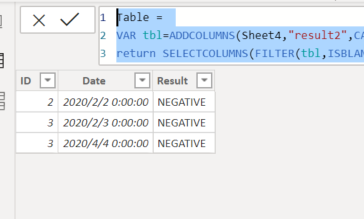
Did I answer your question? Mark my post as a solution!
Proud to be a Super User!
- Mark as New
- Bookmark
- Subscribe
- Mute
- Subscribe to RSS Feed
- Permalink
- Report Inappropriate Content
Hi @pntlindsay ,
You also could use M code to achieve this goal(use this in power query editor, Transform Data->Advanced editor).
let
Source = Table.FromRows(Json.Document(Binary.Decompress(Binary.FromText("i45WMlTSUTLSNzTUNzIwtASy/VzdHUM8w1yVYnUgkob6IDkjA2xyJvrGMLkA/2BPuJwR2FAjrPqMwXLGOOVM9E0w5WIB", BinaryEncoding.Base64), Compression.Deflate)), let _t = ((type text) meta [Serialized.Text = true]) in type table [ID = _t, date = _t, result = _t]),
#"Changed Type" = Table.TransformColumnTypes(Source,{{"ID", Int64.Type}, {"date", type date}, {"result", type text}}),
#"Grouped Rows" = Table.Group(#"Changed Type", {"ID"}, {{"combine", each Text.Combine([result], ","), type text}, {"all", each _, type table [ID=number, date=date, result=text]}}),
#"Filtered Rows" = Table.SelectRows(#"Grouped Rows", each not Text.Contains([combine], "POSITIVE")),
#"Expanded all" = Table.ExpandTableColumn(#"Filtered Rows", "all", {"date", "result"}, {"date", "result"}),
#"Removed Columns" = Table.RemoveColumns(#"Expanded all",{"combine"})
in
#"Removed Columns"Best Regards,
Zoe Zhi
If this post helps, then please consider Accept it as the solution to help the other members find it more quickly.
- Mark as New
- Bookmark
- Subscribe
- Mute
- Subscribe to RSS Feed
- Permalink
- Report Inappropriate Content
Hi @pntlindsay ,
You also could use M code to achieve this goal(use this in power query editor, Transform Data->Advanced editor).
let
Source = Table.FromRows(Json.Document(Binary.Decompress(Binary.FromText("i45WMlTSUTLSNzTUNzIwtASy/VzdHUM8w1yVYnUgkob6IDkjA2xyJvrGMLkA/2BPuJwR2FAjrPqMwXLGOOVM9E0w5WIB", BinaryEncoding.Base64), Compression.Deflate)), let _t = ((type text) meta [Serialized.Text = true]) in type table [ID = _t, date = _t, result = _t]),
#"Changed Type" = Table.TransformColumnTypes(Source,{{"ID", Int64.Type}, {"date", type date}, {"result", type text}}),
#"Grouped Rows" = Table.Group(#"Changed Type", {"ID"}, {{"combine", each Text.Combine([result], ","), type text}, {"all", each _, type table [ID=number, date=date, result=text]}}),
#"Filtered Rows" = Table.SelectRows(#"Grouped Rows", each not Text.Contains([combine], "POSITIVE")),
#"Expanded all" = Table.ExpandTableColumn(#"Filtered Rows", "all", {"date", "result"}, {"date", "result"}),
#"Removed Columns" = Table.RemoveColumns(#"Expanded all",{"combine"})
in
#"Removed Columns"Best Regards,
Zoe Zhi
If this post helps, then please consider Accept it as the solution to help the other members find it more quickly.
- Mark as New
- Bookmark
- Subscribe
- Mute
- Subscribe to RSS Feed
- Permalink
- Report Inappropriate Content
@pntlindsay , Create a new table like
filter(summarize(Table, Table[ID],, Table[ID] , table[Result], "_1",calculated(countrows(filter(Table,Table[Result]="NEGATIVE")),allexcept(Table[Id]))+0),[_1]=0)
- Mark as New
- Bookmark
- Subscribe
- Mute
- Subscribe to RSS Feed
- Permalink
- Report Inappropriate Content
you can create a new table
Table =
VAR tbl=ADDCOLUMNS(Sheet4,"result2",CALCULATE(COUNTX(FILTER(Sheet4,Sheet4[ Result]="POSITIVE"),Sheet4[ Result]),ALLEXCEPT(Sheet4,Sheet4[ID ])))
return SELECTCOLUMNS(FILTER(tbl,ISBLANK([result2])),"ID",Sheet4[ID ],"Date",'Sheet4'[ Date ],"Result",Sheet4[ Result])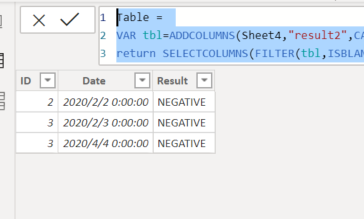
Did I answer your question? Mark my post as a solution!
Proud to be a Super User!


