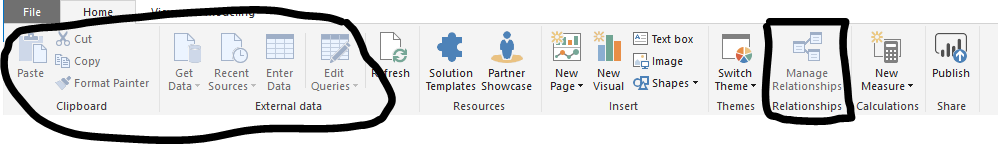Join the Fabric User Panel to shape the future of Fabric.
Share feedback directly with Fabric product managers, participate in targeted research studies and influence the Fabric roadmap.
Sign up now- Power BI forums
- Get Help with Power BI
- Desktop
- Service
- Report Server
- Power Query
- Mobile Apps
- Developer
- DAX Commands and Tips
- Custom Visuals Development Discussion
- Health and Life Sciences
- Power BI Spanish forums
- Translated Spanish Desktop
- Training and Consulting
- Instructor Led Training
- Dashboard in a Day for Women, by Women
- Galleries
- Data Stories Gallery
- Themes Gallery
- Contests Gallery
- QuickViz Gallery
- Quick Measures Gallery
- Visual Calculations Gallery
- Notebook Gallery
- Translytical Task Flow Gallery
- TMDL Gallery
- R Script Showcase
- Webinars and Video Gallery
- Ideas
- Custom Visuals Ideas (read-only)
- Issues
- Issues
- Events
- Upcoming Events
Get Fabric certified for FREE! Don't miss your chance! Learn more
- Power BI forums
- Forums
- Get Help with Power BI
- Desktop
- Re: Edit Query Greyed out when using Power BI Serv...
- Subscribe to RSS Feed
- Mark Topic as New
- Mark Topic as Read
- Float this Topic for Current User
- Bookmark
- Subscribe
- Printer Friendly Page
- Mark as New
- Bookmark
- Subscribe
- Mute
- Subscribe to RSS Feed
- Permalink
- Report Inappropriate Content
Edit Query Greyed out when using Power BI Service Connection
Hi everyone,
I am currently having an issue in one of my files that is using the powerbi live connection.
First off, pretty much every button on the nav bar is diabled.
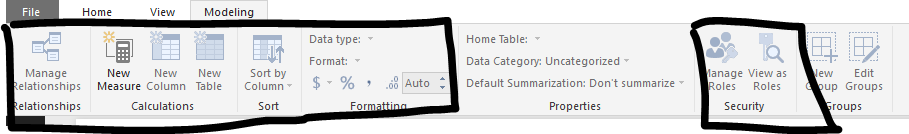
If anyone has any ideas, it would be greatly appreciated.
Thank you
Solved! Go to Solution.
- Mark as New
- Bookmark
- Subscribe
- Mute
- Subscribe to RSS Feed
- Permalink
- Report Inappropriate Content
Hi @cdelladonna,
It's a limitation from this article that
- Since this is a live connection, left-navigation and modeling are disabled, similar to the behavior when connected to SQL Server Analysis Services.
- Since this is a live connection, RLS (row- and role-level security), OneDrive for Business, and other such connection behaviors are enforced, just as they are when connected to SQL Server Analysis Services.
Regarding the issue that certain fields are not coming over from sql server, based on my test in desktop version 2.46.4732.721 64-bit (May 2017), if the connected dataset is refreshed successfully, click the Refresh button in desktop will see the updated data. In your scenario, please refresh connected dataset in Power BI service, then go to the related report which published with that dataset originally to see if the updated data display.
Best Regards,
Qiuyun Yu
If this post helps, then please consider Accept it as the solution to help the other members find it more quickly.
- Mark as New
- Bookmark
- Subscribe
- Mute
- Subscribe to RSS Feed
- Permalink
- Report Inappropriate Content
Hi @cdelladonna,
It's a limitation from this article that
- Since this is a live connection, left-navigation and modeling are disabled, similar to the behavior when connected to SQL Server Analysis Services.
- Since this is a live connection, RLS (row- and role-level security), OneDrive for Business, and other such connection behaviors are enforced, just as they are when connected to SQL Server Analysis Services.
Regarding the issue that certain fields are not coming over from sql server, based on my test in desktop version 2.46.4732.721 64-bit (May 2017), if the connected dataset is refreshed successfully, click the Refresh button in desktop will see the updated data. In your scenario, please refresh connected dataset in Power BI service, then go to the related report which published with that dataset originally to see if the updated data display.
Best Regards,
Qiuyun Yu
If this post helps, then please consider Accept it as the solution to help the other members find it more quickly.
- Mark as New
- Bookmark
- Subscribe
- Mute
- Subscribe to RSS Feed
- Permalink
- Report Inappropriate Content
Hey this is basically what happens when you set the datasource to power bi service - all the get data functionalitys etc become disabled (as this is now all controlled in the data source pbix) and as far as i know there is no way to actually stop that report using power bi service without some very dirty manual file modifications.
- Hopefully you have a spare copy of the report before you converted it to live connection
As for the fields not showing up in your report im not too sure why this is happening - can you open the PBIX of your datasource and are these fields in here? if so they should be sent through to your desktop report via the power bi service.
Helpful resources

Join our Community Sticker Challenge 2026
If you love stickers, then you will definitely want to check out our Community Sticker Challenge!

Power BI Monthly Update - January 2026
Check out the January 2026 Power BI update to learn about new features.

| User | Count |
|---|---|
| 61 | |
| 58 | |
| 45 | |
| 21 | |
| 18 |
| User | Count |
|---|---|
| 119 | |
| 116 | |
| 37 | |
| 34 | |
| 30 |