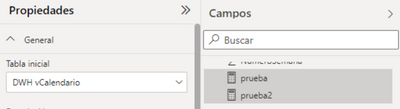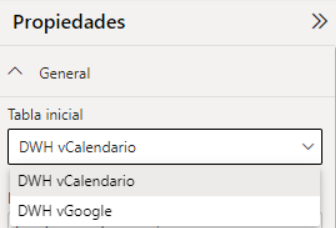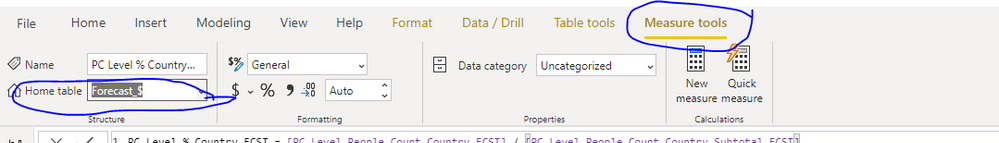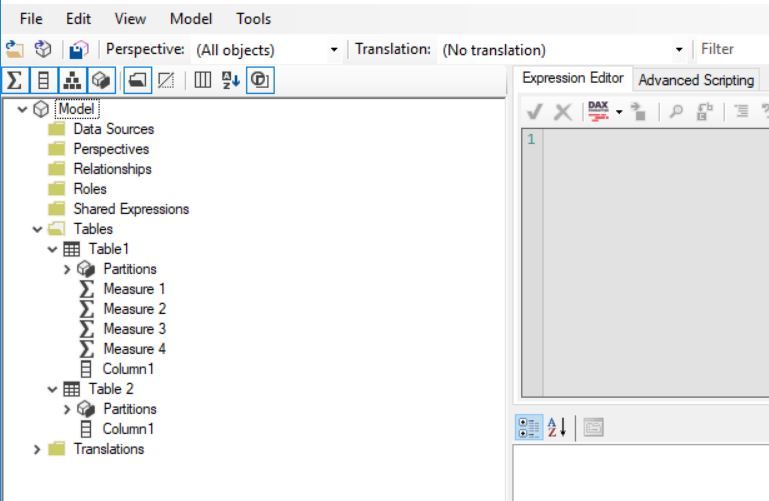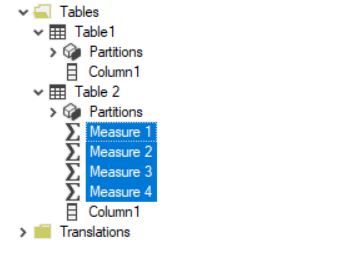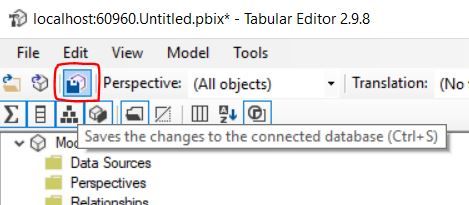FabCon is coming to Atlanta
Join us at FabCon Atlanta from March 16 - 20, 2026, for the ultimate Fabric, Power BI, AI and SQL community-led event. Save $200 with code FABCOMM.
Register now!- Power BI forums
- Get Help with Power BI
- Desktop
- Service
- Report Server
- Power Query
- Mobile Apps
- Developer
- DAX Commands and Tips
- Custom Visuals Development Discussion
- Health and Life Sciences
- Power BI Spanish forums
- Translated Spanish Desktop
- Training and Consulting
- Instructor Led Training
- Dashboard in a Day for Women, by Women
- Galleries
- Data Stories Gallery
- Themes Gallery
- Contests Gallery
- QuickViz Gallery
- Quick Measures Gallery
- Visual Calculations Gallery
- Notebook Gallery
- Translytical Task Flow Gallery
- TMDL Gallery
- R Script Showcase
- Webinars and Video Gallery
- Ideas
- Custom Visuals Ideas (read-only)
- Issues
- Issues
- Events
- Upcoming Events
Get Fabric Certified for FREE during Fabric Data Days. Don't miss your chance! Request now
- Power BI forums
- Forums
- Get Help with Power BI
- Desktop
- Easy way to move measure
- Subscribe to RSS Feed
- Mark Topic as New
- Mark Topic as Read
- Float this Topic for Current User
- Bookmark
- Subscribe
- Printer Friendly Page
- Mark as New
- Bookmark
- Subscribe
- Mute
- Subscribe to RSS Feed
- Permalink
- Report Inappropriate Content
Easy way to move measure
I have created many measures in a query. I identified that the query is not necessary and the measure can be written in another existing query so I would like to delete the query but first I need to relocate the measures.
Is there an easy way to move a measure from one query to another other than individually copying/pasting the measure string?
- Mark as New
- Bookmark
- Subscribe
- Mute
- Subscribe to RSS Feed
- Permalink
- Report Inappropriate Content
It is possible to do it!! Go to the "model" tab on the left side
In that tab you can select the measurements you want to move
Next to it, in the "properties" tab switch to the table you want to be the measurements
And that's it 🙂
Of course, the measurement fields should be in the other data set as well, otherwise you will get an error.
Hope I helped 🙂
- Mark as New
- Bookmark
- Subscribe
- Mute
- Subscribe to RSS Feed
- Permalink
- Report Inappropriate Content
The latest version of PBI desktop includes a feature in the modeling tool to move measures. It works pretty well, but takes a while if you have a lot of measures. I tested this new feature in desktop, but when I went to connect an existing report to the test dataset, all of the visuals displayed errors saying that the measure can't be found. I thought since measures didn't explicitly reference the table like columns do, that this would not be an issue. Has anyone else tried this?
- Mark as New
- Bookmark
- Subscribe
- Mute
- Subscribe to RSS Feed
- Permalink
- Report Inappropriate Content
I found the solution and it is oh so easy. Changed my world haha
https://radacad.com/move-measures-to-another-table-in-power-bi
Click on the measure, go to the "Measure tools" ribbon and change the Home table on the left of the top navigation.
- Mark as New
- Bookmark
- Subscribe
- Mute
- Subscribe to RSS Feed
- Permalink
- Report Inappropriate Content
Thank you. You're the only person to post a valid solution!
- Mark as New
- Bookmark
- Subscribe
- Mute
- Subscribe to RSS Feed
- Permalink
- Report Inappropriate Content
Use the Tabular Editor tool. https://tabulareditor.com/
Then follow the below steps.
Open your pbix file and then open the tabular editor. File ==> Open ==> From DB ==> Local instance
In the below screenshot, I have two tables. Table 1 contains 4 measures.
Now I'm going to copy all the measures into Table 2
For that ctrl+click all the measures
Then drag into Table 2
Then click save
Now go-to Power BI desktop and click the refresh button.
Note: Make sure you have backup file before testing this.
Did I answer your question? Mark my post as a solution!
Appreciate with a kudos 🙂
- Mark as New
- Bookmark
- Subscribe
- Mute
- Subscribe to RSS Feed
- Permalink
- Report Inappropriate Content
- Mark as New
- Bookmark
- Subscribe
- Mute
- Subscribe to RSS Feed
- Permalink
- Report Inappropriate Content
@alicia_pbi , I doubt it possible now. There is an idea for that. Vote for that
Helpful resources

Power BI Monthly Update - November 2025
Check out the November 2025 Power BI update to learn about new features.

Fabric Data Days
Advance your Data & AI career with 50 days of live learning, contests, hands-on challenges, study groups & certifications and more!