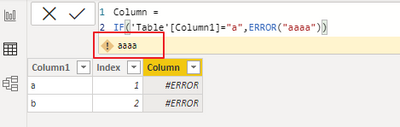FabCon is coming to Atlanta
Join us at FabCon Atlanta from March 16 - 20, 2026, for the ultimate Fabric, Power BI, AI and SQL community-led event. Save $200 with code FABCOMM.
Register now!- Power BI forums
- Get Help with Power BI
- Desktop
- Service
- Report Server
- Power Query
- Mobile Apps
- Developer
- DAX Commands and Tips
- Custom Visuals Development Discussion
- Health and Life Sciences
- Power BI Spanish forums
- Translated Spanish Desktop
- Training and Consulting
- Instructor Led Training
- Dashboard in a Day for Women, by Women
- Galleries
- Data Stories Gallery
- Themes Gallery
- Contests Gallery
- Quick Measures Gallery
- Notebook Gallery
- Translytical Task Flow Gallery
- TMDL Gallery
- R Script Showcase
- Webinars and Video Gallery
- Ideas
- Custom Visuals Ideas (read-only)
- Issues
- Issues
- Events
- Upcoming Events
To celebrate FabCon Vienna, we are offering 50% off select exams. Ends October 3rd. Request your discount now.
- Power BI forums
- Forums
- Get Help with Power BI
- Desktop
- Re: ERROR() triggered in SWITCH() Function for no ...
- Subscribe to RSS Feed
- Mark Topic as New
- Mark Topic as Read
- Float this Topic for Current User
- Bookmark
- Subscribe
- Printer Friendly Page
- Mark as New
- Bookmark
- Subscribe
- Mute
- Subscribe to RSS Feed
- Permalink
- Report Inappropriate Content
ERROR() triggered in SWITCH() Function for no reason
Hi everybody,
I am currently trying to add some meaningfull error messages to my code to help me figure out quickly what is wrong if i.e. new data "break" my logic.
For this I mostly use Switch:
Result = SWITCH(
Condition 1, Result1,
Condition 2, Result2,
ERROR("usefull error message to let me know that none of my conditions are true)
)
Somehow, the error message always gets triggered even though it is in the "else" part. Did i get something wrong here ?
Solved! Go to Solution.
- Mark as New
- Bookmark
- Subscribe
- Mute
- Subscribe to RSS Feed
- Permalink
- Report Inappropriate Content
Hi @JoachimSA
You can use if() function instead of switch().
Because, for Switch() function, all result expressions and the else expression must be of the same data type.
for IF() function, it can return a variant data type if value_if_true and value_if_false are of different data types, but the function attempts to return a single data type if both value_if_true and value_if_false are of numeric data types. In the latter case, the IF function will implicitly convert data types to accommodate both values.
The error() function will give the specific error prompt and stop the calculation when the conditions are met.
The reason is the expression should not return processed values when encountering specific errors, these values are incorrect, it should generate invalid reports instead of unreliable numbers that may be considered correct. Also, that will lead to unnecessary resources waste.
Best Regards,
Community Support Team _Tang
If this post helps, please consider Accept it as the solution to help the other members find it more quickly.
- Mark as New
- Bookmark
- Subscribe
- Mute
- Subscribe to RSS Feed
- Permalink
- Report Inappropriate Content
Hi @JoachimSA
You can use if() function instead of switch().
Because, for Switch() function, all result expressions and the else expression must be of the same data type.
for IF() function, it can return a variant data type if value_if_true and value_if_false are of different data types, but the function attempts to return a single data type if both value_if_true and value_if_false are of numeric data types. In the latter case, the IF function will implicitly convert data types to accommodate both values.
The error() function will give the specific error prompt and stop the calculation when the conditions are met.
The reason is the expression should not return processed values when encountering specific errors, these values are incorrect, it should generate invalid reports instead of unreliable numbers that may be considered correct. Also, that will lead to unnecessary resources waste.
Best Regards,
Community Support Team _Tang
If this post helps, please consider Accept it as the solution to help the other members find it more quickly.
- Mark as New
- Bookmark
- Subscribe
- Mute
- Subscribe to RSS Feed
- Permalink
- Report Inappropriate Content
Dear harshnathani,
thanks for the answer!
This is a good solution when you use it in a measure, where you can actually see the "error" in a visualization.
I am using this primarily in calculated columns. That "error" would get lost somewhere in thousands of rows without me noticing. Also, it is not possible if Result1/2 are in the number format because the switch statement will produce inconsistent data types.
Why can I not use the error() function there ?
- Mark as New
- Bookmark
- Subscribe
- Mute
- Subscribe to RSS Feed
- Permalink
- Report Inappropriate Content
HI @JoachimSA ,
The syntax should be
Result = SWITCH(
TRUE(),
Condition 1, Result1,
Condition 2, Result2,
"Error"
)
Regards,
Harsh Nathani
Did I answer your question? Mark my post as a solution! Appreciate with a Kudos!! (Click the Thumbs Up Button)