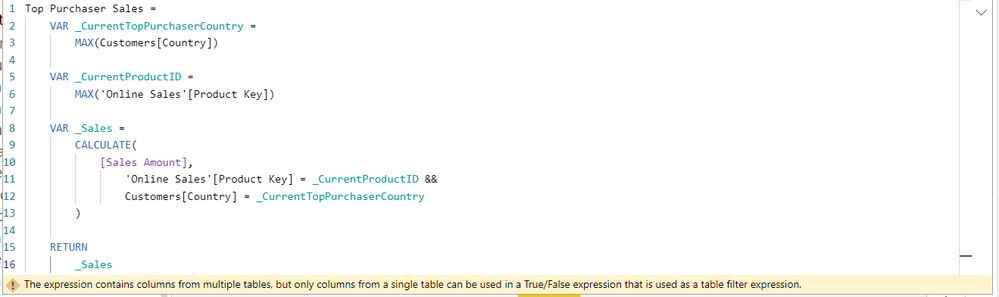Join us at FabCon Vienna from September 15-18, 2025
The ultimate Fabric, Power BI, SQL, and AI community-led learning event. Save €200 with code FABCOMM.
Get registered- Power BI forums
- Get Help with Power BI
- Desktop
- Service
- Report Server
- Power Query
- Mobile Apps
- Developer
- DAX Commands and Tips
- Custom Visuals Development Discussion
- Health and Life Sciences
- Power BI Spanish forums
- Translated Spanish Desktop
- Training and Consulting
- Instructor Led Training
- Dashboard in a Day for Women, by Women
- Galleries
- Data Stories Gallery
- Themes Gallery
- Contests Gallery
- Quick Measures Gallery
- Notebook Gallery
- Translytical Task Flow Gallery
- TMDL Gallery
- R Script Showcase
- Webinars and Video Gallery
- Ideas
- Custom Visuals Ideas (read-only)
- Issues
- Issues
- Events
- Upcoming Events
Compete to become Power BI Data Viz World Champion! First round ends August 18th. Get started.
- Power BI forums
- Forums
- Get Help with Power BI
- Desktop
- Re: ERROR - "the expression contains columns from ...
- Subscribe to RSS Feed
- Mark Topic as New
- Mark Topic as Read
- Float this Topic for Current User
- Bookmark
- Subscribe
- Printer Friendly Page
- Mark as New
- Bookmark
- Subscribe
- Mute
- Subscribe to RSS Feed
- Permalink
- Report Inappropriate Content
ERROR - "the expression contains columns from multiple tables, but only columns from a single table.
ERROR - "the expression contains columns from multiple tables, but only columns from a single table can be used in a True/False expression that is used as a table filter expression."
Here is the code sample for which I am getting the above error.
can anyone please help why am getting this error?
Top Purchaser Sales =
VAR _CurrentTopPurchaserCountry =
MAX(Customers[Country])
VAR _CurrentProductID =
MAX('Online Sales'[Product Key])
VAR _Sales =
CALCULATE(
[Sales Amount],
'Online Sales'[Product Key] = _CurrentProductID &&
Customers[Country] = _CurrentTopPurchaserCountry
)
RETURN
_Sales
Solved! Go to Solution.
- Mark as New
- Bookmark
- Subscribe
- Mute
- Subscribe to RSS Feed
- Permalink
- Report Inappropriate Content
Hey,
Here is the fix for your error
Before Change:
Top Purchaser Sales =
VAR _CurrentTopPurchaserCountry =
MAX(Customers[Country])
VAR _CurrentProductID =
MAX('Online Sales'[Product Key])
VAR _Sales =
CALCULATE(
[Sales Amount],
'Online Sales'[Product Key] = _CurrentProductID &&
Customers[Country] = _CurrentTopPurchaserCountry
)
RETURN
_Sales
After Change:
Top Purchaser Sales =
VAR _CurrentTopPurchaserCountry =
MAX(Customers[Country])
VAR _CurrentProductID =
MAX('Online Sales'[Product Key])
VAR _Sales =
CALCULATE(
[Sales Amount],
FILTER(
'Online Sales',
'Online Sales'[Product Key] = _CurrentProductID &&
RELATED(Customers[Country]) = _CurrentTopPurchaserCountry
)
)
RETURN
_Sales
So why did I get this error in the first place?
- Under the Filter argument, you are using columns from 2 different table
- Both the columns are from two different table so you can not directly use them to filter [Sales Amount] measure
- Country column is from Customer Table and Product Key is from Online Sales Table
So what should we do when we need to filter based on columns from 2 different tables?
- Use FILTER inside an CALCULATE function
- Use RELATED inside the FILTER to filter using the column of another related table.
- Mark as New
- Bookmark
- Subscribe
- Mute
- Subscribe to RSS Feed
- Permalink
- Report Inappropriate Content
Hi @anonymous_98 ,
Can you try the following DAX:
Top Purchaser Sales =
VAR _CurrentTopPurchaserCountry =
MAX(Customers[Country])
VAR _CurrentProductID =
MAX('Online Sales'[Product Key])
VAR _Sales =
CALCULATE(
[Sales Amount],
'Online Sales'[Product Key] = _CurrentProductID &&
RELATED(Customers[Country]) = _CurrentTopPurchaserCountry
)
RETURN
_SalesI am assuming there is an active relationship between both tables used in the your DAX expression.
Thanks,
Pragati
- Mark as New
- Bookmark
- Subscribe
- Mute
- Subscribe to RSS Feed
- Permalink
- Report Inappropriate Content
Hey @Pragati11 ,
Thanks for your help.
I was able to fix the issue.
Tried your code but it is not working the reason is the RELATED function needs to be used inside a FILTER function for it to work.
- Mark as New
- Bookmark
- Subscribe
- Mute
- Subscribe to RSS Feed
- Permalink
- Report Inappropriate Content
HI @anonymous_98
As far as I understand you want to know the top customer,
You need to choose "MAX" from 1 sales table
You choose the maximum country and the maximum unrelated product
If you want to know the top buyer you need to use the TOPN or RANX function
__________________________________________
Thank you for your like and decision
__________________________________________
Greetings from Ukraine
To help me grow PayPal: embirddima@gmail.com
- Mark as New
- Bookmark
- Subscribe
- Mute
- Subscribe to RSS Feed
- Permalink
- Report Inappropriate Content
Hey,
Here is the fix for your error
Before Change:
Top Purchaser Sales =
VAR _CurrentTopPurchaserCountry =
MAX(Customers[Country])
VAR _CurrentProductID =
MAX('Online Sales'[Product Key])
VAR _Sales =
CALCULATE(
[Sales Amount],
'Online Sales'[Product Key] = _CurrentProductID &&
Customers[Country] = _CurrentTopPurchaserCountry
)
RETURN
_Sales
After Change:
Top Purchaser Sales =
VAR _CurrentTopPurchaserCountry =
MAX(Customers[Country])
VAR _CurrentProductID =
MAX('Online Sales'[Product Key])
VAR _Sales =
CALCULATE(
[Sales Amount],
FILTER(
'Online Sales',
'Online Sales'[Product Key] = _CurrentProductID &&
RELATED(Customers[Country]) = _CurrentTopPurchaserCountry
)
)
RETURN
_Sales
So why did I get this error in the first place?
- Under the Filter argument, you are using columns from 2 different table
- Both the columns are from two different table so you can not directly use them to filter [Sales Amount] measure
- Country column is from Customer Table and Product Key is from Online Sales Table
So what should we do when we need to filter based on columns from 2 different tables?
- Use FILTER inside an CALCULATE function
- Use RELATED inside the FILTER to filter using the column of another related table.