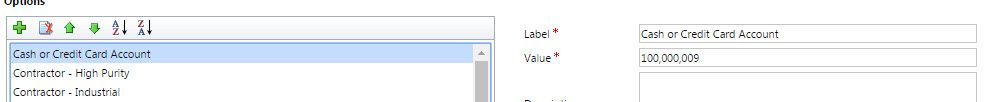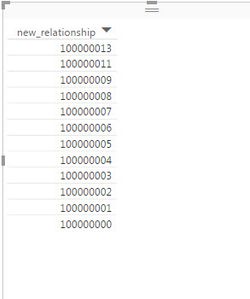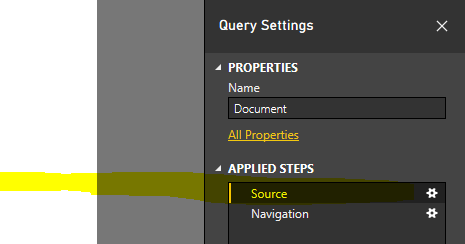FabCon is coming to Atlanta
Join us at FabCon Atlanta from March 16 - 20, 2026, for the ultimate Fabric, Power BI, AI and SQL community-led event. Save $200 with code FABCOMM.
Register now!- Power BI forums
- Get Help with Power BI
- Desktop
- Service
- Report Server
- Power Query
- Mobile Apps
- Developer
- DAX Commands and Tips
- Custom Visuals Development Discussion
- Health and Life Sciences
- Power BI Spanish forums
- Translated Spanish Desktop
- Training and Consulting
- Instructor Led Training
- Dashboard in a Day for Women, by Women
- Galleries
- Data Stories Gallery
- Themes Gallery
- Contests Gallery
- Quick Measures Gallery
- Notebook Gallery
- Translytical Task Flow Gallery
- TMDL Gallery
- R Script Showcase
- Webinars and Video Gallery
- Ideas
- Custom Visuals Ideas (read-only)
- Issues
- Issues
- Events
- Upcoming Events
Join the Fabric FabCon Global Hackathon—running virtually through Nov 3. Open to all skill levels. $10,000 in prizes! Register now.
- Power BI forums
- Forums
- Get Help with Power BI
- Desktop
- Re: Dynamics Custom Fields Label and Value Display
- Subscribe to RSS Feed
- Mark Topic as New
- Mark Topic as Read
- Float this Topic for Current User
- Bookmark
- Subscribe
- Printer Friendly Page
- Mark as New
- Bookmark
- Subscribe
- Mute
- Subscribe to RSS Feed
- Permalink
- Report Inappropriate Content
Dynamics Custom Fields Label and Value Display
Hi All,
I connected CRM Dynamics Online on to Power BI desktop version and I'm trying to display the name values of custom fields that are created on the account side.
I have created a custom field that looks at customer type, such as contractor, CC account, etc.
When I connect to Power BI and pull the field it displays the value instead of the label.
Is there a way to change this so that it will display the label name instead?
As a work around I created an excel sheet with the label and values and linked them to get it to display. It works for now, but it's not a viable solution in the long run for continual build-out.
- Mark as New
- Bookmark
- Subscribe
- Mute
- Subscribe to RSS Feed
- Permalink
- Report Inappropriate Content
@DNettem wrote:
Hi All,
I connected CRM Dynamics Online on to Power BI desktop version and I'm trying to display the name values of custom fields that are created on the account side.
I have created a custom field that looks at customer type, such as contractor, CC account, etc.
When I connect to Power BI and pull the field it displays the value instead of the label.
Is there a way to change this so that it will display the label name instead?
As a work around I created an excel sheet with the label and values and linked them to get it to display. It works for now, but it's not a viable solution in the long run for continual build-out.
I'd guess that might be some limitation. Can you go to "query editor" to see if the label contains in the source? By the way, how you link excel to Dynamics CRM?
- Mark as New
- Bookmark
- Subscribe
- Mute
- Subscribe to RSS Feed
- Permalink
- Report Inappropriate Content
Hi Eric,
I do not have labels in the system, it only shows the number value instead in the query editor for accounts.
I found this post which shows that you can connect through the picklistmapping:
However, it brings over all values of all the custom fields. Microsoft assigns the same values based on custom fields so I can have 1000001 come up under three different custom fields under accounts. So, Power BI cannot create a relationship to the field since it is not unique. I'm attempting to see if I can create an entity for each to appropriatley assign the labels. Another work-around I found is to concat the fields within Power BI which allows for a unique ID to link to. This is still requires hands on work in the query editor which I'm trying to avoid, outside of just assigning it to display the label.
I did not connect the Excel file into Dynamics. I created an excel table with the IDs and label names, connected it to Power BI, and then established the relationship in Power BI.
- Mark as New
- Bookmark
- Subscribe
- Mute
- Subscribe to RSS Feed
- Permalink
- Report Inappropriate Content
Hello! I have the same problem and it is very frustrating.
Did you end up finding an automatic solution that fixes this issue?
I would apprecaite an update from you.
Thank you
Natalie Zheleznova, TEAM International
nataliez@teaminternational.com