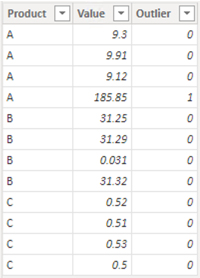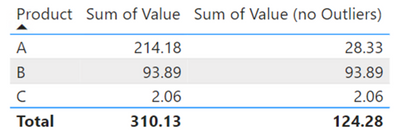FabCon is coming to Atlanta
Join us at FabCon Atlanta from March 16 - 20, 2026, for the ultimate Fabric, Power BI, AI and SQL community-led event. Save $200 with code FABCOMM.
Register now!- Power BI forums
- Get Help with Power BI
- Desktop
- Service
- Report Server
- Power Query
- Mobile Apps
- Developer
- DAX Commands and Tips
- Custom Visuals Development Discussion
- Health and Life Sciences
- Power BI Spanish forums
- Translated Spanish Desktop
- Training and Consulting
- Instructor Led Training
- Dashboard in a Day for Women, by Women
- Galleries
- Data Stories Gallery
- Themes Gallery
- Contests Gallery
- QuickViz Gallery
- Quick Measures Gallery
- Visual Calculations Gallery
- Notebook Gallery
- Translytical Task Flow Gallery
- TMDL Gallery
- R Script Showcase
- Webinars and Video Gallery
- Ideas
- Custom Visuals Ideas (read-only)
- Issues
- Issues
- Events
- Upcoming Events
The Power BI Data Visualization World Championships is back! It's time to submit your entry. Live now!
- Power BI forums
- Forums
- Get Help with Power BI
- Desktop
- Dynamically filtering erroneous data
- Subscribe to RSS Feed
- Mark Topic as New
- Mark Topic as Read
- Float this Topic for Current User
- Bookmark
- Subscribe
- Printer Friendly Page
- Mark as New
- Bookmark
- Subscribe
- Mute
- Subscribe to RSS Feed
- Permalink
- Report Inappropriate Content
Dynamically filtering erroneous data
Hello.
What is the best way to filter out erroneous data points?
Example data showing a single product's (filtered by a slicer) value over time:
It should look like this (with the erroroneous £185 data point removed):
I can make a calculated column that outputs a high/low/normal flag, but it calculates over the unfiltered table of every product/value.
I don't think I can filter by measures so I don't think I could do something similar with that.
I can't just filter all data that goes above £100 for all products as the (correct) values of different product varies more widely than that.
I can filter the data manually but this isn't as easy for end users.
Here is an example table:
Product Value A £9.30 A £9.91 A £9.12
A £185.85 B £31.25 B £31.29
B £0.031 B £31.32
C £0.52
C £0.51
C £0.53
C £0.50
Is there a way to make a calculated column that removes outliers for each product separately, within this table? (or better ways of doing a similar task)
Many thanks.
- Mark as New
- Bookmark
- Subscribe
- Mute
- Subscribe to RSS Feed
- Permalink
- Report Inappropriate Content
I adapted the solution described in the link below (kudos to the author!).
https://bielite.com/blog/scale-down-outliers-power-bi/
1. Create calculated column:
Outlier =
VAR vMean =
AVERAGE ( Table1[Value] )
VAR vStdDev =
STDEV.P ( Table1[Value] )
VAR vResult =
IF ( Table1[Value] > ( vMean + vStdDev ), 1, 0 )
RETURN
vResult
2. Create measure:
Sum of Value (no Outliers) =
CALCULATE ( SUM ( Table1[Value] ), Table1[Outlier] = 0 )
Did I answer your question? Mark my post as a solution!
Proud to be a Super User!
Helpful resources

Power BI Dataviz World Championships
The Power BI Data Visualization World Championships is back! It's time to submit your entry.

Power BI Monthly Update - January 2026
Check out the January 2026 Power BI update to learn about new features.

| User | Count |
|---|---|
| 61 | |
| 49 | |
| 30 | |
| 25 | |
| 23 |
| User | Count |
|---|---|
| 129 | |
| 104 | |
| 56 | |
| 39 | |
| 31 |