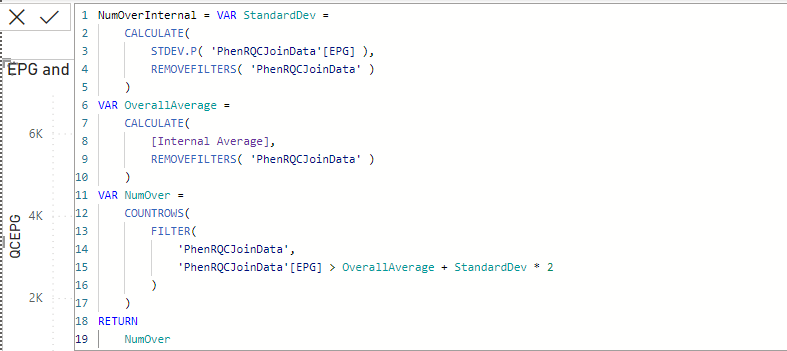FabCon is coming to Atlanta
Join us at FabCon Atlanta from March 16 - 20, 2026, for the ultimate Fabric, Power BI, AI and SQL community-led event. Save $200 with code FABCOMM.
Register now!- Power BI forums
- Get Help with Power BI
- Desktop
- Service
- Report Server
- Power Query
- Mobile Apps
- Developer
- DAX Commands and Tips
- Custom Visuals Development Discussion
- Health and Life Sciences
- Power BI Spanish forums
- Translated Spanish Desktop
- Training and Consulting
- Instructor Led Training
- Dashboard in a Day for Women, by Women
- Galleries
- Data Stories Gallery
- Themes Gallery
- Contests Gallery
- QuickViz Gallery
- Quick Measures Gallery
- Visual Calculations Gallery
- Notebook Gallery
- Translytical Task Flow Gallery
- TMDL Gallery
- R Script Showcase
- Webinars and Video Gallery
- Ideas
- Custom Visuals Ideas (read-only)
- Issues
- Issues
- Events
- Upcoming Events
Get Fabric Certified for FREE during Fabric Data Days. Don't miss your chance! Request now
- Power BI forums
- Forums
- Get Help with Power BI
- Desktop
- Re: Dynamically Remove Outliers from Visual Greate...
- Subscribe to RSS Feed
- Mark Topic as New
- Mark Topic as Read
- Float this Topic for Current User
- Bookmark
- Subscribe
- Printer Friendly Page
- Mark as New
- Bookmark
- Subscribe
- Mute
- Subscribe to RSS Feed
- Permalink
- Report Inappropriate Content
Dynamically Remove Outliers from Visual Greater than Mean + 2 Standard Deviation
Hello,
I am trying to remove outliers from a ScatterPlot but I dont want it to be done dynamically using dax so that it doesn't have to be manually updated.
I have managed to identify the outliers but I am having trouble romving them using dax.
Does anyone know how to adapt the measure that counts outliers to remove them?
I have attched a link to my pbix file the chart is located on "Page 1"
All help is apprecaited, thanks.
Solved! Go to Solution.
- Mark as New
- Bookmark
- Subscribe
- Mute
- Subscribe to RSS Feed
- Permalink
- Report Inappropriate Content
Hi @Anonymous ,
Measure is only calculated in context. Context is one of the most important DAX concepts to understand. There are two types of context in DAX: row context and filter context.
For more details, you can read related document: Learn DAX basics in Power BI Desktop - Power BI | Microsoft Learn
Best regards,
Community Support Team_ Binbin Yu
If this post helps, then please consider Accept it as the solution to help the other members find it more quickly.
- Mark as New
- Bookmark
- Subscribe
- Mute
- Subscribe to RSS Feed
- Permalink
- Report Inappropriate Content
Hi @Anonymous ,
Please try to delete the outliers in the data source and then import them into Power BI for analysis.
If you want to do this by dax, you could create a calculate table with no outliers firstly, then add a scatter chart with the new table.
Thanks for your efforts & time in advance.
Best regards,
Community Support Team_ Binbin Yu
If this post helps, then please consider Accept it as the solution to help the other members find it more quickly.
- Mark as New
- Bookmark
- Subscribe
- Mute
- Subscribe to RSS Feed
- Permalink
- Report Inappropriate Content
Hello @Anonymous,
Thanks for the help, I am having trouble creating the new table.
When i try to use a measure for the outliier limit to be set dynamically, it returns nothing, but when i type the exact value in it does work.
Do you know why this is happening?
Thanks for your help.
- Mark as New
- Bookmark
- Subscribe
- Mute
- Subscribe to RSS Feed
- Permalink
- Report Inappropriate Content
Hi @Anonymous ,
Please confirm something firstly, "InternalOUtlierLimit" is a measure ? if it is, It's normal that you create a blank new table, because the measure only works if you put it in context.
Best regards,
Community Support Team_ Binbin Yu
If this post helps, then please consider Accept it as the solution to help the other members find it more quickly.
- Mark as New
- Bookmark
- Subscribe
- Mute
- Subscribe to RSS Feed
- Permalink
- Report Inappropriate Content
@Anonymous, I see thank you very much for the reply.
Apologies but i must ask, what do you mean by "in context"?
Im fairly new to this so may be a simple question.
Thanks again for all your help.
- Mark as New
- Bookmark
- Subscribe
- Mute
- Subscribe to RSS Feed
- Permalink
- Report Inappropriate Content
Hi @Anonymous ,
Measure is only calculated in context. Context is one of the most important DAX concepts to understand. There are two types of context in DAX: row context and filter context.
For more details, you can read related document: Learn DAX basics in Power BI Desktop - Power BI | Microsoft Learn
Best regards,
Community Support Team_ Binbin Yu
If this post helps, then please consider Accept it as the solution to help the other members find it more quickly.
Helpful resources

Power BI Monthly Update - November 2025
Check out the November 2025 Power BI update to learn about new features.

Fabric Data Days
Advance your Data & AI career with 50 days of live learning, contests, hands-on challenges, study groups & certifications and more!