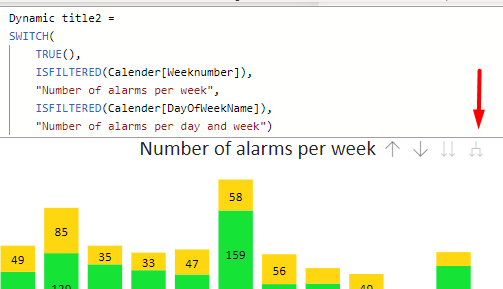FabCon is coming to Atlanta
Join us at FabCon Atlanta from March 16 - 20, 2026, for the ultimate Fabric, Power BI, AI and SQL community-led event. Save $200 with code FABCOMM.
Register now!- Power BI forums
- Get Help with Power BI
- Desktop
- Service
- Report Server
- Power Query
- Mobile Apps
- Developer
- DAX Commands and Tips
- Custom Visuals Development Discussion
- Health and Life Sciences
- Power BI Spanish forums
- Translated Spanish Desktop
- Training and Consulting
- Instructor Led Training
- Dashboard in a Day for Women, by Women
- Galleries
- Data Stories Gallery
- Themes Gallery
- Contests Gallery
- QuickViz Gallery
- Quick Measures Gallery
- Visual Calculations Gallery
- Notebook Gallery
- Translytical Task Flow Gallery
- TMDL Gallery
- R Script Showcase
- Webinars and Video Gallery
- Ideas
- Custom Visuals Ideas (read-only)
- Issues
- Issues
- Events
- Upcoming Events
The Power BI Data Visualization World Championships is back! Get ahead of the game and start preparing now! Learn more
- Power BI forums
- Forums
- Get Help with Power BI
- Desktop
- Dynamic title using hierarchy
- Subscribe to RSS Feed
- Mark Topic as New
- Mark Topic as Read
- Float this Topic for Current User
- Bookmark
- Subscribe
- Printer Friendly Page
- Mark as New
- Bookmark
- Subscribe
- Mute
- Subscribe to RSS Feed
- Permalink
- Report Inappropriate Content
Dynamic title using hierarchy
Hi everyone,
I want to have a dynamic title, changing when the user is going to the next level or expanding one level in the hierarchy. Unfortunately, it's only changing when you're going to the next level, but is doesn't chang when you're using the button expanding.
I tried the functions IsFiltered and IsInscope, but both without succes. Is there another function or a workaround for this?
Solved! Go to Solution.
- Mark as New
- Bookmark
- Subscribe
- Mute
- Subscribe to RSS Feed
- Permalink
- Report Inappropriate Content
Hi @igrandey89 ,
Thank you for your suggestion. I tried your measure, and adjusted a few things. However, it didn't work (Only "Default Title" became visible).
I created a workaround:
I placed a button with a bookmark on the expanding one level in the hierarchy-arrow. So when the user clicks on this, it just redirects you to another chart with a manual title. I placed a button and bookmark on this chart too, to be able to go back.
I have been searching for a while, and I noticed that more people had this issue which weren't solved. So I guess using a dynamic title by clicking on the expanding one level in the hierarchy isn't possible (yet)
- Mark as New
- Bookmark
- Subscribe
- Mute
- Subscribe to RSS Feed
- Permalink
- Report Inappropriate Content
If anyone is still looking for a solution to this, I've submitted it as an idea on the Ideas forum:
Let a visual title and Axes read displayed hierarc... - Microsoft Fabric Community
Hopefully it gets traction.
- Mark as New
- Bookmark
- Subscribe
- Mute
- Subscribe to RSS Feed
- Permalink
- Report Inappropriate Content
Awesome!!! Glad I could (sort of) help 😉
- Mark as New
- Bookmark
- Subscribe
- Mute
- Subscribe to RSS Feed
- Permalink
- Report Inappropriate Content
To make the dynamic title change when expanding the hierarchy instead of only when drilling down, you can use the HASONEVALUE function along with SELECTEDVALUE. Here's a modified version of your DAX measure that should work:
Dynamic title2 =
VAR CurrentLevel =
SWITCH (
TRUE (),
HASONEVALUE ( Calendar[DayOfWeekName] ), 1,
HASONEVALUE ( Calendar[Weeknumber] ), 2,
0
)
RETURN
SWITCH (
CurrentLevel,
1, "Number of alarms per day and week",
2, "Number of alarms per week",
"Default Title"
)In this measure, we first create a variable CurrentLevel to identify the current hierarchy level by checking whether the user has drilled down or expanded on the DayOfWeekName or Weeknumber. Then, we return the title based on the value of CurrentLevel.
This should update the title as you expand the hierarchy. However, depending on your data model and how your visualizations are set up, you might need to adjust this code to fit your specific case.
- Mark as New
- Bookmark
- Subscribe
- Mute
- Subscribe to RSS Feed
- Permalink
- Report Inappropriate Content
Hi @igrandey89 ,
Thank you for your suggestion. I tried your measure, and adjusted a few things. However, it didn't work (Only "Default Title" became visible).
I created a workaround:
I placed a button with a bookmark on the expanding one level in the hierarchy-arrow. So when the user clicks on this, it just redirects you to another chart with a manual title. I placed a button and bookmark on this chart too, to be able to go back.
I have been searching for a while, and I noticed that more people had this issue which weren't solved. So I guess using a dynamic title by clicking on the expanding one level in the hierarchy isn't possible (yet)
- Mark as New
- Bookmark
- Subscribe
- Mute
- Subscribe to RSS Feed
- Permalink
- Report Inappropriate Content
If it's not already submitted in the PBI Ideas site--I would suggest you do so! https://ideas.powerbi.com/
Helpful resources

Power BI Dataviz World Championships
The Power BI Data Visualization World Championships is back! Get ahead of the game and start preparing now!

| User | Count |
|---|---|
| 40 | |
| 35 | |
| 34 | |
| 31 | |
| 28 |
| User | Count |
|---|---|
| 136 | |
| 102 | |
| 68 | |
| 66 | |
| 58 |