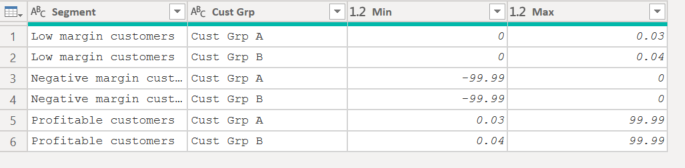Huge last-minute discounts for FabCon Vienna from September 15-18, 2025
Supplies are limited. Contact info@espc.tech right away to save your spot before the conference sells out.
Get your discount- Power BI forums
- Get Help with Power BI
- Desktop
- Service
- Report Server
- Power Query
- Mobile Apps
- Developer
- DAX Commands and Tips
- Custom Visuals Development Discussion
- Health and Life Sciences
- Power BI Spanish forums
- Translated Spanish Desktop
- Training and Consulting
- Instructor Led Training
- Dashboard in a Day for Women, by Women
- Galleries
- Data Stories Gallery
- Themes Gallery
- Contests Gallery
- Quick Measures Gallery
- Notebook Gallery
- Translytical Task Flow Gallery
- TMDL Gallery
- R Script Showcase
- Webinars and Video Gallery
- Ideas
- Custom Visuals Ideas (read-only)
- Issues
- Issues
- Events
- Upcoming Events
Score big with last-minute savings on the final tickets to FabCon Vienna. Secure your discount
- Power BI forums
- Forums
- Get Help with Power BI
- Desktop
- Dynamic segmentation with criteria depending on th...
- Subscribe to RSS Feed
- Mark Topic as New
- Mark Topic as Read
- Float this Topic for Current User
- Bookmark
- Subscribe
- Printer Friendly Page
- Mark as New
- Bookmark
- Subscribe
- Mute
- Subscribe to RSS Feed
- Permalink
- Report Inappropriate Content
Dynamic segmentation with criteria depending on the customer group
Hello
I have a Sales fact table, based on which i calculte the sum of sales, sum or cost, and then the margin in %.
The table is narrow, so all amounts are in only one column.
The classification of the customer is based on the Margin% (negative, low, high).
Now the difficulty i am having, is that i have different customer groups (not too many) for which the definition of what is low or high ist different.
Say for example:
| Min Cust Grp A | Min Cust Grp B | Max Cust Grp A | Max Cust Grp B | |
| Profitable customers | 3% | 4% | 9999% | 9999% |
| Low margin customers | 0% | 0% | 3% | 4% |
| Negative margin customers | -9999% | -9999% | 0% | 0% |
I understood that the method Dynamic Segmentation (https://www.daxpatterns.com/dynamic-segmentation/) could help me, but how can i make the threshold in the formula depending on the customer group?
I already spent some time on this, so any help would be apreciated.
Cheers. G.
Solved! Go to Solution.
- Mark as New
- Bookmark
- Subscribe
- Mute
- Subscribe to RSS Feed
- Permalink
- Report Inappropriate Content
Hi @Ghuiles
Yes the scenario in the article "Dynamic Segmentation // DAX patterns" does not include relationships as you calculating the values between Min and Max, however, you have introduced an extra concept of Customer Groups and you want the model to obey this filters so relationship or using DAX is necessary.
Hope this helps.
Mariusz
If this post helps, then please consider Accepting it as the solution.
Please feel free to connect with me.
- Mark as New
- Bookmark
- Subscribe
- Mute
- Subscribe to RSS Feed
- Permalink
- Report Inappropriate Content
- Mark as New
- Bookmark
- Subscribe
- Mute
- Subscribe to RSS Feed
- Permalink
- Report Inappropriate Content
Hi Mariusz!
Thanks @Mariusz for your very fast reply!
But I am surprised. I thought that the segmentation table HAS TO be without relathionship to the fact table.
Or did i miss something?
In your proposal, the model with the relationships will then be like this:
Fact Table <-- DimCustomers Table <-- DimCustomersGrp Tabl <-- Sementation table.
Right?
Cheers. G.
- Mark as New
- Bookmark
- Subscribe
- Mute
- Subscribe to RSS Feed
- Permalink
- Report Inappropriate Content
Hi @Ghuiles
Yes the scenario in the article "Dynamic Segmentation // DAX patterns" does not include relationships as you calculating the values between Min and Max, however, you have introduced an extra concept of Customer Groups and you want the model to obey this filters so relationship or using DAX is necessary.
Hope this helps.
Mariusz
If this post helps, then please consider Accepting it as the solution.
Please feel free to connect with me.
- Mark as New
- Bookmark
- Subscribe
- Mute
- Subscribe to RSS Feed
- Permalink
- Report Inappropriate Content
- Mark as New
- Bookmark
- Subscribe
- Mute
- Subscribe to RSS Feed
- Permalink
- Report Inappropriate Content
@Mariusz it seems to work 🙂
So, many thanks to you 🙂
And on the top of that, I learned then quite something 🙂
I will have to continue my checks. I will let you know if something does not match.
Cheers. G.