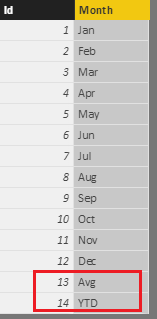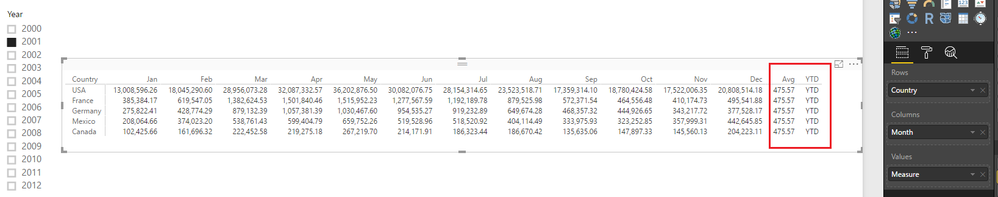Fabric Data Days starts November 4th!
Advance your Data & AI career with 50 days of live learning, dataviz contests, hands-on challenges, study groups & certifications and more!
Get registered- Power BI forums
- Get Help with Power BI
- Desktop
- Service
- Report Server
- Power Query
- Mobile Apps
- Developer
- DAX Commands and Tips
- Custom Visuals Development Discussion
- Health and Life Sciences
- Power BI Spanish forums
- Translated Spanish Desktop
- Training and Consulting
- Instructor Led Training
- Dashboard in a Day for Women, by Women
- Galleries
- Data Stories Gallery
- Themes Gallery
- Contests Gallery
- Quick Measures Gallery
- Visual Calculations Gallery
- Notebook Gallery
- Translytical Task Flow Gallery
- TMDL Gallery
- R Script Showcase
- Webinars and Video Gallery
- Ideas
- Custom Visuals Ideas (read-only)
- Issues
- Issues
- Events
- Upcoming Events
Get Fabric Certified for FREE during Fabric Data Days. Don't miss your chance! Learn more
- Power BI forums
- Forums
- Get Help with Power BI
- Desktop
- Re: Dynamic rows in Power BI matrix
- Subscribe to RSS Feed
- Mark Topic as New
- Mark Topic as Read
- Float this Topic for Current User
- Bookmark
- Subscribe
- Printer Friendly Page
- Mark as New
- Bookmark
- Subscribe
- Mute
- Subscribe to RSS Feed
- Permalink
- Report Inappropriate Content
Dynamic rows in Power BI matrix
Hi All,
Requirement: We need to create a matrix visual which contains country on rows, Budget & Month on columns. As Year is a mandatory filter, matrix always shows data for one year.Refer the below structure to get more context about it.
| Month | |||||||||
| Country | Jan | Feb | Mar | April | May | ....... | Dec | Avg | YTD |
| India | |||||||||
| Pak | |||||||||
| US | |||||||||
| UK |
Need help of calculating Avg and YTD columns, these should be part of Month column. Could you please provide possible solutions for this.
- Mark as New
- Bookmark
- Subscribe
- Mute
- Subscribe to RSS Feed
- Permalink
- Report Inappropriate Content
Hi @Sunkari,
Need help of calculating Avg and YTD columns, these should be part of Month column.
I don't think there is an easy way to do this with the current Matrix visual.
I have tried to create a new table which contains the month name value, "Avg" and "YTD" like below. And create a relationship between the new table and the Date table with MonthName.
However, I was not able to figure out how to calculate Avg, YTD for each country, as there is no related country value for "Avg" and "YTD" in each Matrix row.
Measure =
SWITCH (
FIRSTNONBLANK ( MonthTable[Month], 1 ),
"Avg", [Avg] + 0,
"YTD", "YTD",
SUM ( Sales[Revenue] )
)
Just hope it can give you some hint. ![]()
Regards
- Mark as New
- Bookmark
- Subscribe
- Mute
- Subscribe to RSS Feed
- Permalink
- Report Inappropriate Content
Helpful resources

Fabric Data Days
Advance your Data & AI career with 50 days of live learning, contests, hands-on challenges, study groups & certifications and more!

Power BI Monthly Update - October 2025
Check out the October 2025 Power BI update to learn about new features.